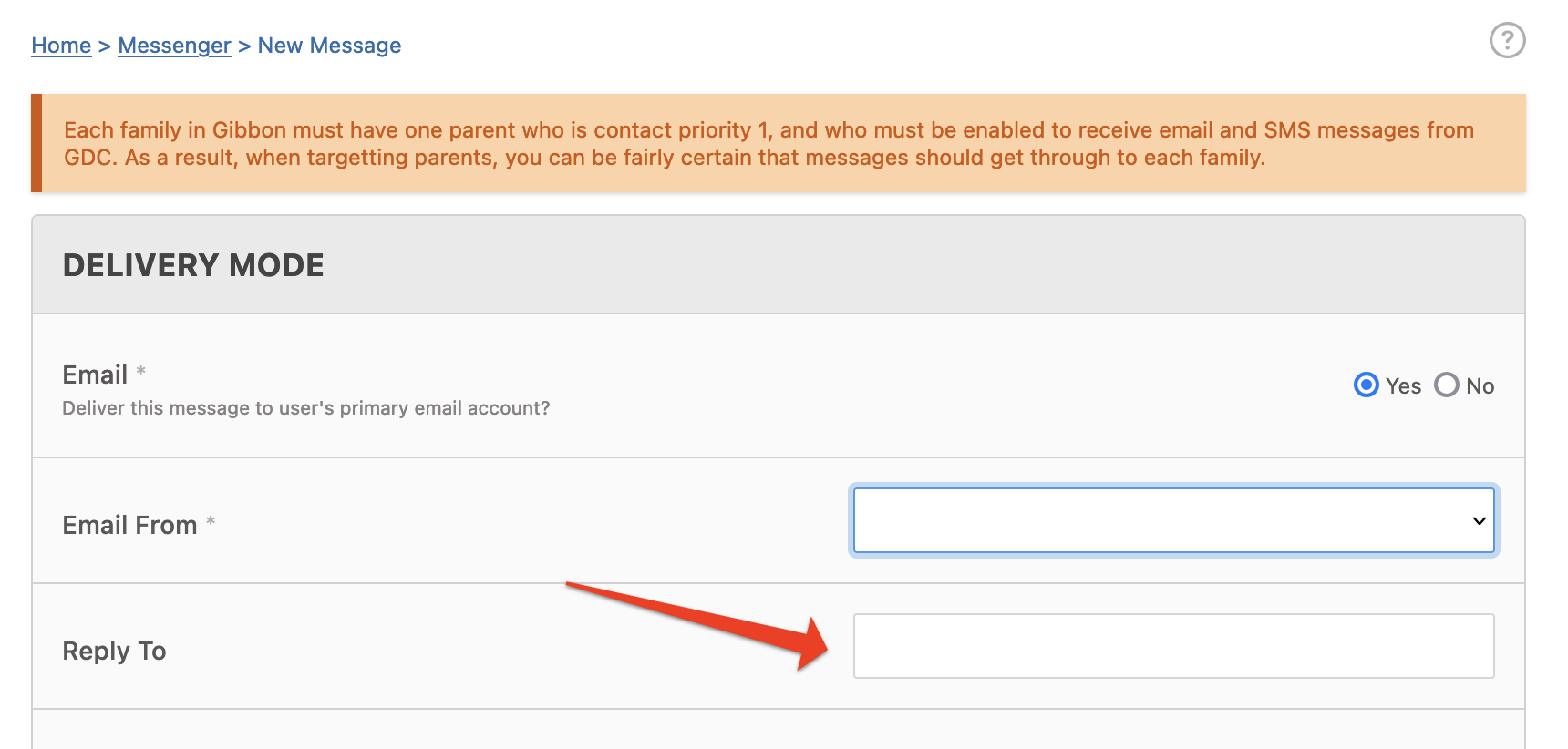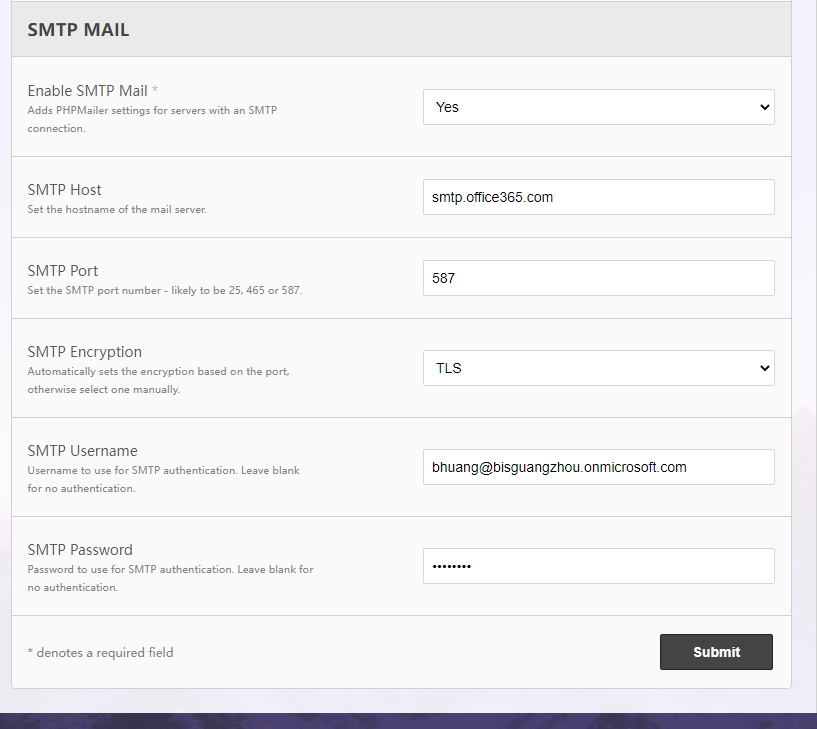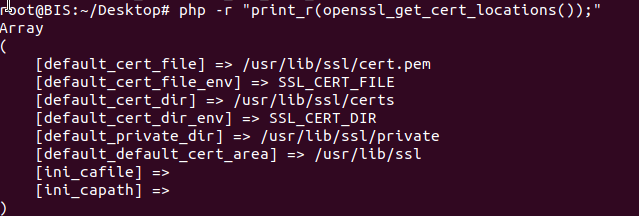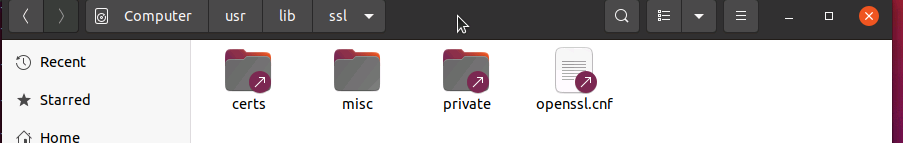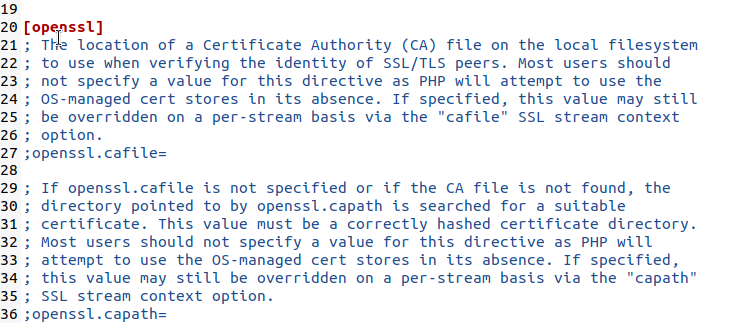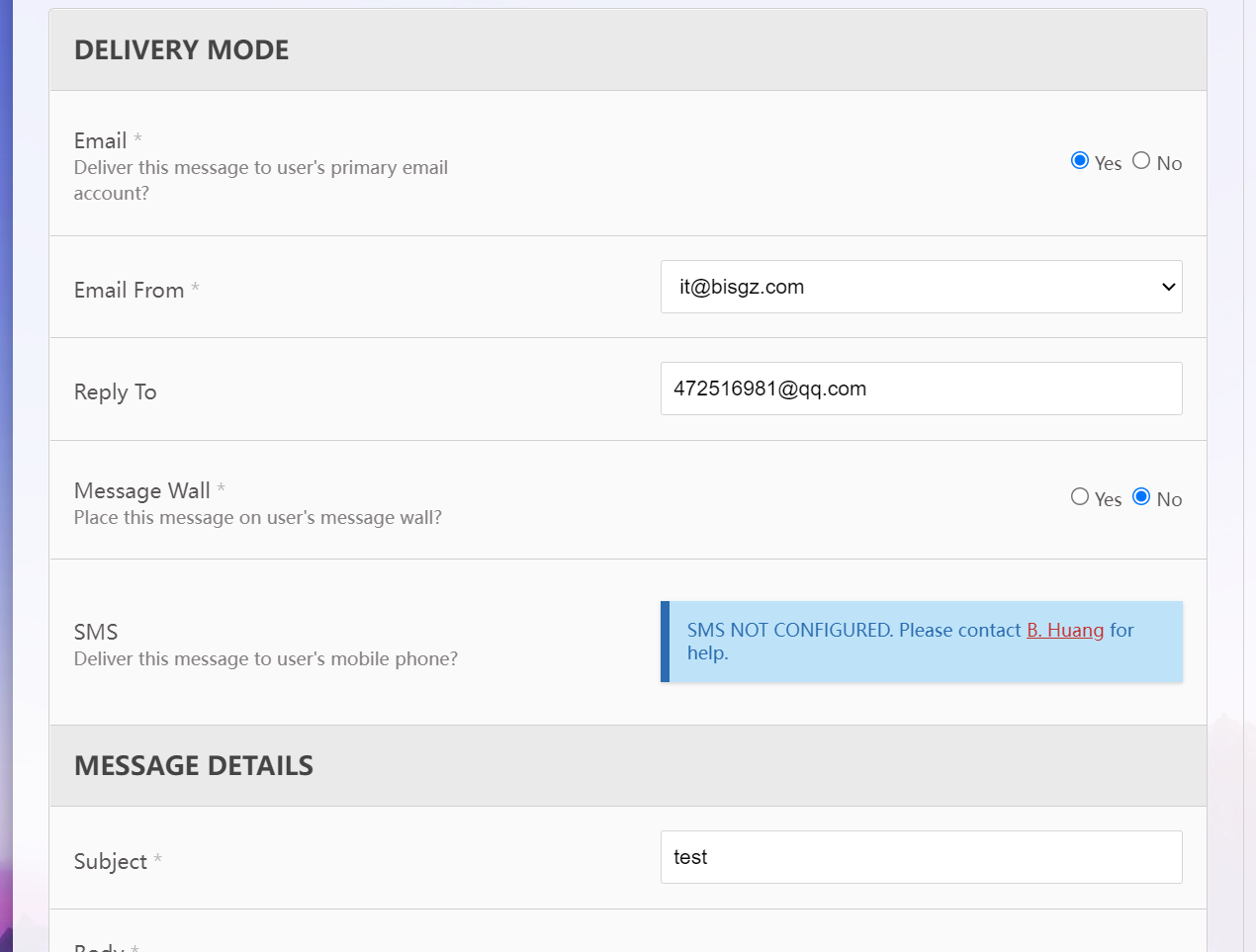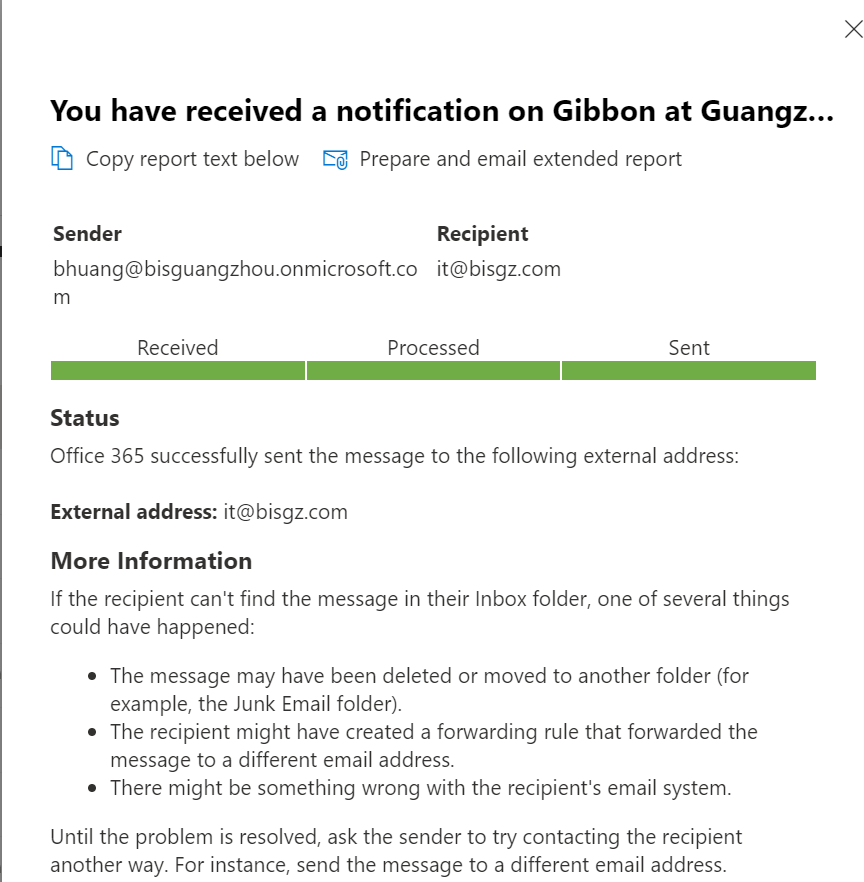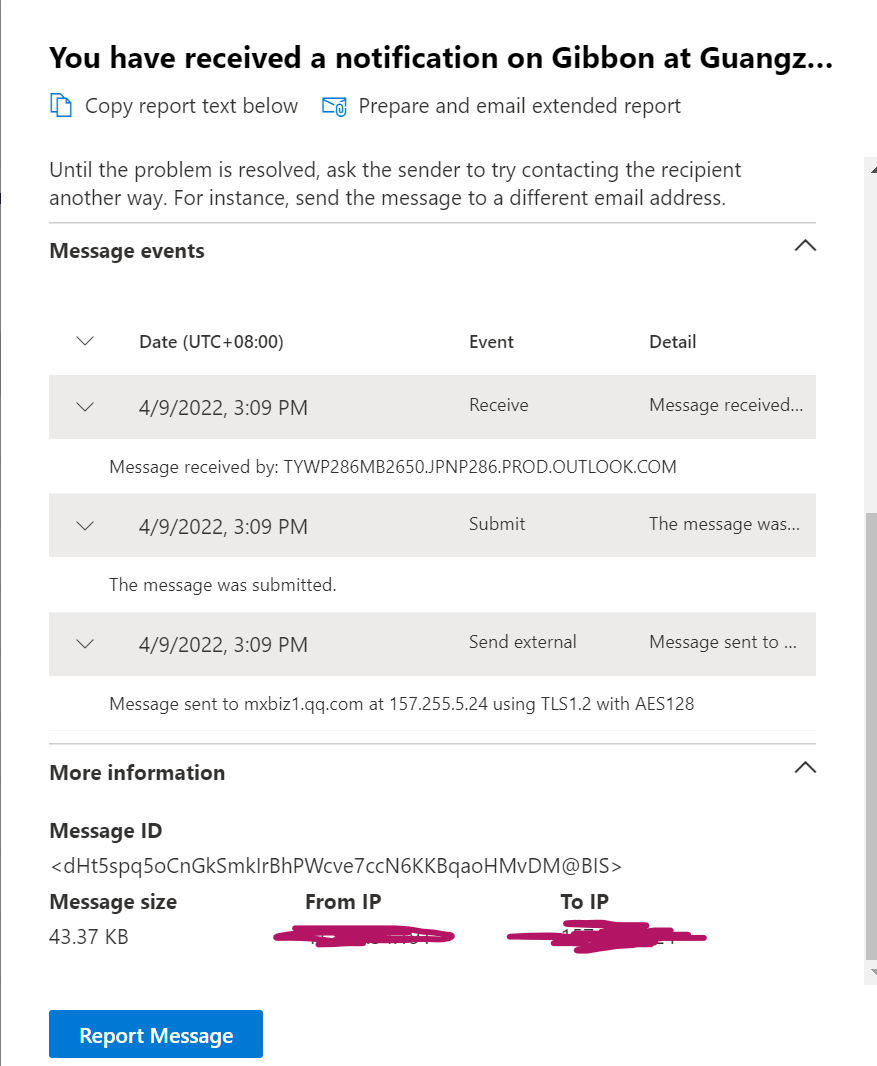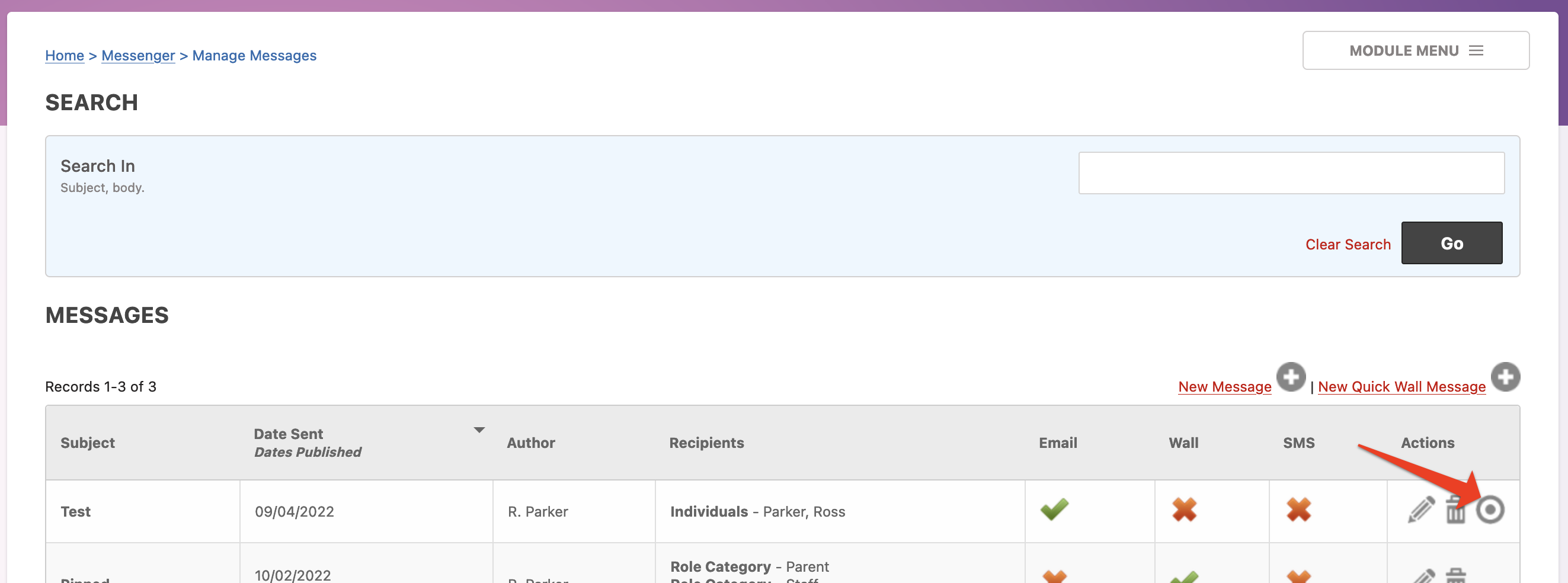Hello Ross,
Sorry, Ross, I should provide more information about that. The email did not send out. Whatever I put any email address on blank of “Reply to”, it sends back to my email address(sender). This scenario is based on my primary email domain name supplier.
I also changed to my secondary email domain: which is Office365 as picture showed <img 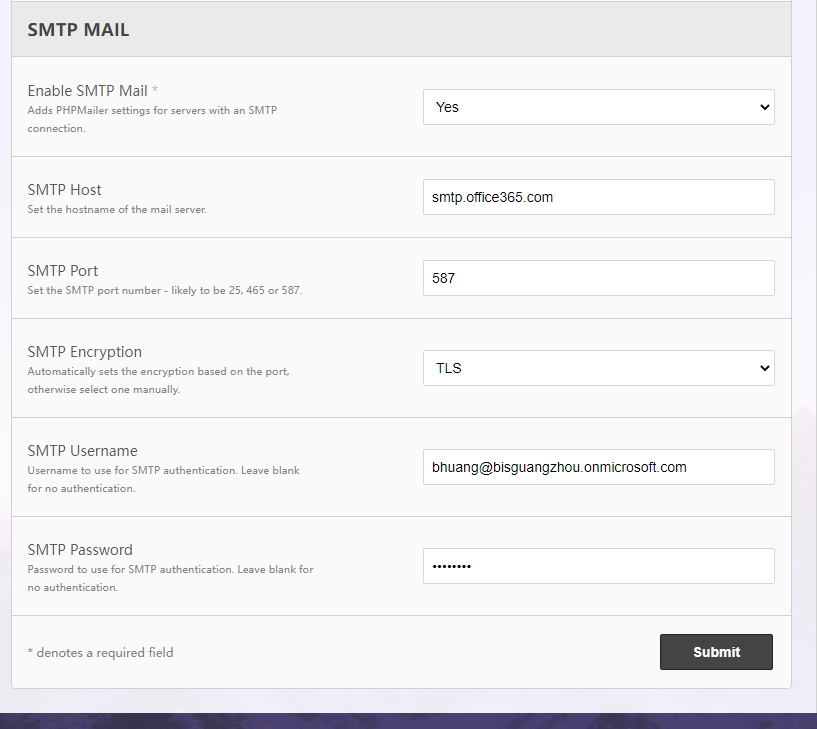
It did not send out. Here is the log info:
pID 0
status Complete
output {“return”:“success0”,“emailCount”:1,“emailErrors”:[],“smsCount”:0,“smsBatchCount”:0}
class Gibbon\Module\Messenger\MessageProcess
method runSendMessage
key f4fdc2c465be036e90e644a6515f29f6
data [“30”,“026”,“0000000001”,“001”,{“address”:“\/modules\/Messenger\/messenger_post.php”,“email”:“Y”,“from”:"bhuang@bisguangzhou.onmicrosoft.com",“emailReplyTo”:"it@bisgz.com",“messageWall”:“N”,“subject”:“13123131”,“body”:“<?xml encoding=\"utf-8\" ?>
2313122313
----
<span style="font-weight: bold; color: #447caa;">Butters Huang<\/span>
<span style="font-style: italic;">BIS
<\/span>----<\/p>”,“emailReceipt”:“N”,“individualNaming”:“Y”,“role”:“N”,“roleCategory”:“N”,“yearGroup”:“N”,“formGroup”:“N”,“course”:“N”,“class”:“N”,“activity”:“N”,“applicants”:“N”,“houses”:“N”,“transport”:“N”,“attendance”:“N”,“group”:“N”,“individuals”:“N”}]
Looks like the system called “send out”, but actually did not send out.
For Microsoft365 they used Encryption: STARTTLS . Gibbon does not have it, so I used TLS.
Thanks
Ross