I’ve set up a Timetable for Year 8 (days, periods, and classes per period). How does, say, a Year 8 Math teacher view this timetable? Thanks for any help.
Good question, and I’ll like here to your previous post regarding steps so far.
If not already, you can go to Admin > Timetable Admin > Course Enrolment by Class or Course Enrolment by Person, and add students and teachers to your students.
A user’s own timetable will then show up on the homepage in the Staff Dashboard and Student Dashboard respectively. To view the timetables of other people, go to Learn > Timetable. Here you can also do facility booking and such.
Ross
Hi Ross, I’m usually not too bad at figuring stuff out with guidance from you guys, but I must admit I’m not getting it. I think what I need is the reddit thing, “explain it to me like I’m 5”!
I’m both an Admin and Teacher (Year 8 Math). I’ve followed your direction, above, but when I’m in Teacher mode, I don’t see the Timetable I’ve already set up for Year 8 (which includes all their subjects on all days in the right periods), although a I do see a Timetable - but it’s blank.
Thanks again
@cswift Do you have team viewer or similar that can assist you in real time
Also, if by chance you haven’t done the Tie Days to Dates step yet this could cause your teacher’s timetables to appear blank. It’s under Timetable Admin.
I think @ross’s comment might be the winner. Want to give it a go, and then let me know if it is not working. Otherwise, @jmsperu’s kind offer might do the trick.
Well now I’ve really done it. I did tie days to dates but somehow I managed to completely screw this up and don’t know how to fix it. Please see attached image (followed by serious eye-rolling).
The “Afri” means Block A Friday, Bmon = Block B Monday, etc. And I think this might be the problem. I’m tying two Blocks to the same days. If this is what’s breaking everything, maybe I should simply create two different Timetables for the different blocks.
PS: Thanks for the Gorilla status! After this screw up, feel free to downgrade me to Marmoset or something!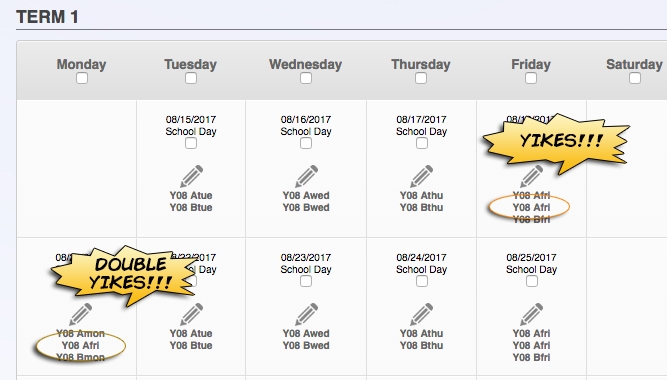
Never mind, guys. I came up with a workaround and all is fixed. Thanks again for your help. Ticket closed! Boom.
Glad to hear it’s working! What was the workaround? Hopefully you didn’t have to create different timetables.
Only had to set up one timetable. Here’s a simple example of what I did taking Year 8 Math as an example:
Block A: Mon (Period 4), Tue (Period 4) Wed (P1), Fri (P4)
Block B: Tue (P4), Wed (P1), Thu (P4)
As you can see, some classes are standalones (Block A, P4, Mon), but other classes are held at the same time: Tue P4 in both blocks.
All the Year classes are held in room FBa, so here’s what I did:
Under Manage Facilities, I created different names for the same classroom: FBa(A), FBa(B), and FBa(AB).
Now, when I add classes to Periods, what’s listed on Monday P4 is FBa(A) since it’s held only at that time in Block A. For Tue P4 classes, I assigned FBa(AB) to reflect that fact that it’s held at the same time, same period in both blocks.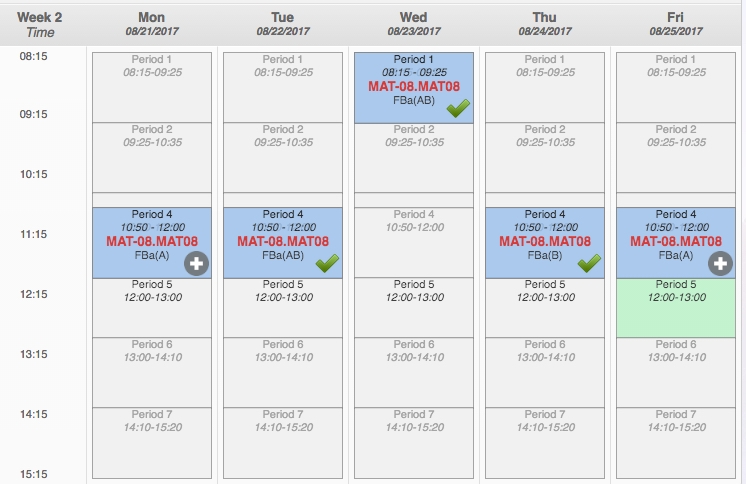
This way, I can see the scheduled class for both blocks in one Timetable.
Awesome! Timetabling is always tricky, great to see possible solutions.