After the upgrade from v.20 to v.21 I encountered a problem under ‘Timetable Admin → Tie days to date’ I have the calendar for the fall semester (ending December 31) displaying correctly with previous data correct. The second semester (which we have defined as spring semester beginning January 1) was correctly displaying the few items we had put in. As we try to select the column of Mondays for that semester, we click on the box in the title bar for that semester. It does not check any boxes below it as it did in v.20. The same is true for any other day of the week in that semester. Everything works correctly for the title bar in the first semester at the top, as clicking on any day of the week selects all the days in that column in just that semester.
Thank you for any advice you can give. AND THANK YOU ROSS AND SANDRA FOR WHAT YOU DO TO DESIGN IMPROVEMENTS TO MAKE A GREAT PROGRAM EVEN BETTER.
I’ve checked but can’t seem to reproduce this issue, the checkboxes for each of my terms seem to work as expected. Can you share the name of the terms? And a screenshot? Be sure to clear browser and system cache too, if you haven’t already.
Sandra, I’m still having this issue. I have cleared the browser cache on this page, but what do I do to refresh the system cache? Also, I’m including a screen shot of the page showing the semester bar with one of the days checked and the individual days not being selected. Thanks again for helping us.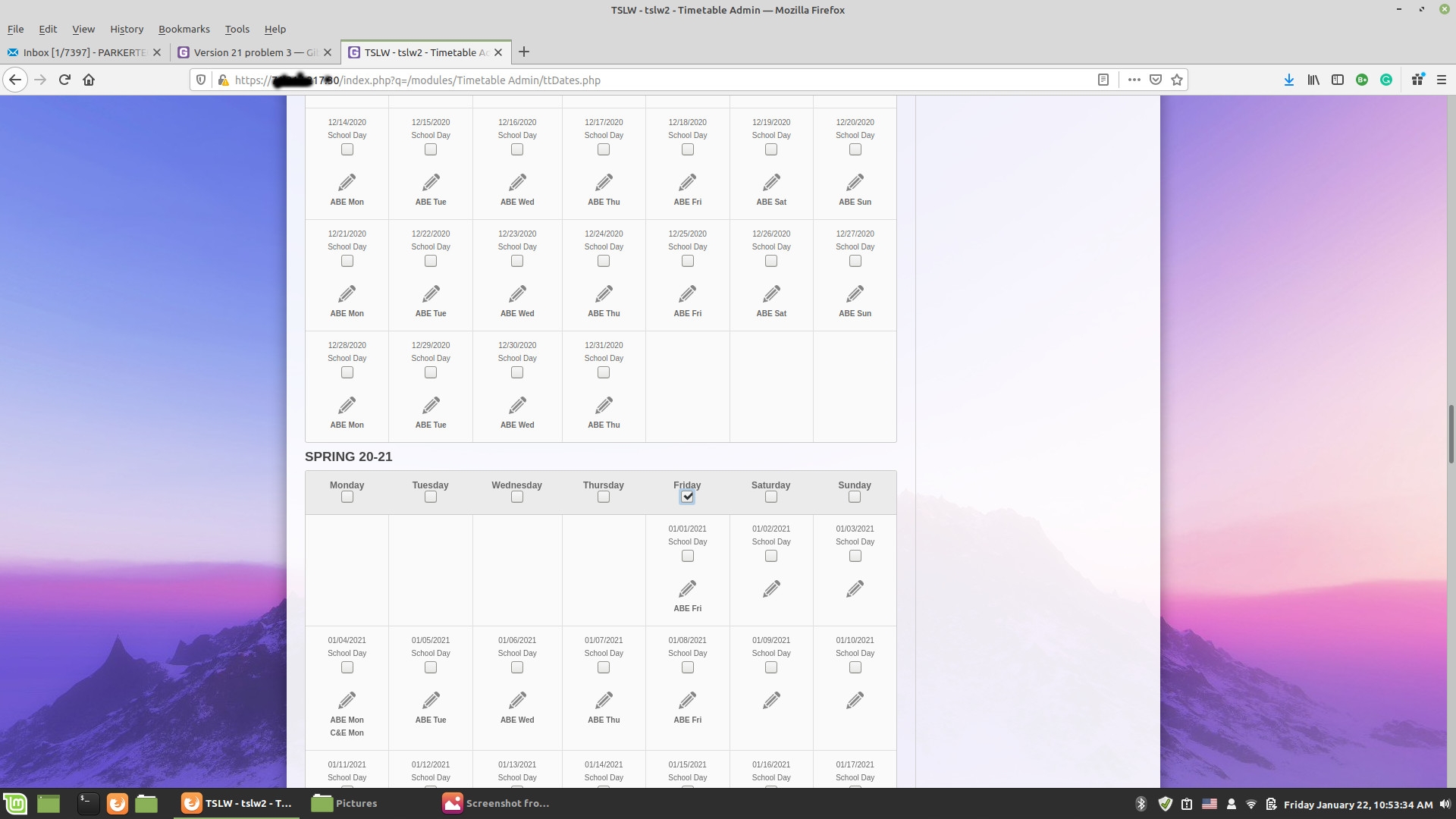
Hi GlennS, are you able to right-click and Inspect Element to open the developer tools, then click the Console tab to see if there are any JavaScript errors in there. Thanks