Hello, I have pull the commit from github for v24 and copied over to my dev instance, updated database. Things are working fine, but when I tried to access some of the new features (such as “school admin” → “People” → “Admissions Settings”, it gives me the standard error message: “Oh, NO! Something has gone wrong: The Gibbons have escaped”. Do I need to run a fresh installation of v24 or did I miss some additional changed required for the update?
Hi Yirong, you can run a clean installation for testing, but in general the update path should work. Can you please check your PHP error logs and let us know what you are seeing in relation to this? Thanks! Ross.
Sure, where/how would I find the php error log?
Hi Yirong, it is variable according to server set up. Can you tell us a little about your server? It is shared hosting, or do you have full control of the machine? What OS and version? Thanks!
sorry for the delay. we just launched our fall application process with V23 over the weekend. The server is shared hosting with A2Hosting. We have access to cPanel, but not the full machine. I have SSH/SFTP to my own account
Hi Yirong, on a shared machine you rarely have access to the full PHP logs, as it can be insecure. However cPanel can be set to give you access to your parts of the log, or you may need to ask your A2Hosting support team for access. The hosting support is probably the place to start.
No apology required, we are happy to help within the timeframe that works for you : )
Ross
I have made some progress and moved past some errored I encountered by checking the error log. But I got the following error when I tried to access “Manage Applications” under “People”/“Students”:
Warning: SQLSTATE[42000]: Syntax error or access violation: 1064 You have an error in your SQL syntax; check the manual that corresponds to your MariaDB server version for the right syntax to use near ‘>>“$.surname” AS studentSurname, gibbonAdmissionsApplication.data->>"…’ at line 15
Line 194 in src/Database/Connection.php
Line 179 in src/Database/Connection.php
Line 114 in src/Database/Connection.php
Line 121 in src/Domain/QueryableGateway.php
Line 118 in src/Domain/Admissions/AdmissionsApplicationGateway.php
Line 76 in modules/Admissions/applications_manage.php
After I build a form using “Form Builder”, the above error disappeared.
Thanks Yirong for testing this new feature out and sharing this issue. This is interesting, I’ve tested it out with a fresh install using MySQL v5.7.34 and I’m not seeing the same error, even if there is no form created. Can you let us know which version of MariaDB you’re using? I wonder if it is handling JSON values differently, and if so, that would be concerning.
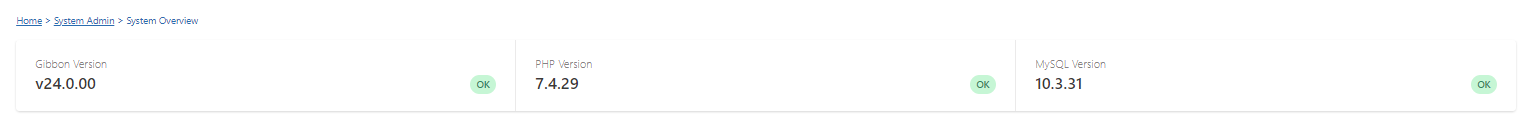
BTW, the new form builder function looks great – it gives so much flexibility for building application form. I assume we could use it to build forms? feedback form? even quizz?
Hi Yirong, thanks for your positive feedback! ![]() The new functionality is indeed aimed to be powerful and flexible. We are taking things slow initially, because we want to ensure the application part of the functionality is as solid and stable as possible, before extending the feature set. Ideally, in v25, we’ll also be able to use it for general-purpose forms, as well as public registration and staff applications.
The new functionality is indeed aimed to be powerful and flexible. We are taking things slow initially, because we want to ensure the application part of the functionality is as solid and stable as possible, before extending the feature set. Ideally, in v25, we’ll also be able to use it for general-purpose forms, as well as public registration and staff applications.
The caveat is that, it’s not a direct replacement for things like Google and Microsoft Forms and the like, as those are always going to be more feature rich and flexible (they’re made by multi-billion-dollar companies after all). One also wouldn’t want to litter the system with single-use forms and quizzes. However, where they will really be handy is anywhere that you’re collecting school data that is useful to have in Gibbon. The use cases I could see here are splitting application forms up into smaller steps, adding supplemental forms, creating forms to gather new data when you create a new custom field, collecting re-enrolments near the end of the year, etc.
One step at a time though. We’re happy to have gotten the first part into v24 and that people are testing it out. Feel free to share any feedback or questions.
Dear Sandra
Congrats for all that you guys have accomplished with Gibbon. Keep up the good work.
I have been experimenting with the form builder, but I can’t seem to find a way to “publish the form” for public completion i.e. I can’t find or generate a link that works without the person being logged in, like the application form. What am I missing?
Thanks a million for your help…
Hi pllabreu, thanks for your kind words! Good question, since the new admissions functionality is beta for v24, we kept it off by default. You can enable the form in School Admin > Admissions Settings, which will replace the old application form with the new one, and the link can be found on the front welcome page of Gibbon.