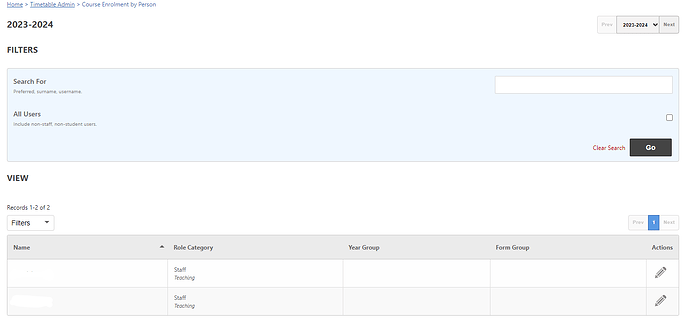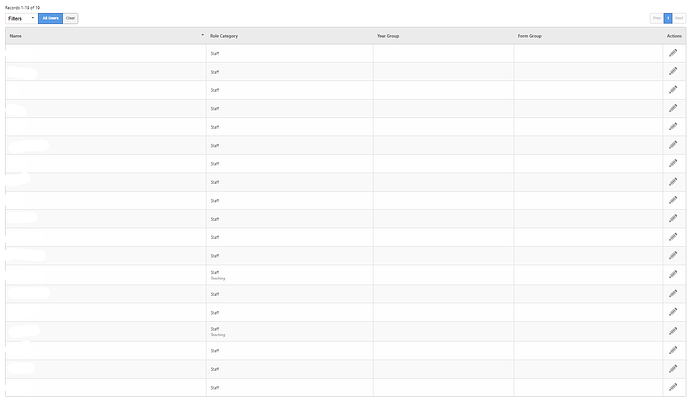Can I confirm that we have 4 “levels” of access - admin, teacher, student and parent?
David, yes these are the default roles that come with the system, along with one for support staff. However, you can define any number of extra roles (under Admin > User Admin > Manage Roles) and then assign these permissions for each action in each module (under Admin > User Admin > Manage Permissions).
Users can have multiple roles, which they can switch between using the Role Switch on the home page, without needing to log out.
However, I tried updating the role of a staff,yet it wasn’t going through. But it keeps saying successful
Can you share more about what you mean by “it wasn’t going through”, perhaps with a screenshot? If you’re able to share the steps to replicate what you’re seeing and what the expected result was, this will help us investigate the issue.
I’m having a similar issue. I imported staff, and they don’t show up as teaching staff despite primary role being Teacher and also additional Role highlighting Teacher.
I’m on Home > Timetable Admin > Course Enrolment by Person - and only two of the manual staff accounts I created show as Teaching Staff, as opposed to all staff that have primary role as Teacher.
As you can see, I’ve just added staff to the system for now, but their roles aren’t showing up as Teaching despite having primary roles as teachers.
I’ve found it, under People>Staff>Manage Staff
All sorted now.