Hi Ross:
Everything was updated, however when I checked the Home > System Admin > Update, and after i clicked on the “submit” button to update the database, all of these errors appeared in red color (attached), then I just refreshed the page and the errors desappeared, so my question is if my gibbon upgrading to 14 is ok? Is there a way to test everything to be sure my gibbon is working without problems?
Adolfo, from the error messages it looks like the update instructions have all been run twice, lead to a lot of errors about duplicate inserts and missing elements not being deletable. Did you by any chance double click on the submit button, thus causing all instructions to be run twice? My hope is that you have a backup of your database to restore, and then update again.
You can continue to use the system as it is, but you will find some duplicated information, such as actions and languages. We are going to work to introduce more unique database indexes in v15 in order to overcome this kind of issue (among others).
Ross
Yes, I have a backup of the database, how do I restore it?
Ross:
After my last post here asking how to restore the database some minutes ago, I loaded the last snapshot from Home > Data Admin > Manage Snapshots, to restore the previous database I used before upgrading, then I clicked on the submit button again (once) in Home > System Admin > Update, but red error messages appeared again, and I´m full sure I clicked it one time only, I suspect something is wrong !!!
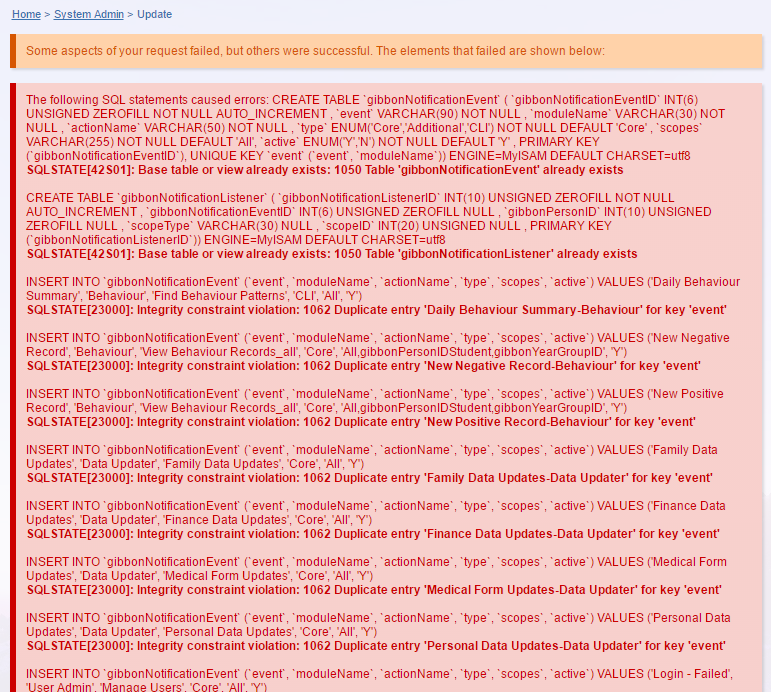
Adolfo, very odd, as we did not see anything like this in our pre-release tests. Please can you reset your database to normal again, and then send me a snapshot of the database to look at? Well done for following the instructions to backup! Ross.
Thanks Ross, what do you mean with “reset my database to normal”
Adolfo, sorry that was not very clear…I meant to revert to your most recent backup/snapshot. Ross.
Ross, I´m trying to revert the database by using the one I dowloaded from phpMyAdmin (in the siteground host) I downloaded this database before I upgraded gibbon to V14, so I have to copies, one in my PC and the other one in Home > Data Admin > Manage Snapshots.
Now if I import the database using phpMyAdmin:
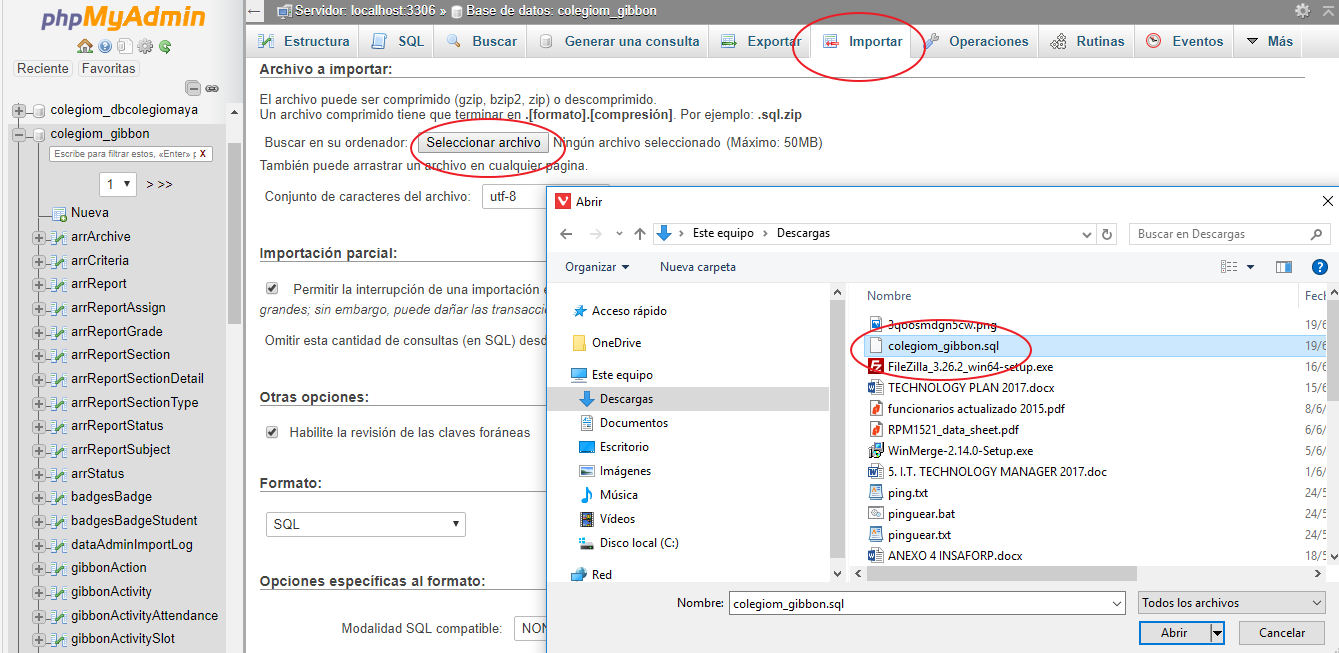
This is a message phpMyAdmin reports:
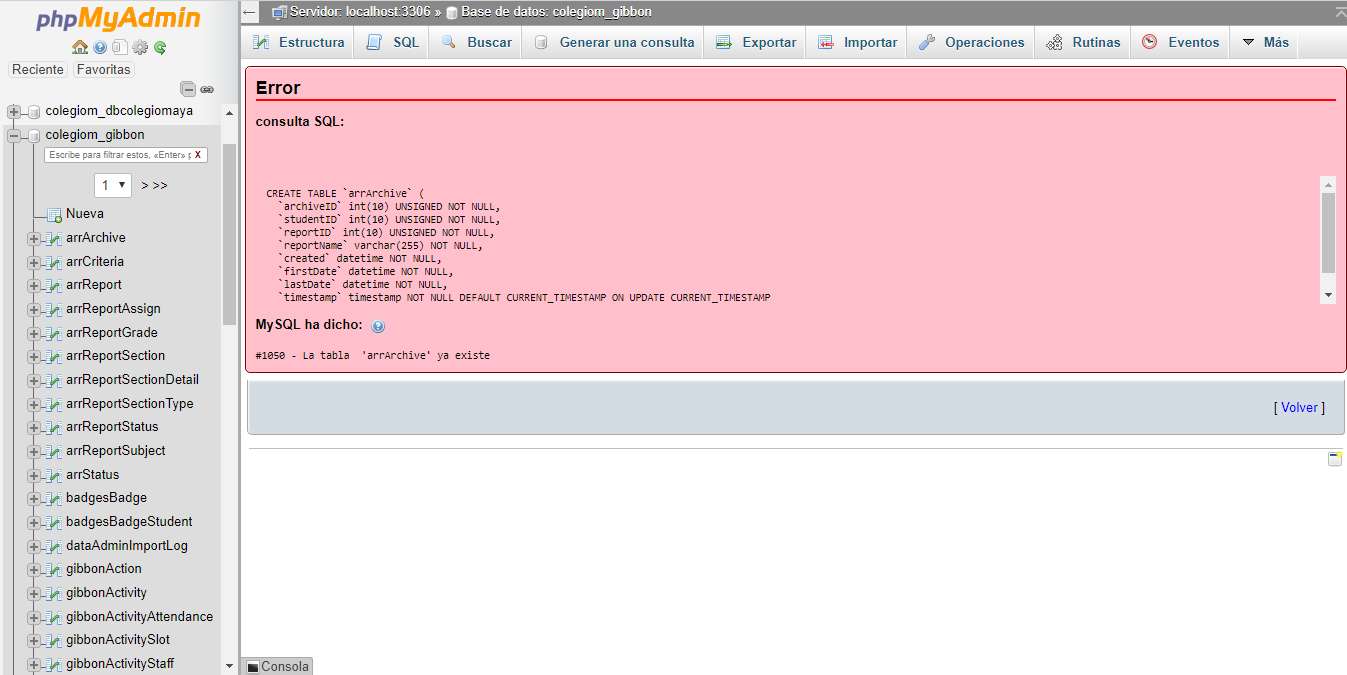
I´m not sure if this database is corrupted, or the upgrade process was done incorrectly, but this is not the first time I upgraded gibbon without problems.
I´m going to send you the sql database by email, so you can check it please.
Finally, do it matter if I make the student rollover process for the next academic year (2017-2018) even known that this database has problems?
Thanks
Adolfo, I took a clean install of v14 and applied your database to it. I then ran the update, and it ran perfectly. An alternative manual update would be to log into your database via a MySQL client and run the attached SQL (just unzip it and then copy and paste the contents in, or import the file). Let us know if this gives a different result, or if you are getting the same kinds of error messages. Thanks! Ross.
Thanks Ross, I imported your database using MySQL, and the result was this:
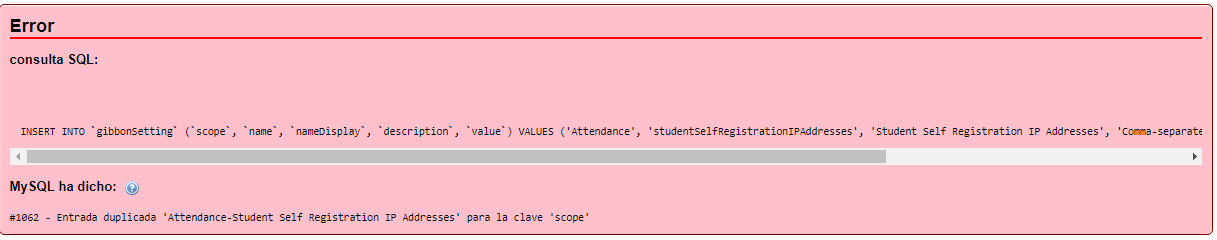
I asked siteground tech support (our website and gibbon host service), they say that message is “normal” (I dont agree), then once I go to Home > System Admin > Update:
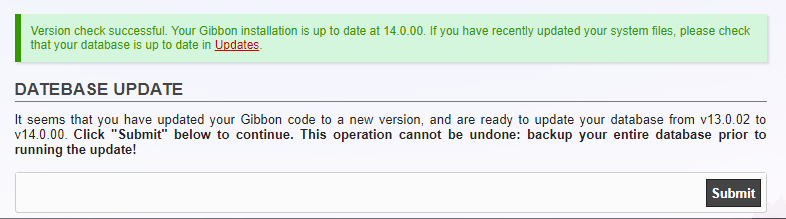
and once I click on Submit, >:) >:) >:)

Same problem again !!!
People at siteground suggested me the following (copied and pasted):
Deni I.: One option is to delete the database From the MySQL databases
Deni I.: In the cPanel
Deni I.: And creating a new one
Deni I.: Without any content in it
Deni I.: The second option is to use the “empty” next to each table
Deni I.: in the phpMyAdmin
Adolfo C: But deni, I need to use at least my last database backup, if not I have to do everything again
Adolfo C: one YEAR working with this last database !!!
Deni I.: Mario, in this case if you’re unsure
Adolfo C: I agree if I clear the corrupted database, but i need to insert or import my last database backup
Deni I.: The second option is to request a paid database backup from yesterday if necessary
Deni I.: We have server backups for the past 30 days
Deni I.: So no need to worry Adaolfo
Adolfo C: not the second option, at the moment, I have some other backups also
So Ross, what do I do now?, my other backups are here:
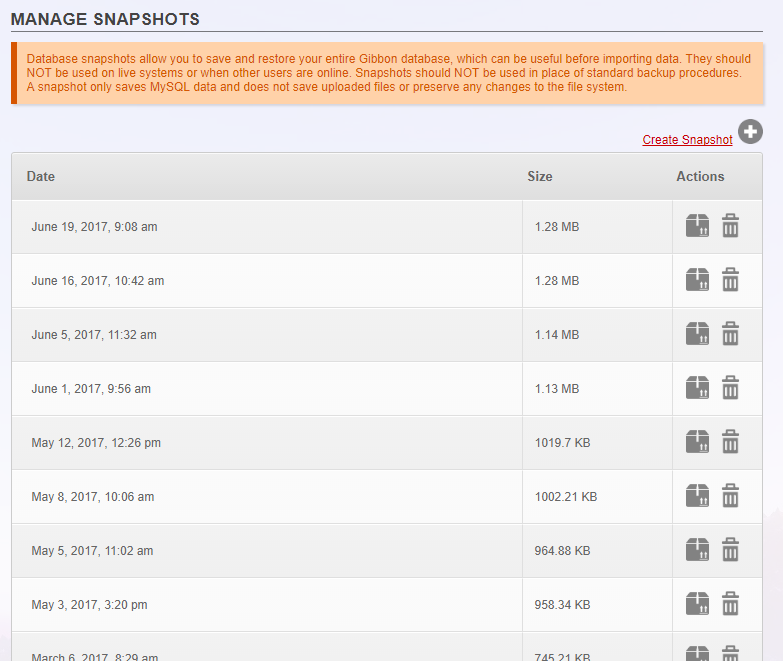
The one at June 19 is the one with problems (the current one), the one I sent you by email, the one working right in your V14 code but not in my V14 >:) >:) >:).
So, is there another alternative, I suspect if I use the second one (June 16) Im going to have the same problem, I also believe my problem is not the database (based on your comments), I believe something went wrong when I upgraded, or my V13 was already corrupted.
Do I give you access to my V14 ?
Adolfo, if my file ran correctly, when you revisited Upgrade it would not have even given you the option to do anything, as it would have reported it was up to date.
The error you are seeing regarding studentSelfRegistrationIPAddresses being a duplicate entry in gibbonSetting suggests that your database is already at v14. However, when I check the database you shared, there is no studentSelfRegistrationIPAddresses in gibbonSetting, so it really looks like it is still v13.
I’ve taken the database you emailed me, and applied the update patch file myself, and everything worked fine. Please can you now:
- Backup your database in your MySQL client
- Remove all the tables from your database in your MySQL client
- Import the attached compressed database file to repopulate your database.
When you revisit and reload Update, it should say that you are already up to date.
Let me know if this works.
Thanks,
Ross
(Edited to remove attachment. -Sandra)
SUCCESS !!! ![]()
![]() B) , look:
B) , look:
All the tables deleted:
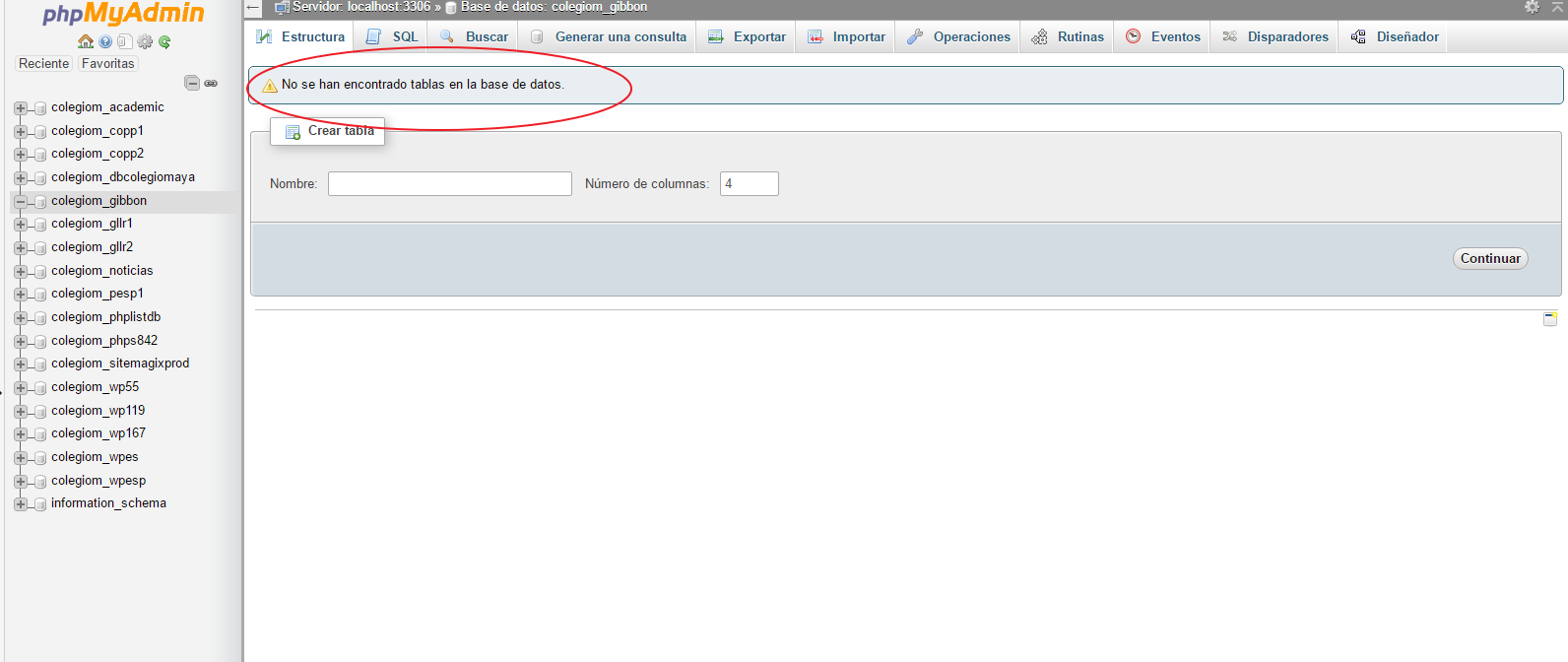
Importing the database you attached to me
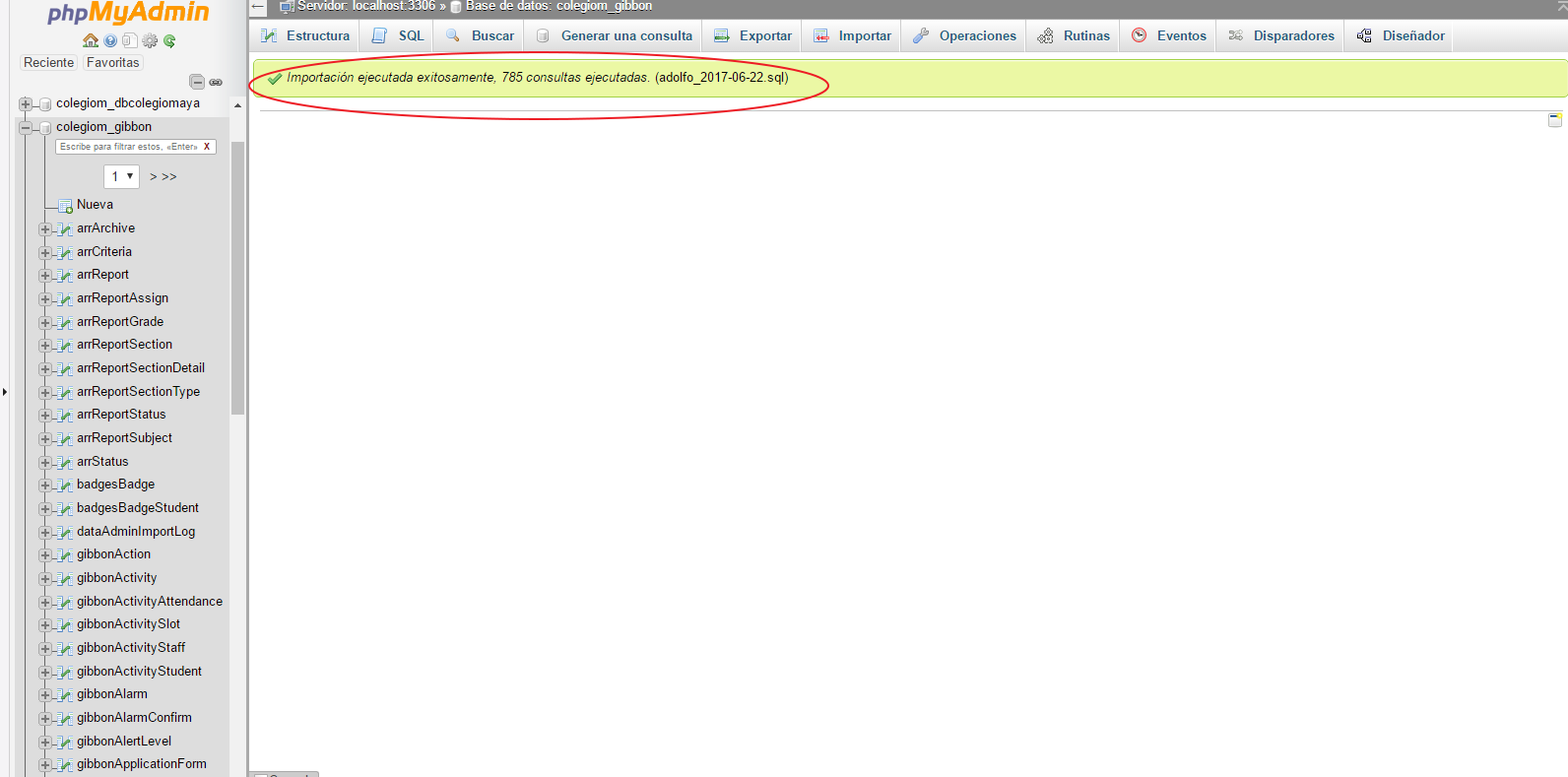
Gibbon celebration ![]()
![]()
![]()
![]() :
:
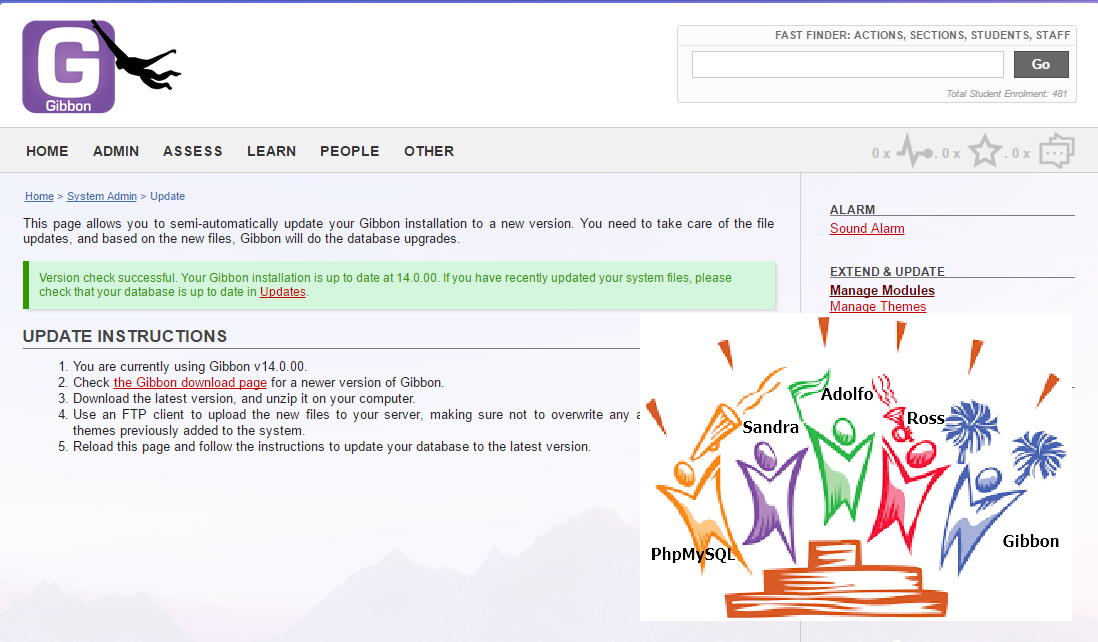
Adolfo, glad to hear it is saved…and love the celebratory graphic ; )
Please can you let me know what versions of PHP and MySQL you are running? That might help us to track down the issue.
Ross
People at Siteground say the following:
The current My-SQL version is 5.1.73.
and
We support several PhP versions, that can be active simultaneously on different folders. The default current one appears to be PHP 5.6.30
Effectivily, for gibbon we use that version of PhP
Adolfo, I’d recommend you upgrade to PHP7 and then see if the upgrade to v15 in 6 months is any smoother. Ross.
Good !!