Hi Ross,
The “2016-17 Wed” column was accidentally deleted from the “Manage Column” section see attach: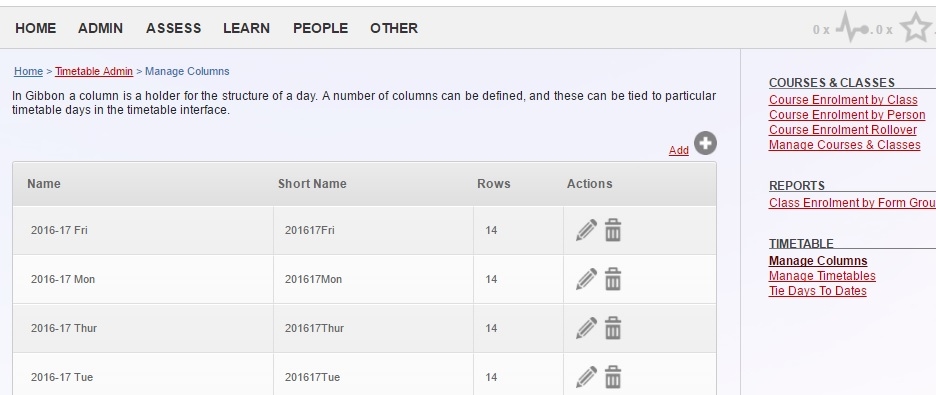 No Problem I think,since it is also not showing in the “Edit Timetable Days” (see attach)
No Problem I think,since it is also not showing in the “Edit Timetable Days” (see attach) 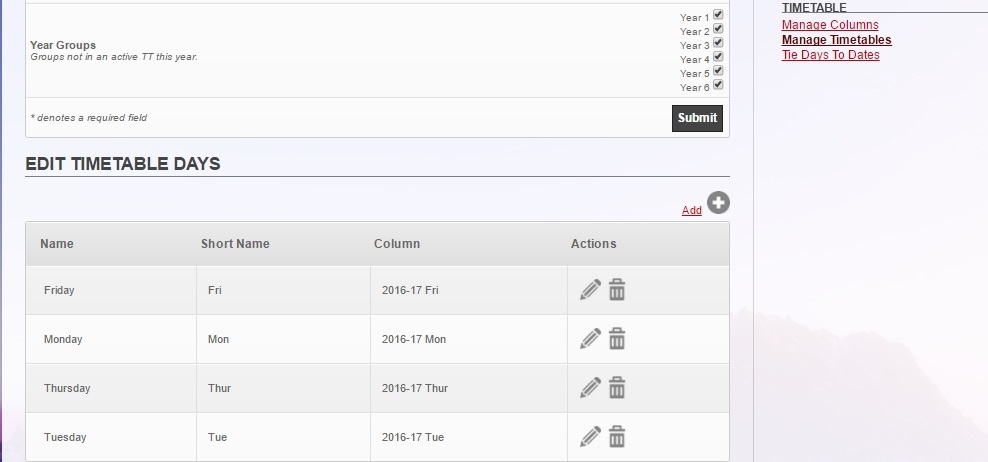
nor is it showing in the"Manage Column" i am thinking it can be re-added since it would be unique for that same timetable year 2016-17. Trying to add back the “Wed” I am getting this error (see Attach) 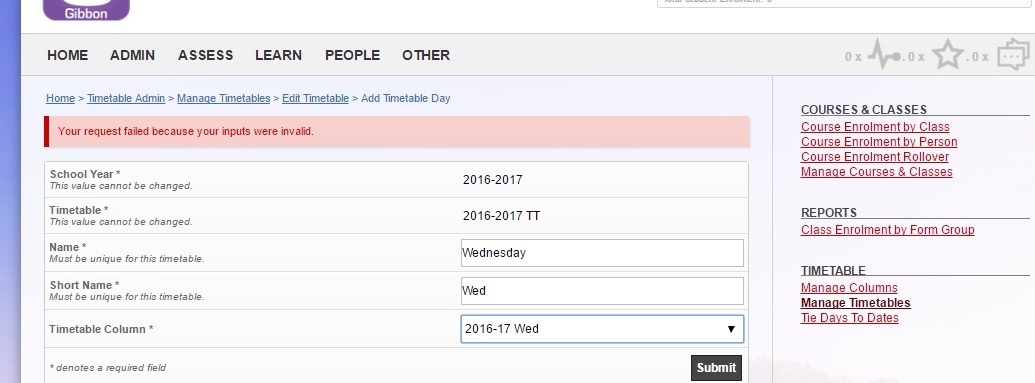 On further checking I think there is bug because i am noticing that where the column 2016-2017 Wed TT in Tie to Days
On further checking I think there is bug because i am noticing that where the column 2016-2017 Wed TT in Tie to Days 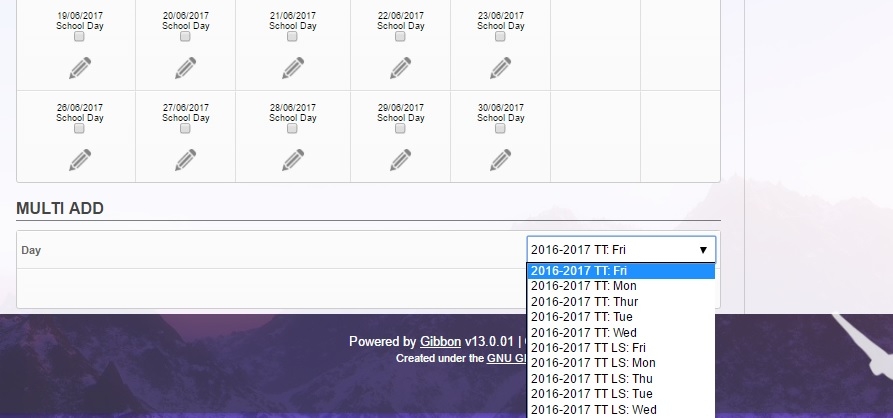
was not removed initially when the “Wed” column was deleted. How can i remove the 2016-2017 Wed TT in “Tie to Days” so has to have a unique setting for the add timetable day? Hope it’s clear enough for you to understand.
Thanks
Will, take a look in the database table gibbonTTDay. I think your Wed is still in there, but is not showing the manage row as the column is missing. Ross.
Thanks for replying.
How would i know which Wednesday to delete, since i have 2 timetables within the same school year?
Go to edit the Wednesday you still have, and check in the URL for the gibbonTTDayID parameter value. That is the one you do not want to delete. Ross.
Thanks much