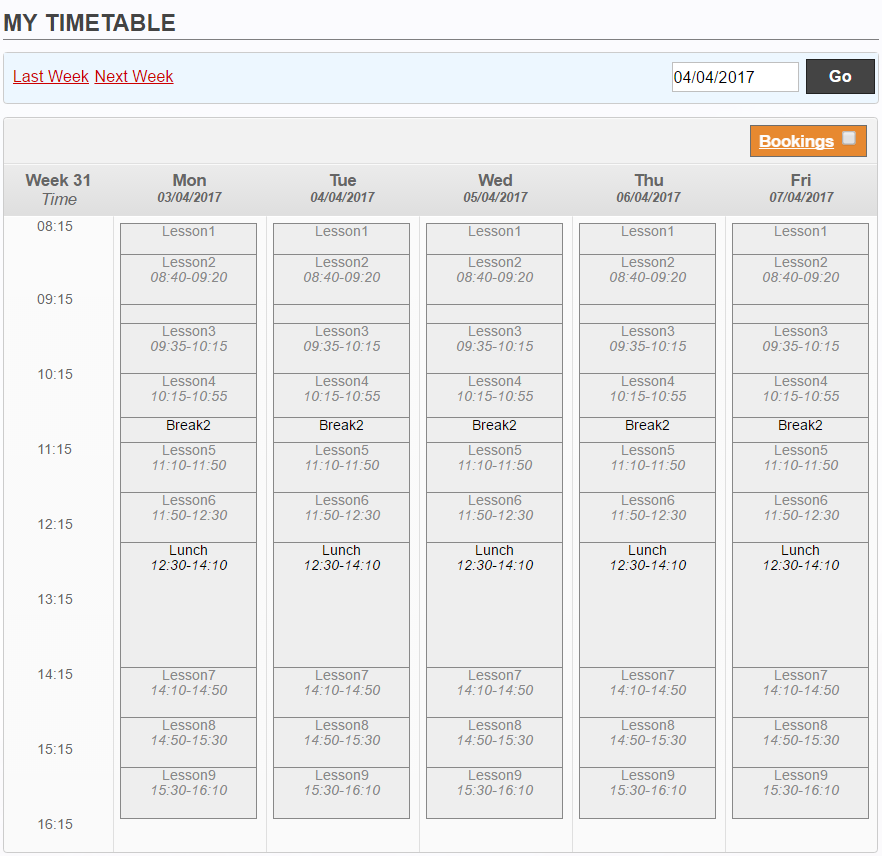
Why doesn’t it display the lesson on the calendar?
i added Timetable days, column and rows
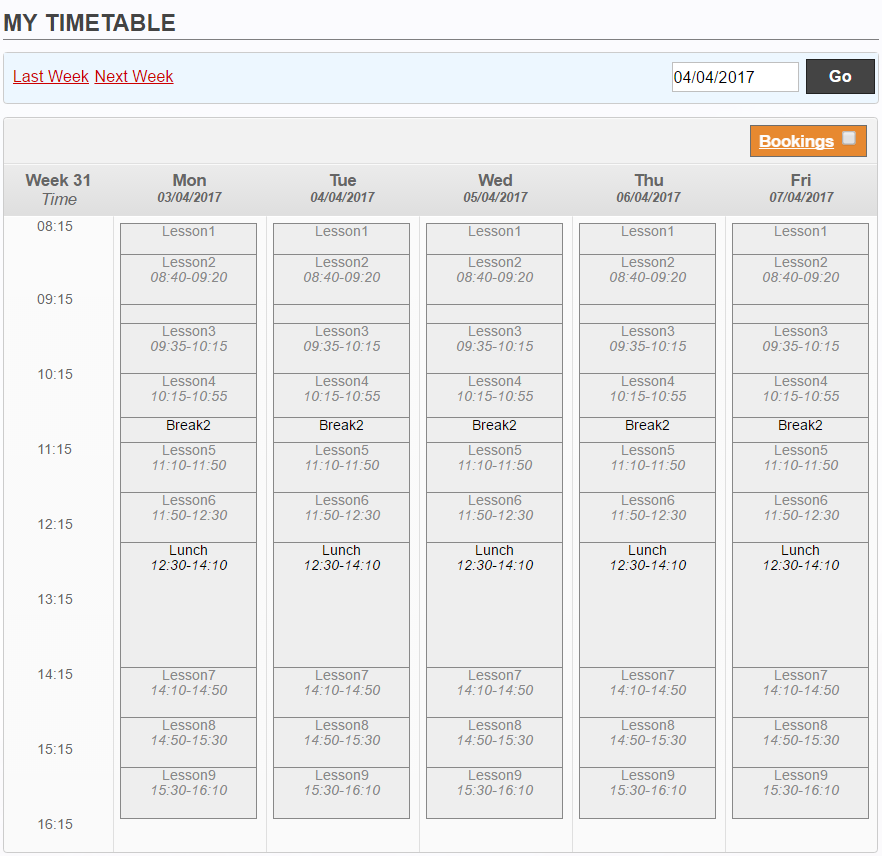
Why doesn’t it display the lesson on the calendar?
i added Timetable days, column and rows
Are you a teacher or student in the class? Did you add the class to the row?
Role: admin or teacher
“Did you add the class to the row”
how to do this? Can import function do this?
i only ties days to dates.
Hi Bill,
Once you Edit the timetable you’ll see a list of one or more days, click Edit on a day (eg: Monday) and you should see a list of periods, then click Edit on one of the periods (eg: Lesson1) and you’ll be able to assign classes to that period. Eg:
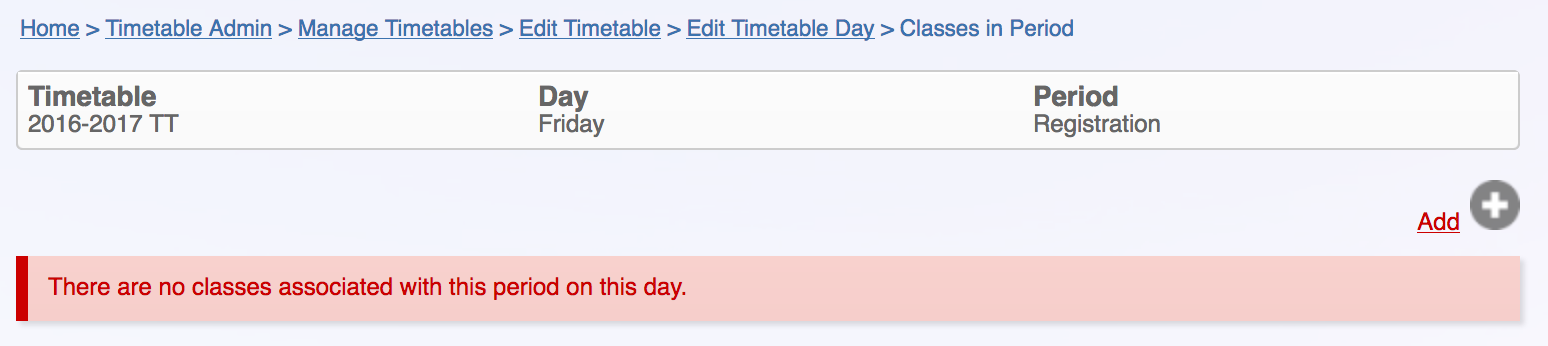
Yes, the import function can help with setting up this data. It can be found as an action button next to the timetable you’re editing, and has instructions for how to upload a CSV file.
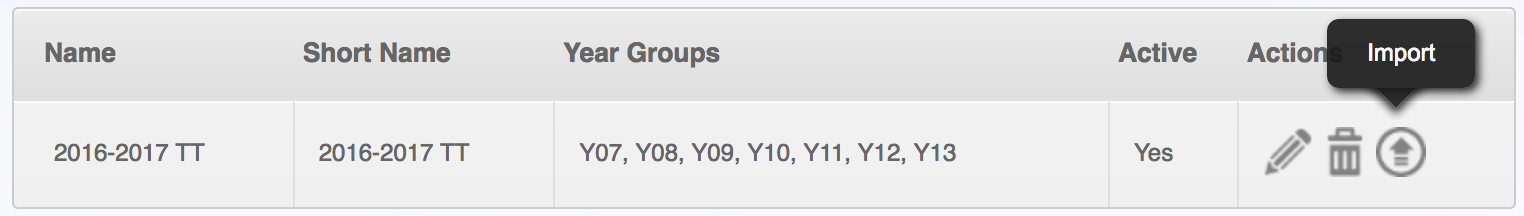
Hi Sandra:
Is there an alternative to do this process in Admin > Data Admin ???
Hi Adolfo,
Yes, there’s an import for this in Data Admin under Timetable Classes:
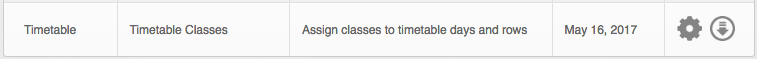
The only thing it doesn’t do that the built-in importer does is assign Teachers at the same time, but you can use the Class Enrolment import to do those (you can even use the same spreadsheet, just a different set of columns, and for Role select Custom and type Teacher).