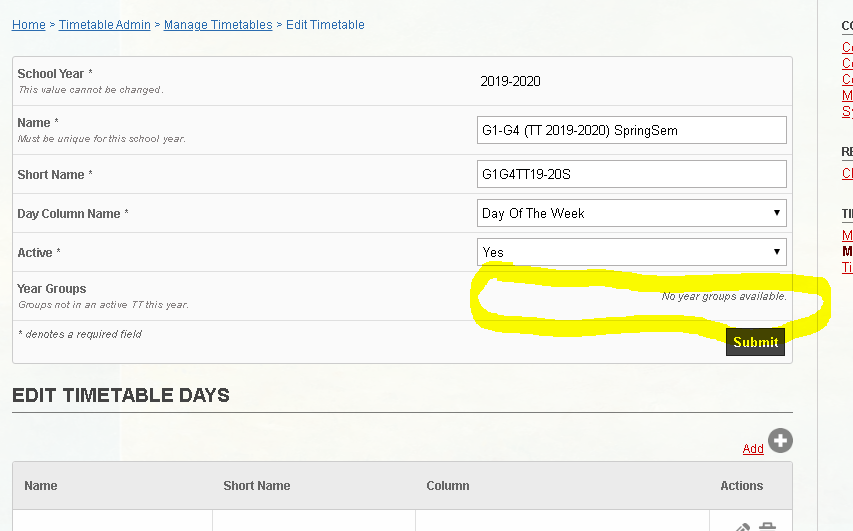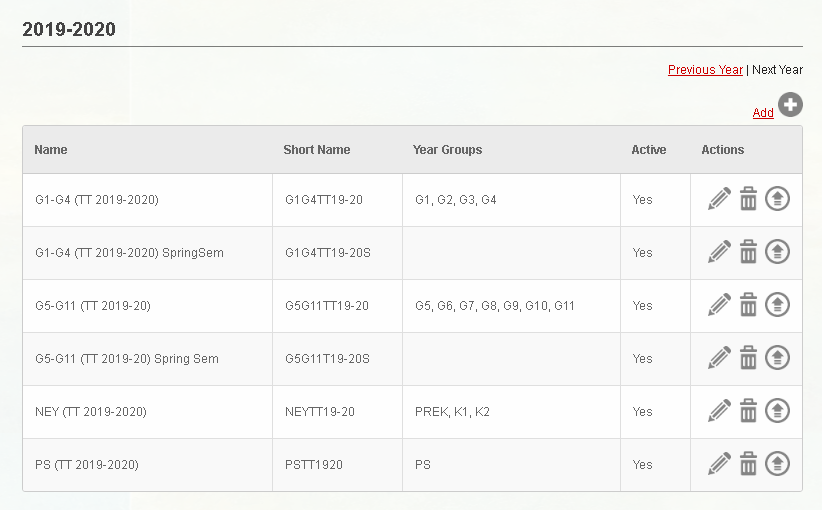Dear Support Team,
I have created two term in year, When I have create timetable at that time assign timetable for whole year. now i want to create new timetable for second term. for that I already create timetable but I can not assign Year Groups. there is not show Year Groups.
Here I am attach screen-shoot.
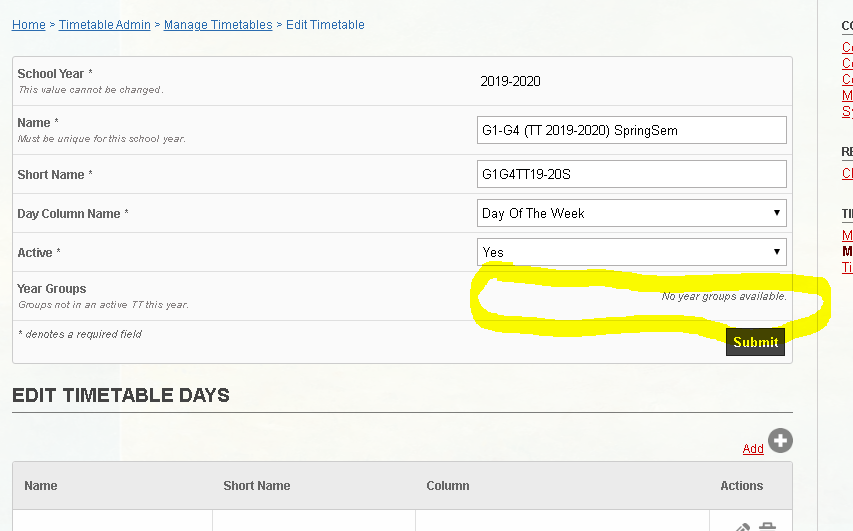
for more details attach photo of manage timetable.
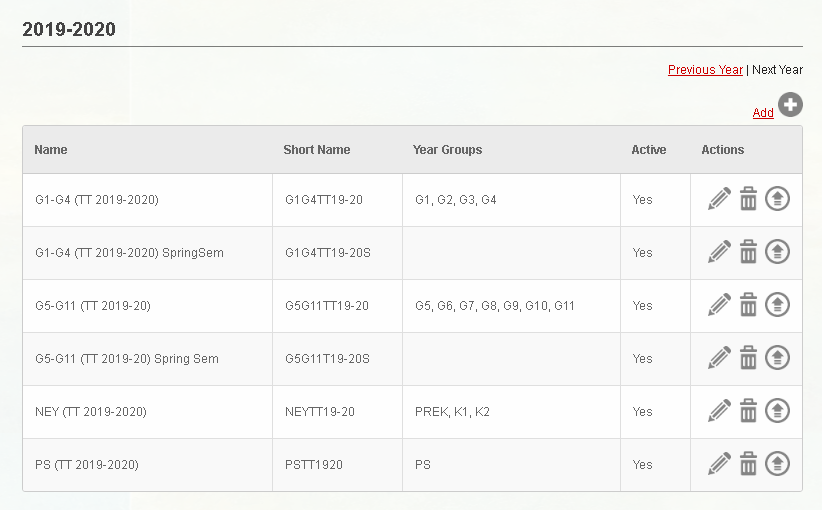
@meierrom Can we set Term wise Timetable?
Term wise timetabling? Yep, sure. That is what we often need to do in our school but we do try to maintain the same timetable in the course of one academic year.
Timetabling in Gibbon is quite a hurdle to take but once taken it offers great flexibility and you wouldn’t want to miss that, e.g. running multiple timetables simultaneously. 
Term wise timetabling can quite easily be implemented. Simply add the specific timetable day to the dates of the term using “Tie Days To Dates”.
Good luck! 
Thanks for replying  @meierrom
@meierrom
for when I have try to create multiple timetable, there is no show Years Group.
Yep, that’s how it works. You are using the wrong approach. Create one timetable for all year groups instead.
Then create the term 1 days, term 2 days, and term 3 days.
The timetable will have e.g. 3x5⁼15 timetable days.
Sounds weird but should work just fine for you 
Yes I Understand it. 
Thank you very much @meierrom