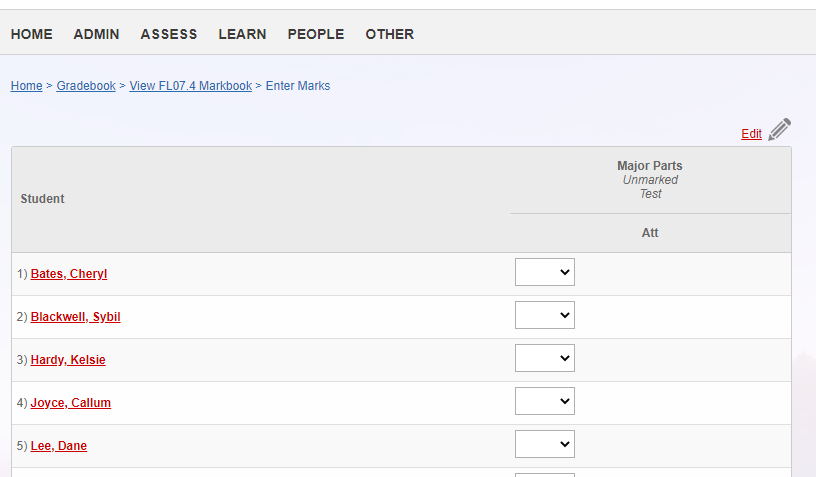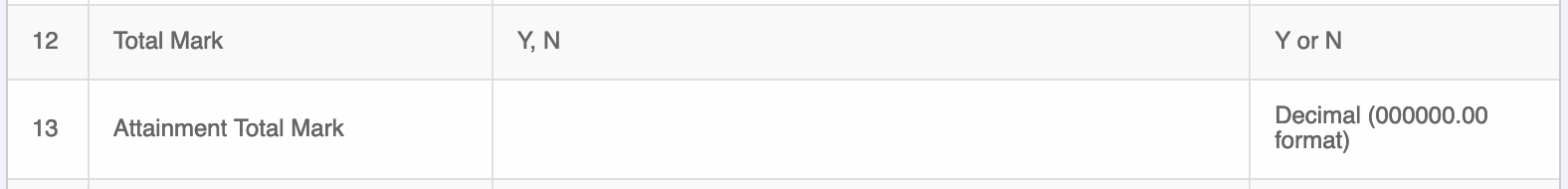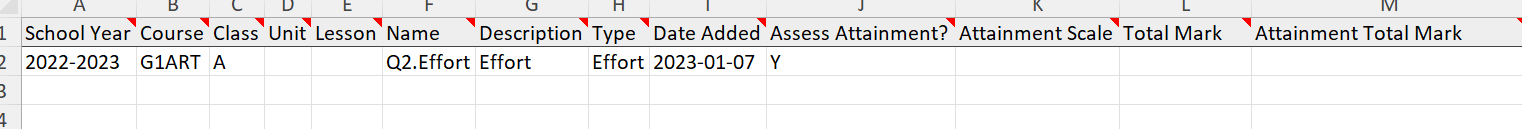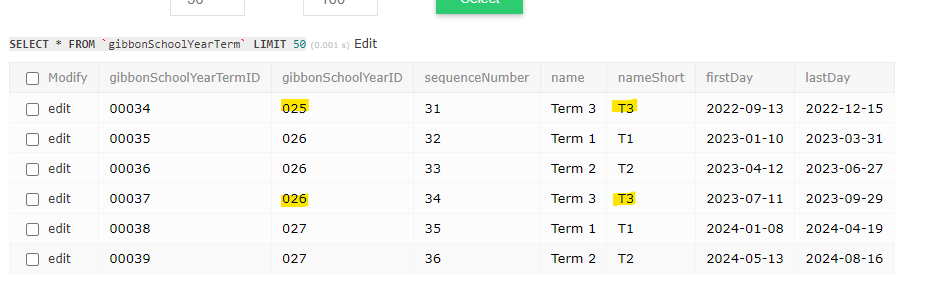tiekubd
September 23, 2020, 5:50pm
1
I am importing Markbook Columns into the Gradebook. My Import file is attached. Initially when I go to grade I see this:
and eventually after clicking around a submitting a couple times I get this: (which is what I want to see from the start).
What could the problem be? I’m using Attainment Total Mark of 10 and expect to see what’s in the second image first.
sandra
September 24, 2020, 3:51am
3
Be sure to set the Attainment Total Mark in the markbook column first, then submit. Then when you go into Enter Data you should see both columns.
tiekubd
September 24, 2020, 8:54am
4
I have the value set (to 10 in my case) in the Attainment Total Mark column of my import csv
sandra
September 24, 2020, 10:34pm
5
Hi Tieku, I think I see where the issue may be. There is a yes/no flag that controls whether the Attainment Total Mark is active, so you’d need to make sure to import both columns to enable the total mark via a spreadsheet:
tiekubd
September 27, 2020, 1:27am
6
This appears to have fixed it. Thanks
tiekubd
September 27, 2020, 1:33am
7
But then I do not see how to import the Term information?
And what does the Date under TERM DATE represent?
sandra
September 27, 2020, 12:04pm
8
If you have the “Group Columns by Term” setting enabled, the date helps determine which term the column falls under.
tiekubd
September 27, 2020, 2:50pm
9
Can I import the term (Term 1, Term 2, Term 3), or the date, or that’s done manually after the import?
sandra
September 28, 2020, 12:33pm
10
You should be able to just import the date and it will make the term delineations in the interface based off that date.
tiekubd
September 28, 2020, 4:00pm
11
Is the the “Date Added” column?
tiekubd
September 28, 2020, 4:01pm
12
Is that the “Date Added“ column?
sandra
October 2, 2020, 12:36pm
13
Yep, the Date Added column would be the one used to determine which term the markbook column falls under.
I am trying to update the Term value for a number of markbook columns using the Date Added column in DataStructure-markbookColumns file.
The date is updating, but the Term drop down value remains blank. The date value falls in the current Term (renamed to Quarter in my case using String Replacement)
==============================
sandra
January 10, 2023, 2:22am
15
Hi Tieku, it looks like the term is currently inferred from the date when the column is created. I’ve updated the import definition so that the term can be explicitly defined when importing, you can find the change here: https://github.com/GibbonEdu/core/commit/b709d1e16af3791032da2d2eeb8d917d8c0ec9cc
tiekubd
January 10, 2023, 12:34pm
16
Will this change be in v25? Thanks
Hello Sandra,
I always wondered why, when importing DataStructure-markbookColumns, I try to assign a column to a term using the new Term Added field, the Term was not updating properly.
The spreadsheet is looking for the nameShort. When I specify T3, in the database, I see it is using T3 from the previous year (ID = 025), but not from the current year (ID = 026).
Can this be fixed? Thanks
@sandra
tiekubd
October 31, 2023, 6:22pm
19
Hello @sandra ,
Did you get a chance to look at this and fix it for v26?
Thanks
Tieku
sandra
November 3, 2023, 2:26am
20
Thanks for the nudge about this issue, I’ve just taken a look and it was indeed a bug where the importer was only looking at the short name and not the school year. I’ve fixed the import yml file in the following commit for v26: Markbook: fixed the Term Added field in the Markbook Column importer · GibbonEdu/core@b41ff87 · GitHub