I am stuck at this point of installation. I do not see how to proceed. Thanks.
Can you post a screenshot?
Sure. I ftp’d the files, changed the access permissions and pointed my browser to that directory and got this screen.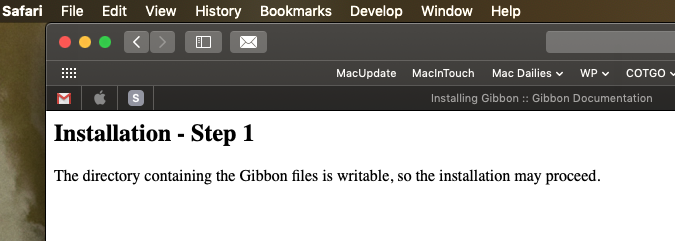
This doesn’t look good. It seems only parts of the page are coming through. Header with Gibbon logo and stuff are missing.
Looks like an issue with your server configuration. Please check apache’s error and access logs.
Hi brucemiracle,
Also check to ensure the /uploads folder has both read and write permissions by your webserver. The templating system stores cached files in /uploads/cache, and if those are not working, it could possibly result in a screen similar to what you’re seeing, as Roman mentioned only part of the page is displaying.