Hello all, I recently installed Gibbon on localhost using WAMP and everything looks good so far ( kudos to all the developers involved in this wonderful project. However I have a major challenge as the Reports Template Builder does not show any template or components to build a report template, I have tried running the installation like 3 times still no luck. Please I really need help as I am supposed to implement this starting January next year in the school where I teach. Thanks
Hi nerdymonk, welcome to the Gibbon community ![]()
After installing, be sure to visit the Template Builder and click Manage Assets, then run the Scan Asset Directory action at least once. You should see the list populate with templates. If you dont then this may be a file permission issue, be sure to check that the files are set to a owner/permission that your server can read and write.
Hope this helps!
Oh, looks like some serious DNS issues, my latest email to you just bounced with an MX error. In that case, feel free to reply on here as necessary (as long as there’s no confidential data) and then give a shout hopefully when your issues are resolved. Thanks!
Hi nerdymonk, welcome to the Gibbon community :smiley:After installing, be sure to visit the Template Builder and click Manage Assets, then run the Scan Asset Directory action at least once. You should see the list populate with templates. If you dont then this may be a file permission issue, be sure to check that the files are set to a owner/permission that your server can read and write.
Hope this helps!
Thanks for your prompt response Sandra. I have done the Scan Asset Directory so many times, but the box is still empty. Also how do i check “that the files are set to a owner/permission” on a WAMP server?
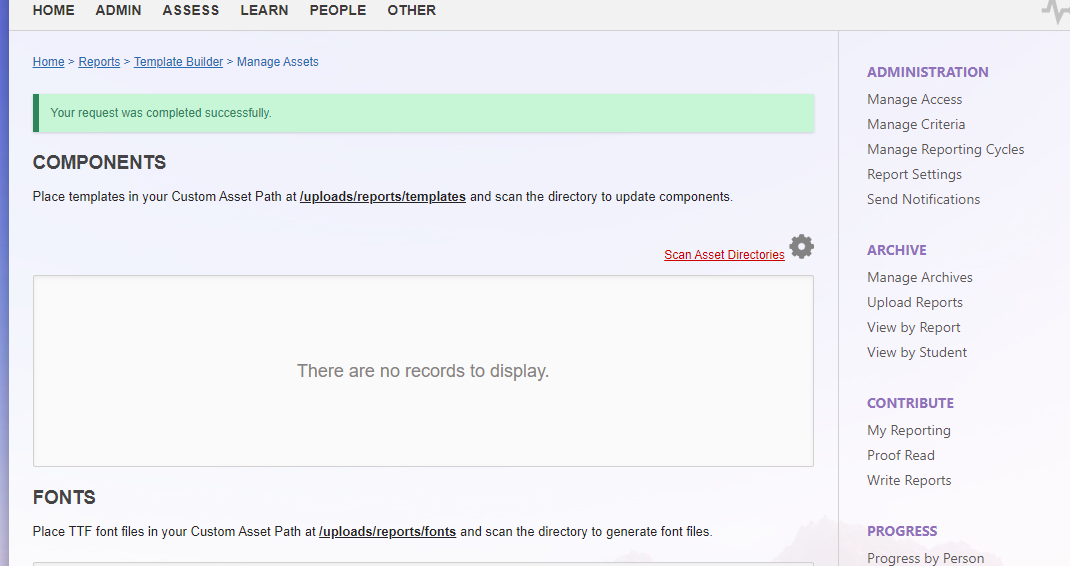
Hers is what my screen looks like after running the scan
same problem here. ive sent this issue to the support email but still no response
I believe when you download the right files from https://gibbonedu.org/download/
Then follow the instructions here https://docs.gibbonedu.org/administrators/getting-started/installing-gibbon/
step by step
You will not have these issues as most likely is permission issue or a folder missing.
Try also checking under Admin>>System Admin>>System Check if the server meets all the requirements +File permission.
good luck
Hello, this is an old thread, but we’ve fixed an issue where Windows systems were not scanning assets properly, if this sounds like it might be related to your issue, here is the fix here, which is part of v23 but can be applied to your codebase in the same files: https://github.com/GibbonEdu/core/commit/050a8568556a2bfe2097b82916eb6f1d71d81c0d