Hope someone can help me; a few teachers are unable to see their unit planners. Gives a red banner saying “Your request failed because your inputs were invalid.”
Thanks in advance.
Celliers
Hope someone can help me; a few teachers are unable to see their unit planners. Gives a red banner saying “Your request failed because your inputs were invalid.”
Thanks in advance.
Celliers
Hmm, invalid input on the view side of the unit planner is odd. Are you able to ask one of them to take some screenshots of which pages they were on when this occurred, to see which link led to this message, and ideally copy the URL from the address bar and share it here (feel free to change the domain part of the URL). Happy to take a look and see what the issue might be.
Hi Sandra, below is the screenshot she sent me and the URL.
The steps they follow is login > Learn > Planner > Unit Planner from the left navigation bar. Then it gives this.
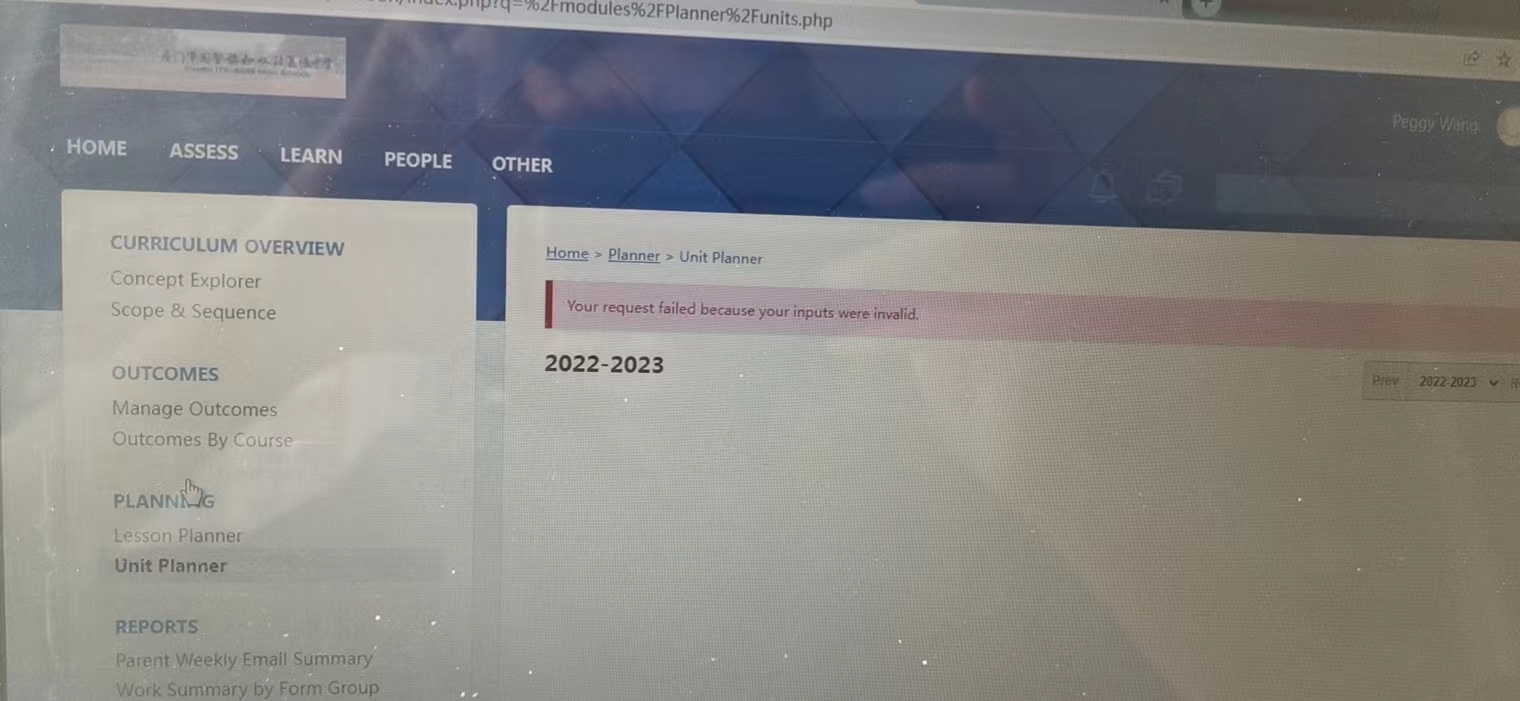
https://itgsuis.com/Gibbon/index.php?q=%2Fmodules%2FPlanner%2Funits.php
The strange part is, I have gone into the Unit planners too and created entries, and it shows on my end, but these 3 teachers cannot access it. Also, they were added at different times but were added last of the teachers currently on the system.
I’ve taken a look at the code and the cause of this error is having no courses available to access through the unit planner. Have the teachers been added to a department/learning area in School Admin > Manage Departments with at least Teacher (Curriculum) level of access? Units belong to departments and if the teachers don’t have any, then the “Unit Planner_learningAreas” permission won’t return any courses that they have access to. Hope this helps!
Edit: I’ll update the wording for this error message so it’s more self explanatory in the future.
Thank you so much Sandra. I feel like such a knob. I was really running in circles to try and figure this out, thank you again, I appreciate it greatly.
No problem, happy to help, there’s a lot of moving parts to get a school year setup. I’ve updated the message that displays to teachers in v25 so that it’s more explanatory, to hopefully reduce confusion:
