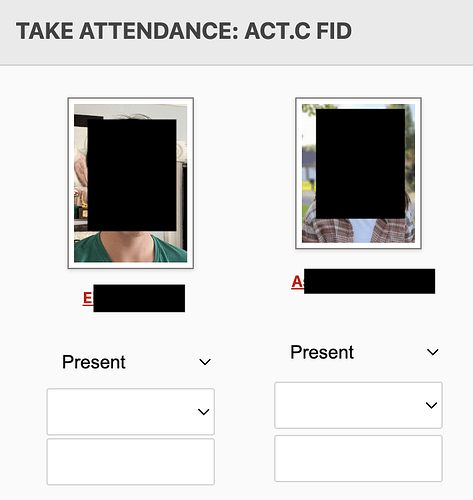Greetings, Gibbon team!
I’m running into an unexpected issue with attendance and wanted to see if this was intentional or accidental. I wanted some parents to be able to take attendance without letting them access everything a teacher can access. I duplicated the teacher role, renamed it “Chaperone,” and took away unnecessary permissions. My parents are able to choose the role in the role switcher.
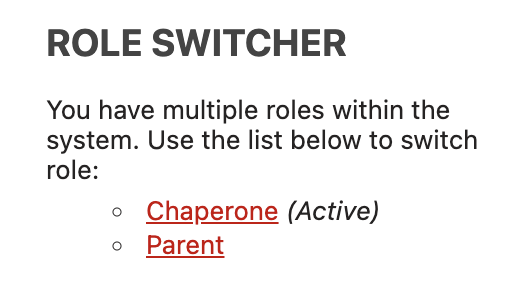
But they cannot functionally report attendance because the pull down menus only show “Present” as an option.
When I apply the Teacher role instead, they can select that and take attendance without a problem. I tried creating a new duplicate teacher role (this one without any changes, in case I accidentally removed something essential), but the problem was the same. Something about the duplicate role is causing the problem.
Thanks for anything you can offer!
Kevin