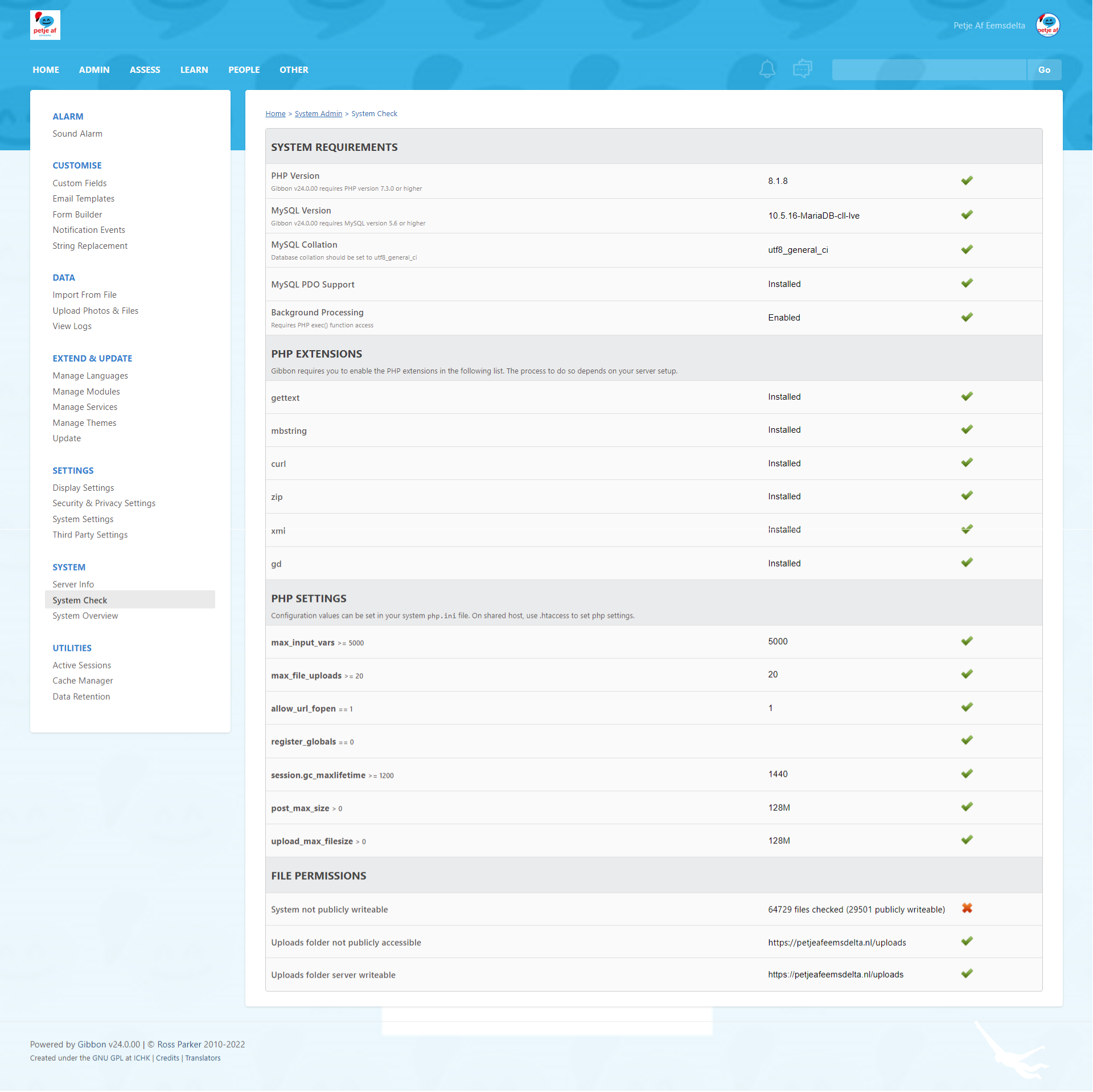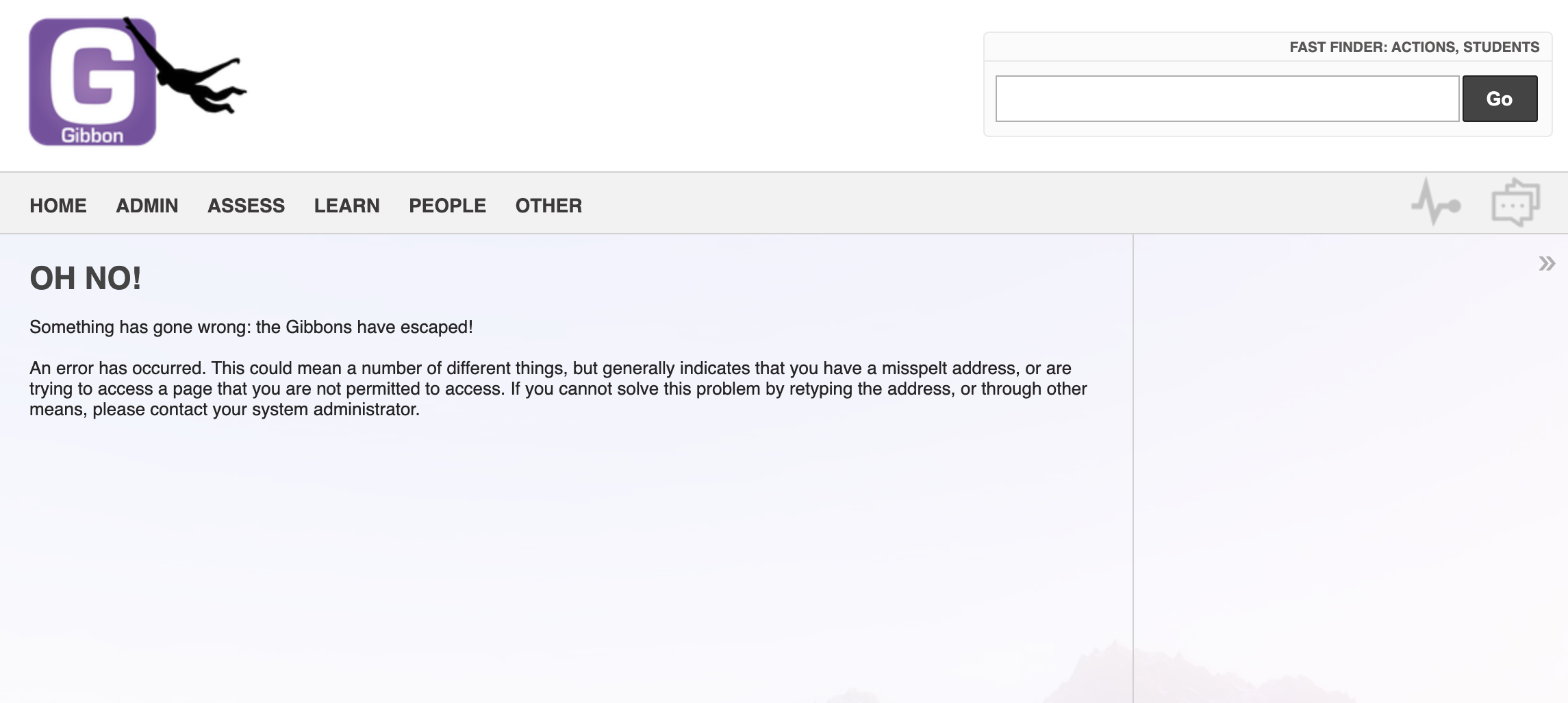
hi,
when I login with parent account, the homepage show up like in the image. Is there any ways to fix it?
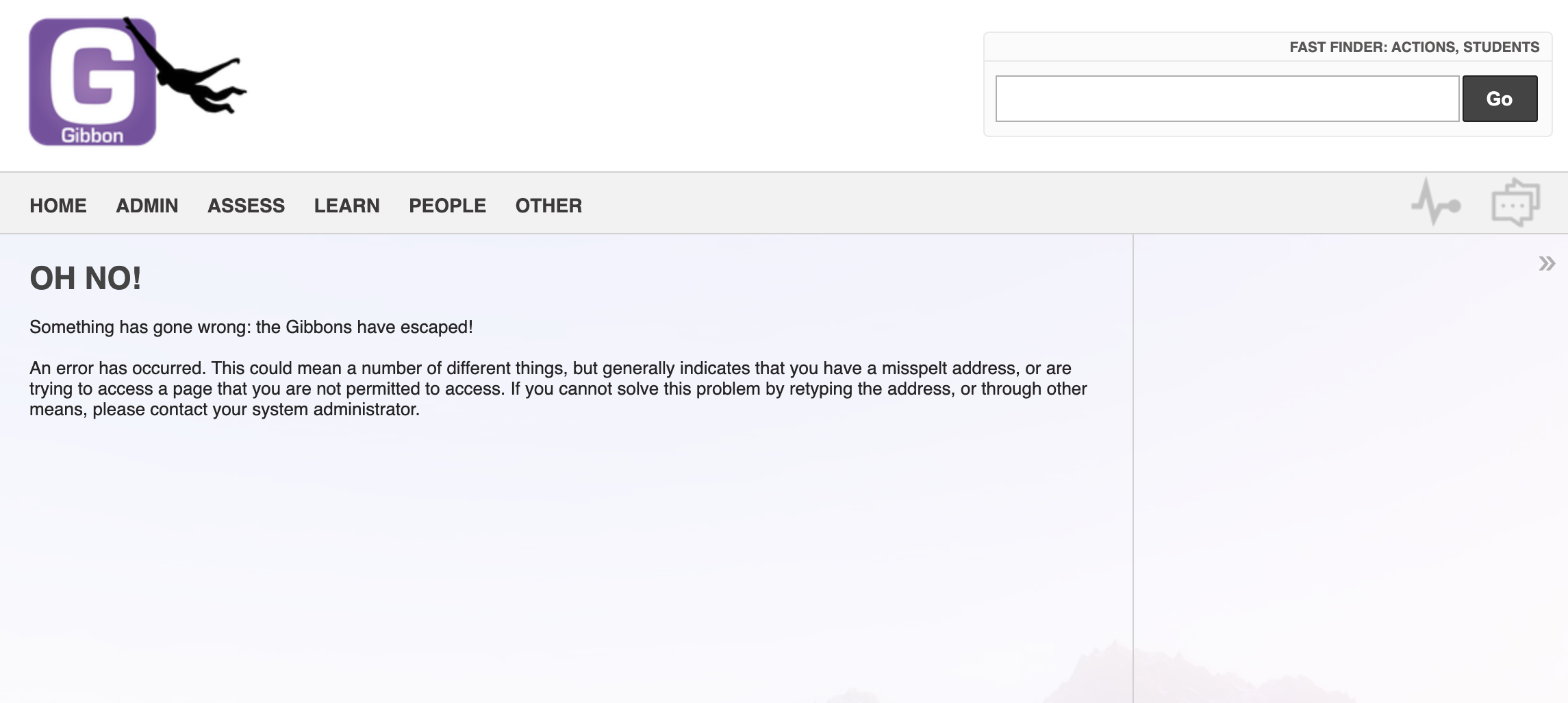
hi,
when I login with parent account, the homepage show up like in the image. Is there any ways to fix it?
Hi manut, most often this error will be the cause of a PHP error of some kind. Such errors are logged in the PHP log file on your server. Do you want to check for errors, and if you don’t understand the error relating to this page, share it here and we can take a look for you. Thanks! Ross
Hi Ross, Can you tell me where can I find the PHP log file? Thanks!
Hi Manut, this depends on the server stack you are running, and whether it is your own server or a shared hosting environment. As an example, on Ubuntu, the PHP error log is located at /var/log/apache2/error.log. Google should be able to help you locate your log files, but if you are really stuck, let us know more about your server and we’ll do what we can to help. Thanks, Ross.
hi ross, I have similar issues see error log below:
[Wed Oct 26 11:14:57.906008 2022] [lsapi:warn] [pid 609606:tid 140029019920128] [client 2001:9e0:8552:c01:f8aa:7a84:ca98:a90c:51993] [host petjeafeemsdelta.nl] Backend log: Uncaught Exception: League\\Container\\Exception\\otFoundException - Alias (Gibbon\\Module\\Stream\\Domain\\CategoryGateway) is not being managed by the container or delegates in /home/petjeaf/domains/petjeafeemsdelta.nl/public_html/vendor/league/container/src/Container.php on line 188
, referer: https://petjeafeemsdelta.nl/index.php?q=%2Fmodules%2FStream%2Fsettings.php
[Wed Oct 26 11:15:00.413902 2022] [lsapi:warn] [pid 609606:tid 140029019920128] [client 2001:9e0:8552:c01:f8aa:7a84:ca98:a90c:51994] [host petjeafeemsdelta.nl] Backend log: Uncaught Exception: League\\Container\\Exception\\otFoundException - Alias (Gibbon\\Module\\Stream\\Domain\\PostGateway) is not being managed by the container or delegates in /home/petjeaf/domains/petjeafeemsdelta.nl/public_html/vendor/league/container/src/Container.php on line 188
, referer: https://petjeafeemsdelta.nl/index.php?q=%2Fmodules%2FStream%2Fcategories_manage.php
It is the same issue for all extra modules such as Trip planner, finance, etc. However Messenger seems to be working fine.
This is odd as I’m not seeing any similar errors with the latest version of the module installed. Can you check the file permissions and be sure to apply them recursively in your system so that all files inside the module folder are accessible by your server (On Linux servers this is often file permission 0755 or 0775 depending on how your groups and ownership are setup).
I have checked and it did not work
strange , only messenger which I added works, all other later added do not work, however they are installed and have 755 permission
Hmm, which version of PHP and Gibbon are you using? If you go into the System Admin > System Check, are there any items listed in red? The container messages in the error log are odd, because all classes for modules should be auto-loaded as long as all the files are there and readable by the server.
As a note, Messenger is a core module which comes with Gibbon, whereas Trip Planner is an additional module. It sounds like core modules are working and additional ones are not, which is quite unusual.
Hi Sandra,
See screenshot, the permissions in the module folder are recursive and on 755, however the system check does give an write error, confusing if it says it should NOT be writable or SHOULD be writeable