Is there is way I can show teachers full name in the report?
As per the template now, it only comes with their Salutation, then only ONE letter of their first name and their last name
Is there is way I can show teachers full name in the report?
As per the template now, it only comes with their Salutation, then only ONE letter of their first name and their last name
Hello Marcus,
Yes it is possible to change the name formats in reports.
try this option:
In the reports section, depending on which component is producing the teacher name: edit the component under: Home > Reports > Template Builder > Manage Assets > Edit Component (you must duplicate to customize the component into a new edited version.
PS: replace the tutor name format in reports components with tutor.officialName
Thank you!
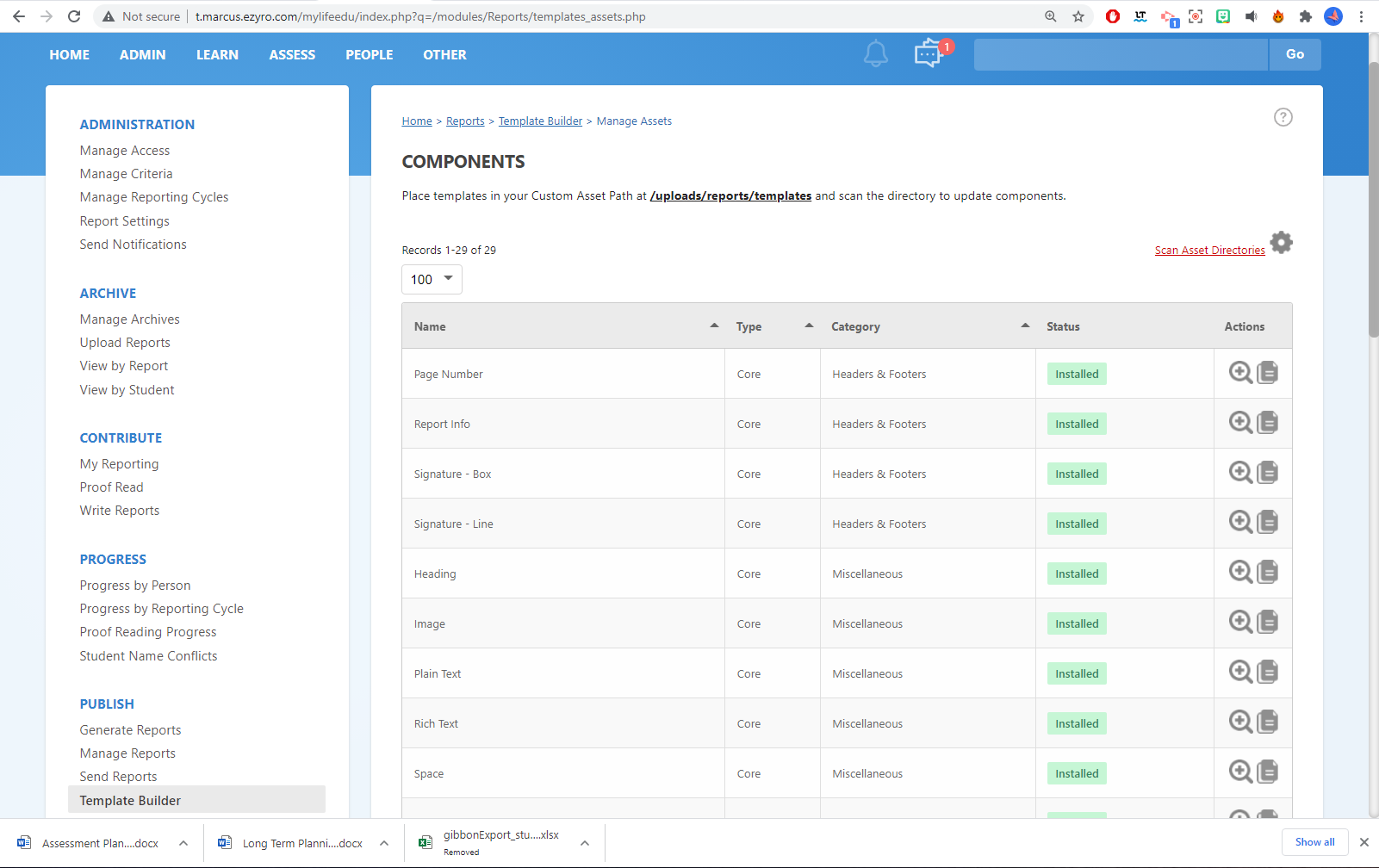
But I’ve no idea which one to choose for editing.
But I’ve no idea which one to choose for editing.
In your template builder section Identify the template being use to generate the report by click edit(icon)–> you’ll be directed to the place where you drag and drop the components.
At this section Identify which component is involved with the teacher’s name: comments or courses.
And then head to [HOME>>Reports>>Template builder>>Manage Assessts] and duplicate the component to edit (rename to easily identify) save and replace the original component with the newly edited (remember to set same configurations in the new custom component)