Have successfully created a Unit as well as a Lesson Plan, but when I click “Unit” in the Basic Information section, nothing appears. How can I pin a lesson on negative numbers to my Unit 1: Integers? Thanks
Hello again! When you created the unit, it belongs to the course, containing the class you want to associated it with. In order for the unit it be available to a lesson plan in that class, the unit needs to be set as running for that class, which you can manage in the Edit view of the unit:
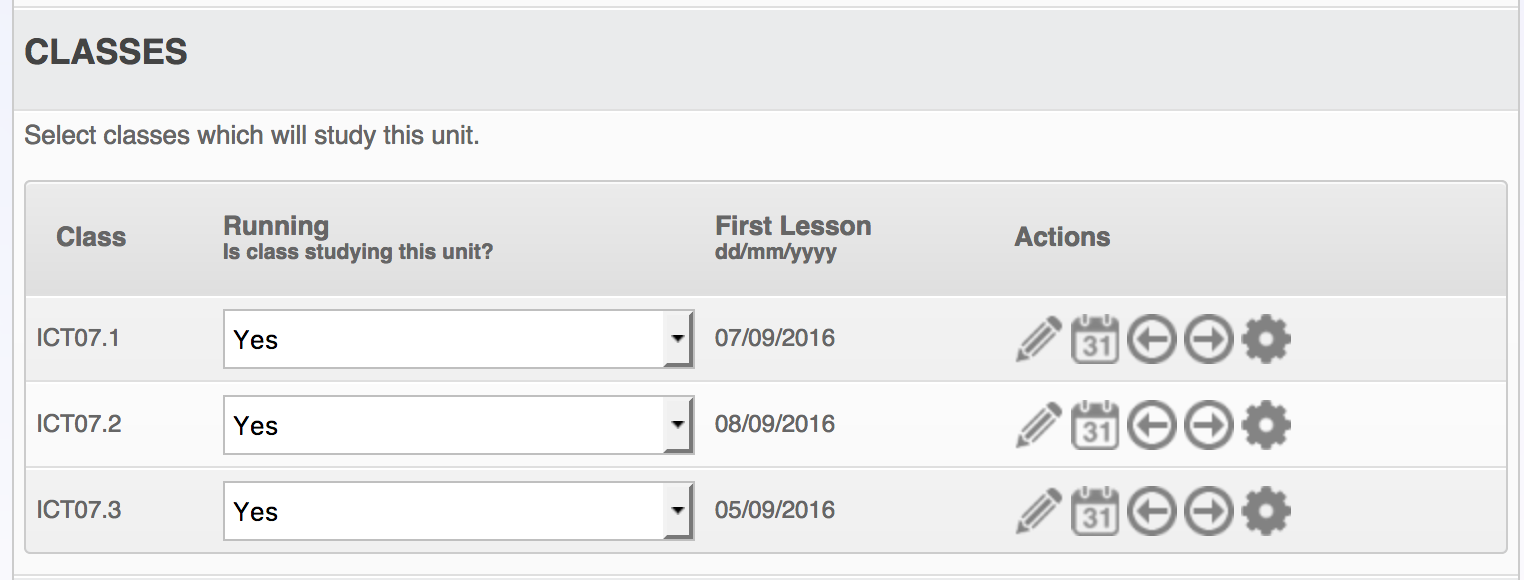
The design goal here was to prevent units showing up classes not studying that unit.
Ross
Perfect! Thanks so much for that. Case closed.