I just installed a new site v21.0.01 and no templates showing up under Core? I’m wondering why there’s nothing there? Another installation has the Core templates.
Thanks
I just installed a new site v21.0.01 and no templates showing up under Core? I’m wondering why there’s nothing there? Another installation has the Core templates.
Thanks
Hi Tieku, I’ve encountered this too. Try and go to Assess > Reports > Template Builder and then click on Manage Assets:
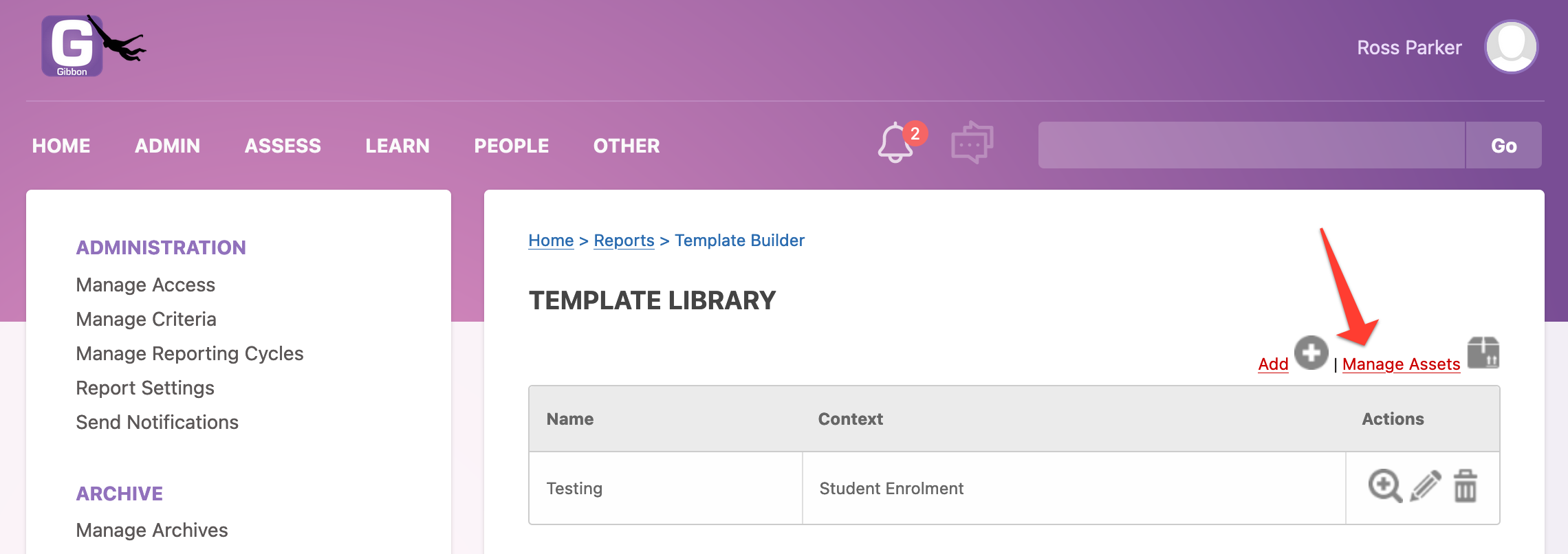
And then Scan Asset Directories :
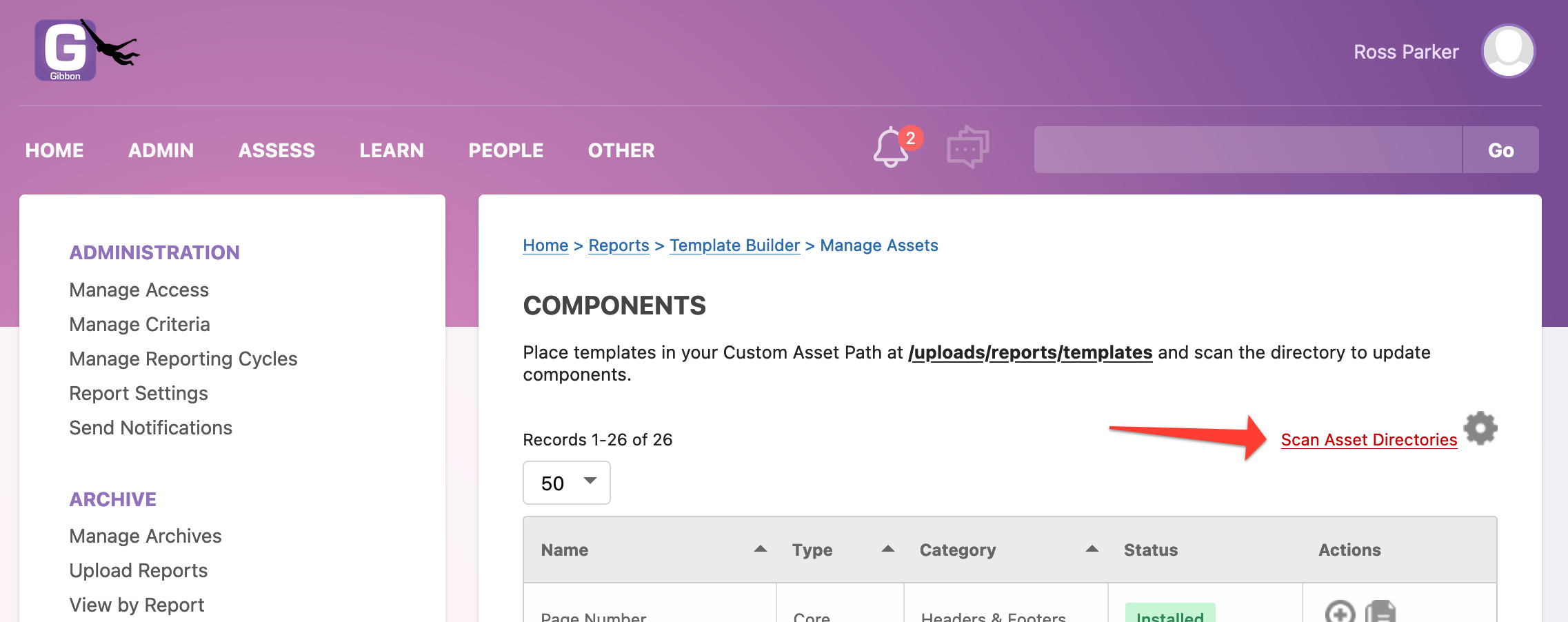
Does that help?
Ross
Perfect! That did it. Thanks
for me even when I click on scan asset directories it does display the core template
Hi Endale,
Perhaps double-check the file permissions on the modules/Reports/templates folder. If the server does not have access to see these files then perhaps this is why the scan assets is not working. Something like 0755 or 0750 should work.
Hello, this is an old thread, but we’ve fixed an issue where Windows systems were not scanning assets properly, if this sounds like it might be related to your issue, here is the fix here, which is part of v23 but can be applied to your codebase in the same files: https://github.com/GibbonEdu/core/commit/050a8568556a2bfe2097b82916eb6f1d71d81c0d
Hi Sandra. I have spent weeks now try to use the patch, examining the code and tinkering. i dont know what iam doing wrong. This is even with core23.0. The upload folder starts off empty but even after the patch… nothing.
I tried an absolute path on the glob function that seems to read the list of files but other than that nothing
Hi Mulle, this sounds frustrating, I wish I had more experience with your platform to give specific advice! ![]() I had heard in the past from another developer that it might be related to the directory separator being a backslash instead of a forward slash.
I had heard in the past from another developer that it might be related to the directory separator being a backslash instead of a forward slash.
@rclark Did the fix we made previously work, or did you need to make more changes to get it working for Windows?
Hi @mulle sorry for the slow response. I was only able to fix it by digging around in the reports module and finding all references to directory separators (or the use of ‘/’) and replacing that with ‘\\’. I’ve since lost the exact changes to the specific files. If you’re still having issues, I can look into it.
Good evening, I myself have had many issues with trying to get the Reports module to work when dealing with the report builder. My solution under the 20 attempts of testing using Windows as the platform, but I will be testing this fix using Linux in the future, to fix this issue starts with Sandra’s first post.
Like she stated earlier, that while it is true that you must go to the asset management tool and scan the asset directory, I have found that if you do not create the “reports” folder inside the uploads folder, you will get an error screen stating that “the gibbons have gotten lost”. The “reports” folder should remain blank until you scan the assets and the additional folders will be created. However you get to the next issue of once the assets are scanned, they appear as not installed, even though they are. And at this stage, although yes you can create things inside the builder for some strange reason, but when you go to actually try to create a pdf, or html, you get another error message stating the same “gibbons got away” message with an additional error stating that the asset scan process doesn’t exist.
This leads to our next post. Like Sandra indicated, a set of changes can be made to 2 files listed in the link she posted. :
[System: potentially solve the issue with directory separators when sc… · GibbonEdu/core@050a856 · GitHub ]
I have found that making any edit to the code in the [modules/Reports/templates_assets_scanProcess.php] file breaks the entire process and you end up with a number of errors. It would perhaps be something to look into to change how error messages appear as they are all on one line with no clear ending and beginning of error lines.
However the same cannot be said about the {modules/Reports/moduleFunctions.php} file. There is a correction that should be made to this code. Instead of removing the first line of code indicated below:
$filename = str_replace($directoryPath.‘/’, ‘’, $filePath);
you should instead leave the line changing the “/” to a ‘\ \’ (no spaces) as mentioned by [rayclark]. In addition to adding the extra line of code as mentioned on the github page.
After creating the new folder, and changing the module file, you should be able to go back and scan for the assets, which will appear as installed, and once you start your new report template in the builder, the pdf and html links will start working. I have to test a bit further to see if there are any more issues as I delve into the reports module as I have been trying to figure out this issue for over a year. I hope this post helps anyone who may find they are running into issues trying to get the reports section to function properly.