Removing the gibbon image and the footer
Hi Raghul, yes, you can do this by adding:
display: none;
To the #footer-logo section of /themes/Default/css/main.css.
Keep in mind that this will be overwritten when you upgrade Gibbon, and so you might want to consider creating a custom theme.
Ross
Dear admin,
I would like to know how to change the Gibbon logo (upper right corner) with our school logo.
Thank you in advance.
Upper left?
Admin> System Admin> Settings> System Settings: Logo
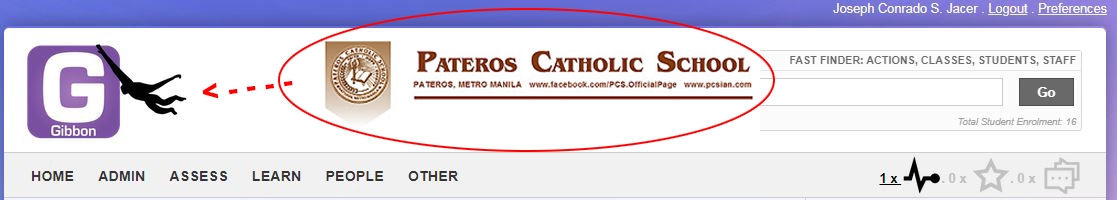
I would like to replace the logo, just like what i have seen in other screenshots.
Thanks ![]()
Is there a link to upload file? Or do i need an FTP? Thank you.
Sadly, we’ve never added a file upload here, so you can use FTP, or, even easier, go into any rich text field, and upload it using the Quick Upload icon, then just copy the relative path over.