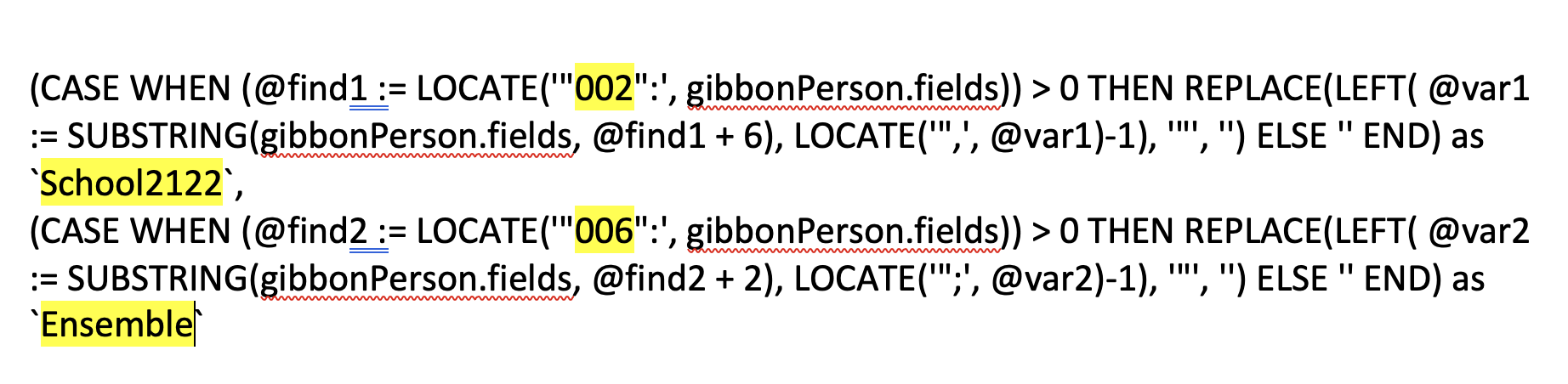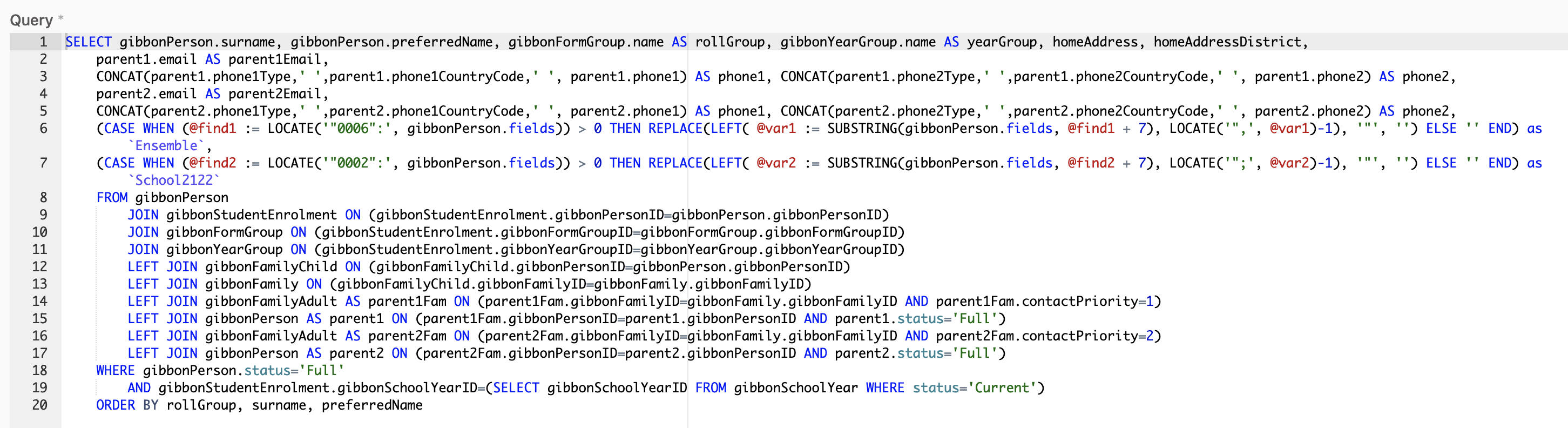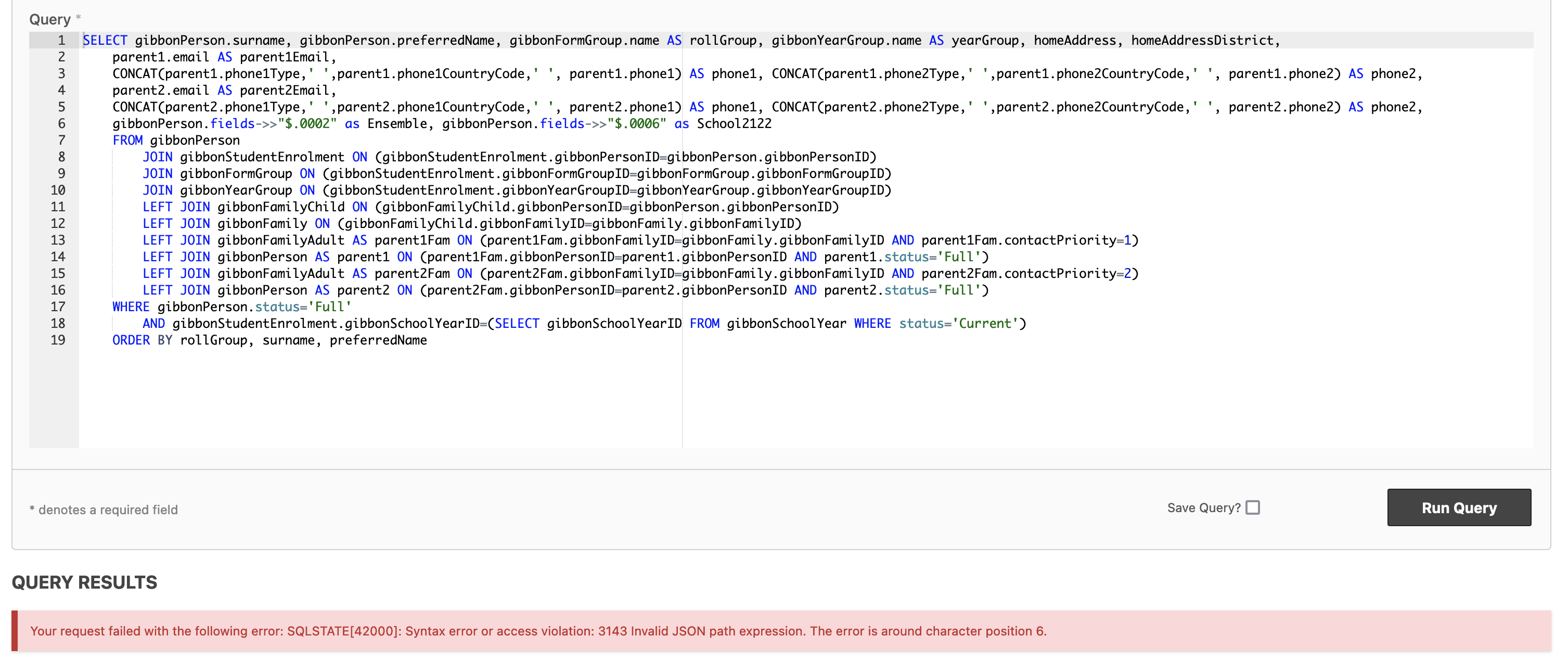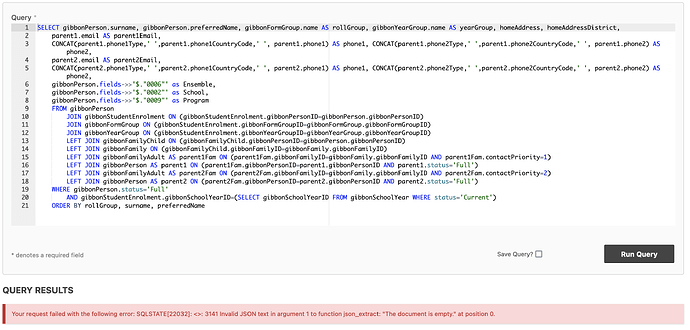Greetings!
I was able to upgrade my core build and Query Builder to the most recent versions (21.0.01 and 1.13.06 respectively), but one of my queries (that draws on custom student fields) is no longer working. Can someone help me get this fixed? The query runs fine and most information is correct, but the custom fields for ‘Ensemble’ and ‘School2122’ return as empty. These were working fine when I was on core build 20 and Query Builder 1.8, so I assume it’s something do with the updated database.
Thanks!
Kevin
SELECT gibbonPerson.surname, gibbonPerson.preferredName, gibbonRollGroup.name AS rollGroup, gibbonYearGroup.name AS yearGroup, homeAddress, homeAddressDistrict, gibbonPerson.lockerNumber,
parent1.email AS parent1Email,
CONCAT(parent1.phone1Type,’ ‘,parent1.phone1CountryCode,’ ‘, parent1.phone1) AS phone1, CONCAT(parent1.phone2Type,’ ‘,parent1.phone2CountryCode,’ ‘, parent1.phone2) AS phone2, CONCAT(parent1.phone3Type,’ ‘,parent1.phone3CountryCode,’ ‘, parent1.phone3) AS phone3, CONCAT(parent1.phone4Type,’ ‘,parent1.phone4CountryCode,’ ‘, parent1.phone4) AS phone4,
parent2.email AS parent2Email,
CONCAT(parent2.phone1Type,’ ‘,parent2.phone1CountryCode,’ ‘, parent2.phone1) AS phone1, CONCAT(parent2.phone2Type,’ ‘,parent2.phone2CountryCode,’ ‘, parent2.phone2) AS phone2, CONCAT(parent2.phone3Type,’ ‘,parent2.phone3CountryCode,’ ‘, parent2.phone3) AS phone3, CONCAT(parent2.phone4Type,’ ‘,parent2.phone4CountryCode,’ ‘, parent2.phone4) AS phone4,
CASE WHEN (@find := LOCATE(‘s:3:“006”;s’, gibbonPerson.fields)) > 0 THEN REPLACE(LEFT( @var := SUBSTRING(gibbonPerson.fields, @find + 15), LOCATE(’“;', @var)-1), '”‘, ‘’) ELSE ‘’ END AS Ensemble,
CASE WHEN (@find := LOCATE(‘s:3:“002”;s’, gibbonPerson.fields)) > 0 THEN REPLACE(LEFT( @var := SUBSTRING(gibbonPerson.fields, @find + 15), LOCATE(’“;', @var)-1), '”', ‘’) ELSE ‘’ END AS School2122
FROM gibbonPerson
JOIN gibbonStudentEnrolment ON (gibbonStudentEnrolment.gibbonPersonID=gibbonPerson.gibbonPersonID)
JOIN gibbonRollGroup ON (gibbonStudentEnrolment.gibbonRollGroupID=gibbonRollGroup.gibbonRollGroupID)
JOIN gibbonYearGroup ON (gibbonStudentEnrolment.gibbonYearGroupID=gibbonYearGroup.gibbonYearGroupID)
LEFT JOIN gibbonFamilyChild ON (gibbonFamilyChild.gibbonPersonID=gibbonPerson.gibbonPersonID)
LEFT JOIN gibbonFamily ON (gibbonFamilyChild.gibbonFamilyID=gibbonFamily.gibbonFamilyID)
LEFT JOIN gibbonFamilyAdult AS parent1Fam ON (parent1Fam.gibbonFamilyID=gibbonFamily.gibbonFamilyID AND parent1Fam.contactPriority=1)
LEFT JOIN gibbonPerson AS parent1 ON (parent1Fam.gibbonPersonID=parent1.gibbonPersonID AND parent1.status=‘Full’)
LEFT JOIN gibbonFamilyAdult AS parent2Fam ON (parent2Fam.gibbonFamilyID=gibbonFamily.gibbonFamilyID AND parent2Fam.contactPriority=2)
LEFT JOIN gibbonPerson AS parent2 ON (parent2Fam.gibbonPersonID=parent2.gibbonPersonID AND parent2.status=‘Full’)
WHERE gibbonPerson.status=‘Full’
AND gibbonStudentEnrolment.gibbonSchoolYearID=(SELECT gibbonSchoolYearID FROM gibbonSchoolYear WHERE status=‘Current’)
ORDER BY rollGroup, surname, preferredName