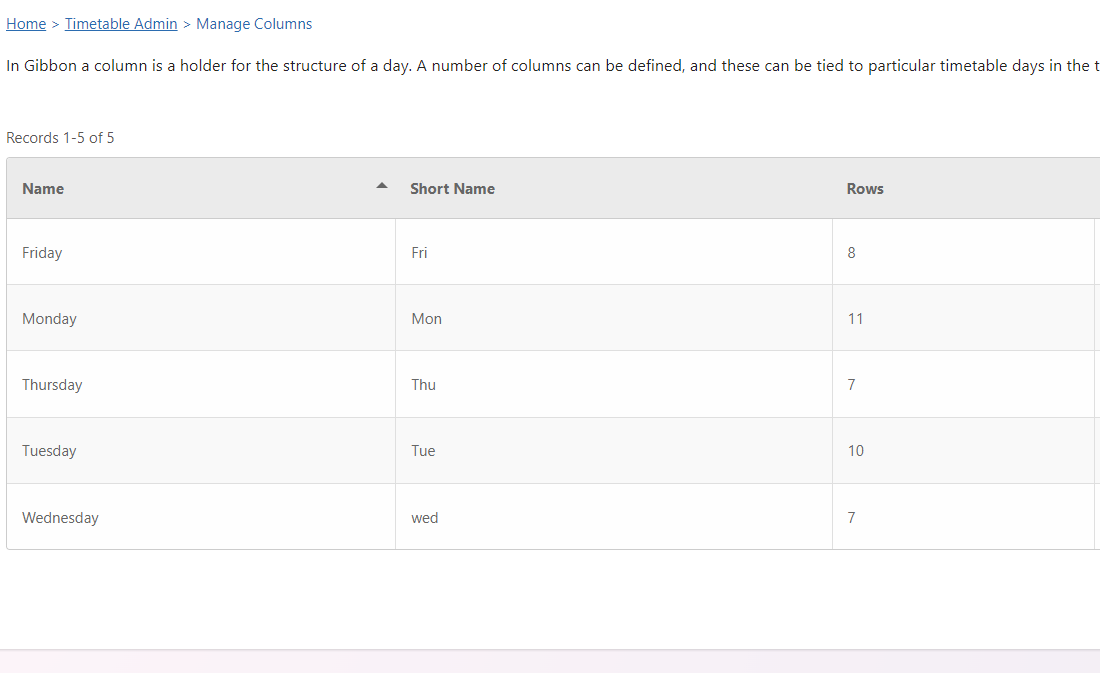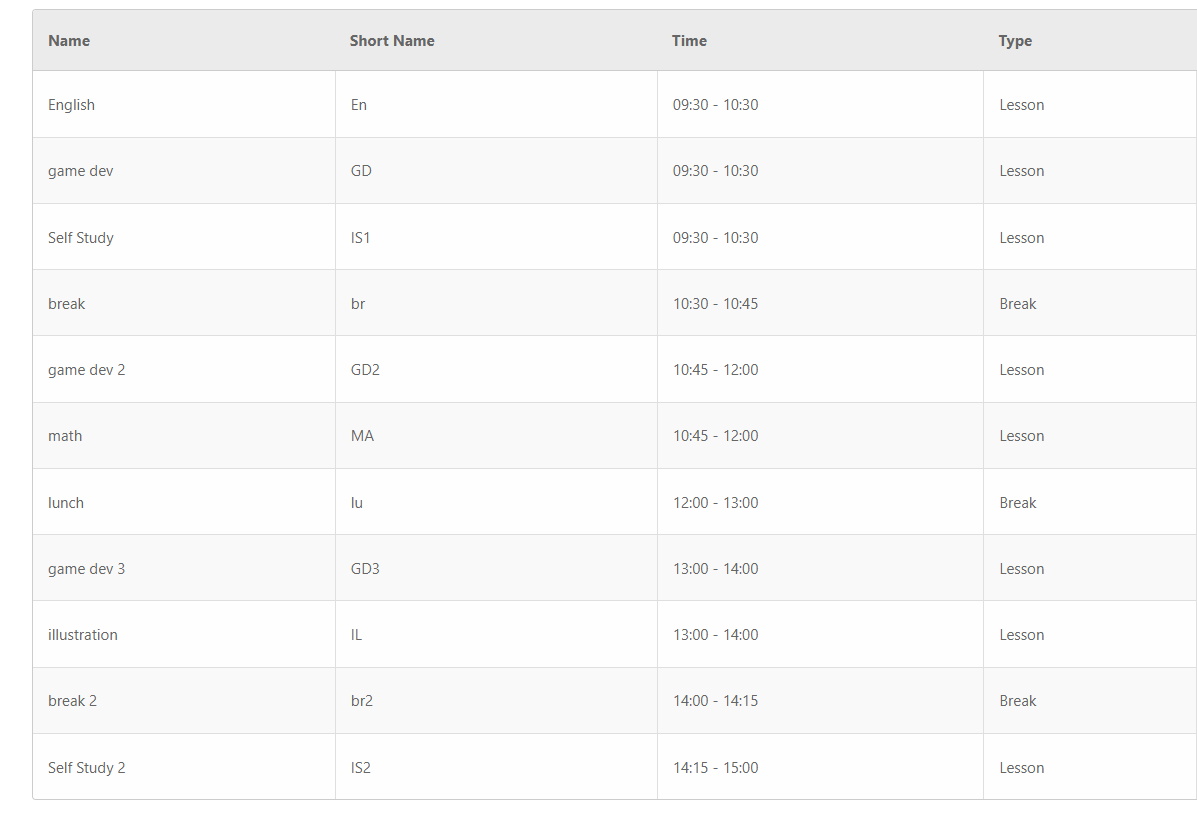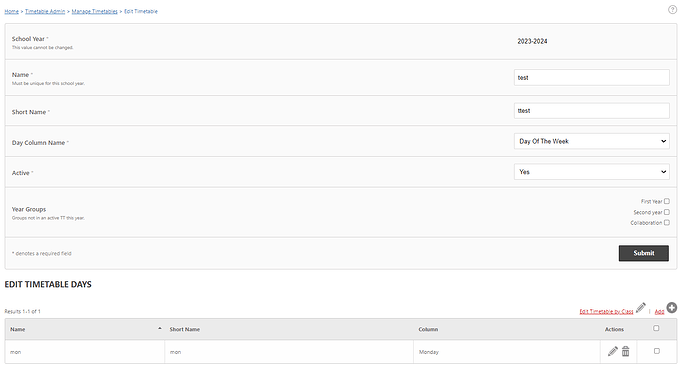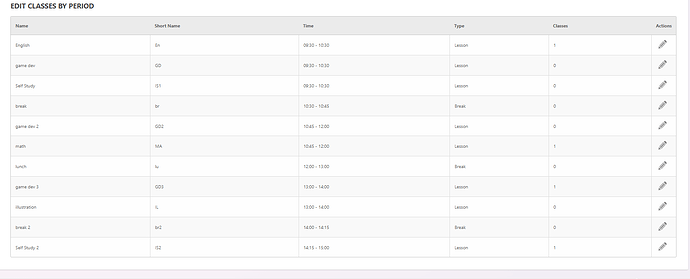how do i assign personalised timetable for each student
Hi @talha
You can follow these steps:
-
Create your courses
-
Create your classes for the courses
-
Place the student in the classes
-
Build your timetable by:
-
Create a timetable
-
Create columns
-
Create column rows
-
Create timetable days
-
Tie days to dates
You can perform the steps above manually or using the provided import templates/files.
When the student logs in, he/she will see the timetable.
I hope this helps.
Tieku
good morning / afternoon
i made all columns for in this format studentname-day
and then i have then went to manage timetable and added timetable in name of student and short is the initials and added those column in and assigned classes
is this right
Hi Talha, a students timetable is personalized through the classes they’re enrolled in, so you shouldn’t need to create a separate timetable for each student. Rather, if you follow the steps Tieku has shared (check the docs for more information), then Gibbon will display each student and teacher’s relevant timetable to them based on which classes they’ve been added to.
good morning/afternoon
@sandra and @tiekubd
I have looked your instruction and instruction in docs suggested by sandra but 1-3 is fine but but after that is bit problematic as I can seem to solve the issue
thx for helping in advance
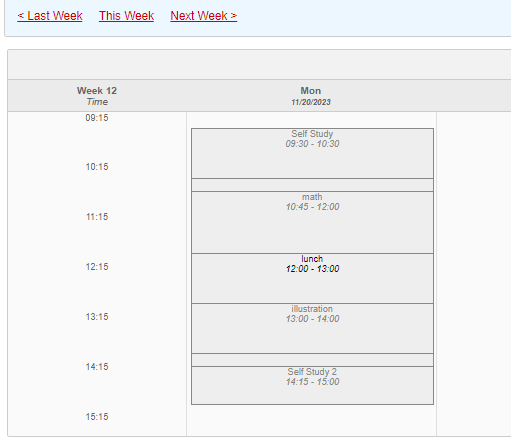
Hi @talha
If you’d like to get help looking at your specific timetable, send me an email at info@highpointedu.com.
- Tieku
ok i will email u and reply back when u are free