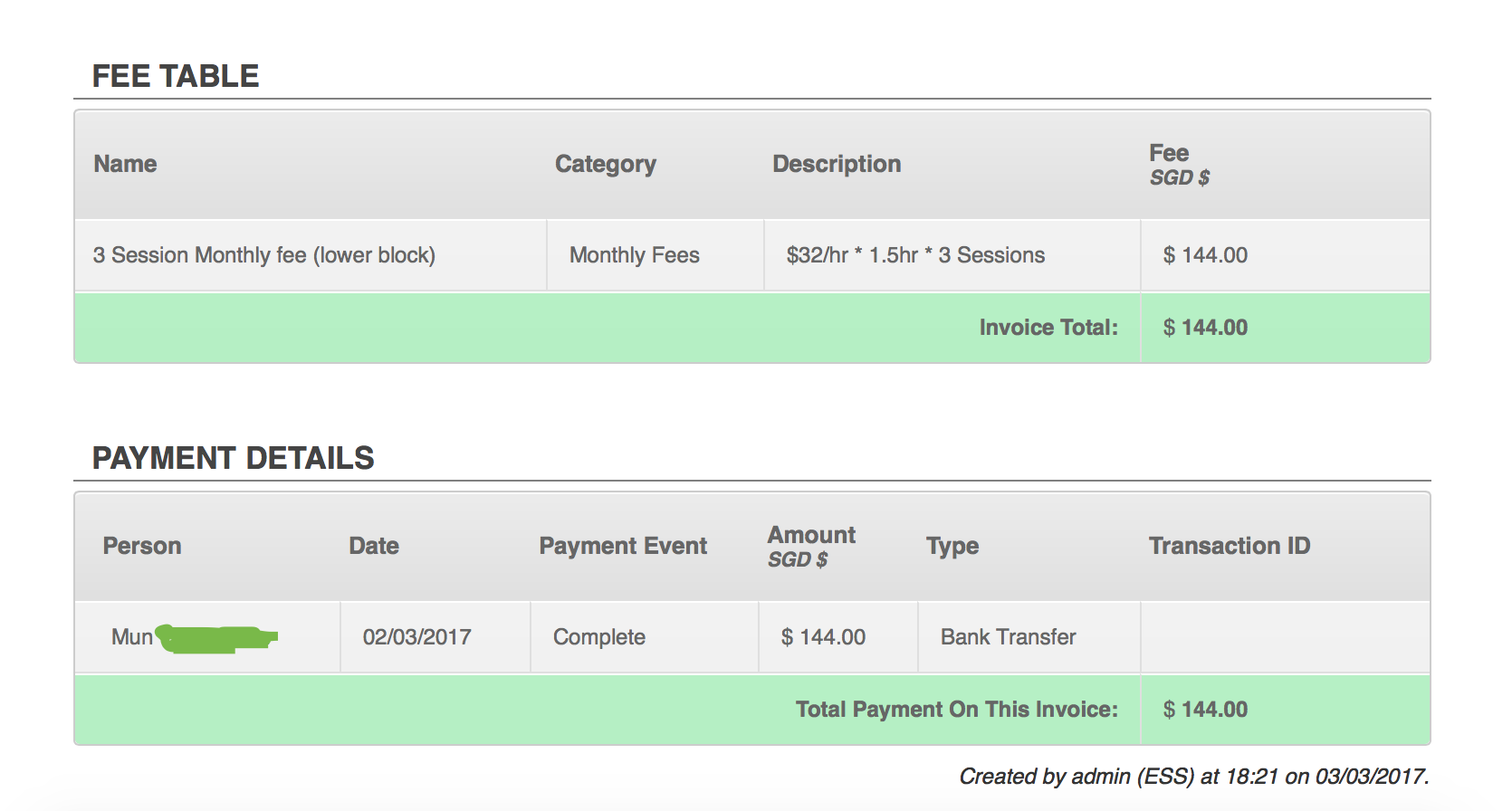Hi Ross,
On the page where I change my “issued” invoice to “paid”, there’s a difference to the receipt generated if I check the box to send to an email versus when they are all unchecked.
When the emails are all unchecked (Scenario A), the receipt shows me as the payee (instead of the person in the family). However, when I check the parent’s name/email (Scenario B), the email doesn’t send (it has to do with some errors on my side and I am working on it), but what happens is there is no name shown on the payee as well. It might be due to a knock on effect of being unable to sent possibly.
Is there a way I can show the name of the parent/company in Payment Details (attached screen shot of what I’m getting at the moment in Scenario A). Thanks Ross!
Mun
P.S I’ve also sent the SQL dump to the support email.