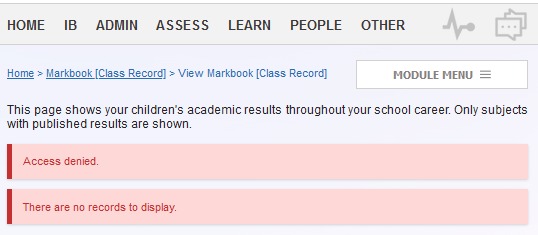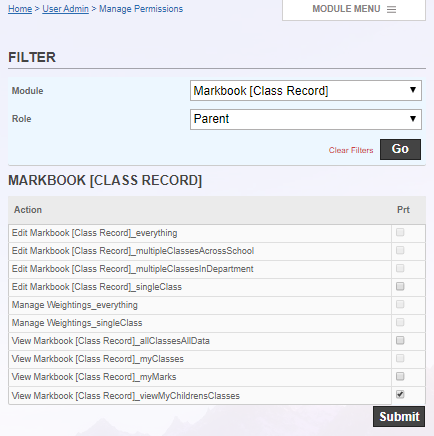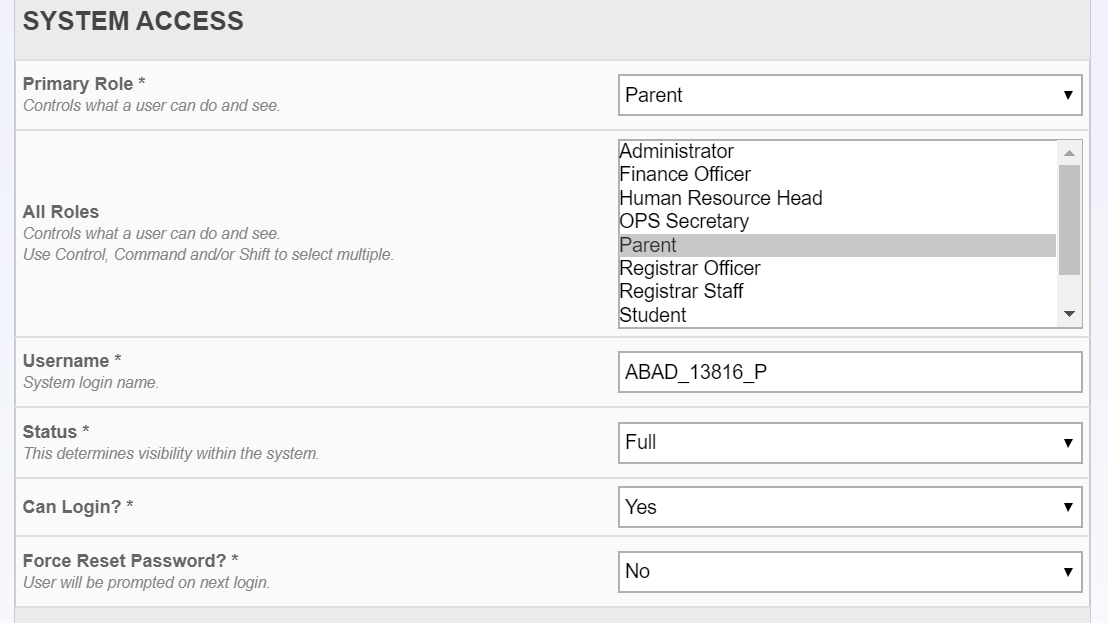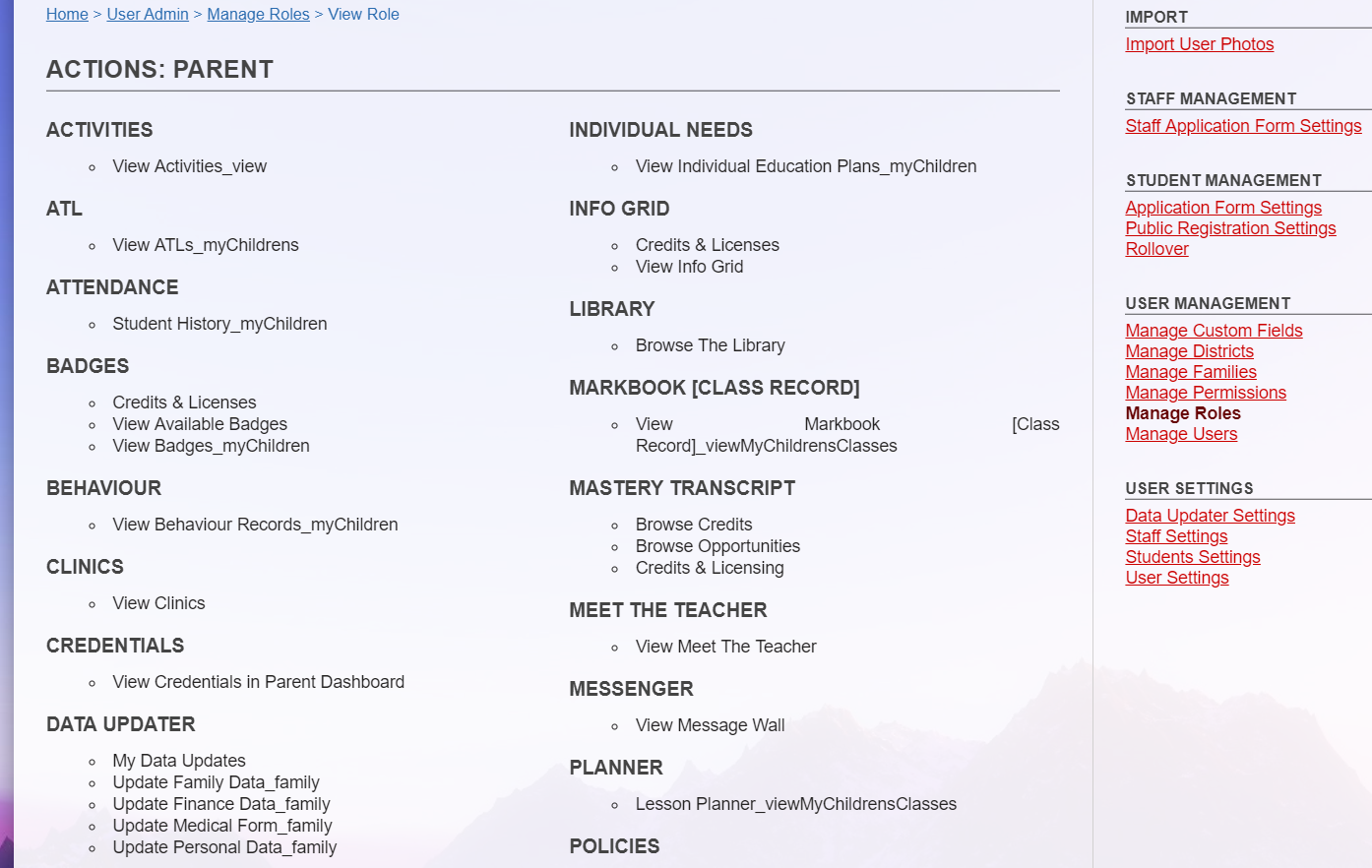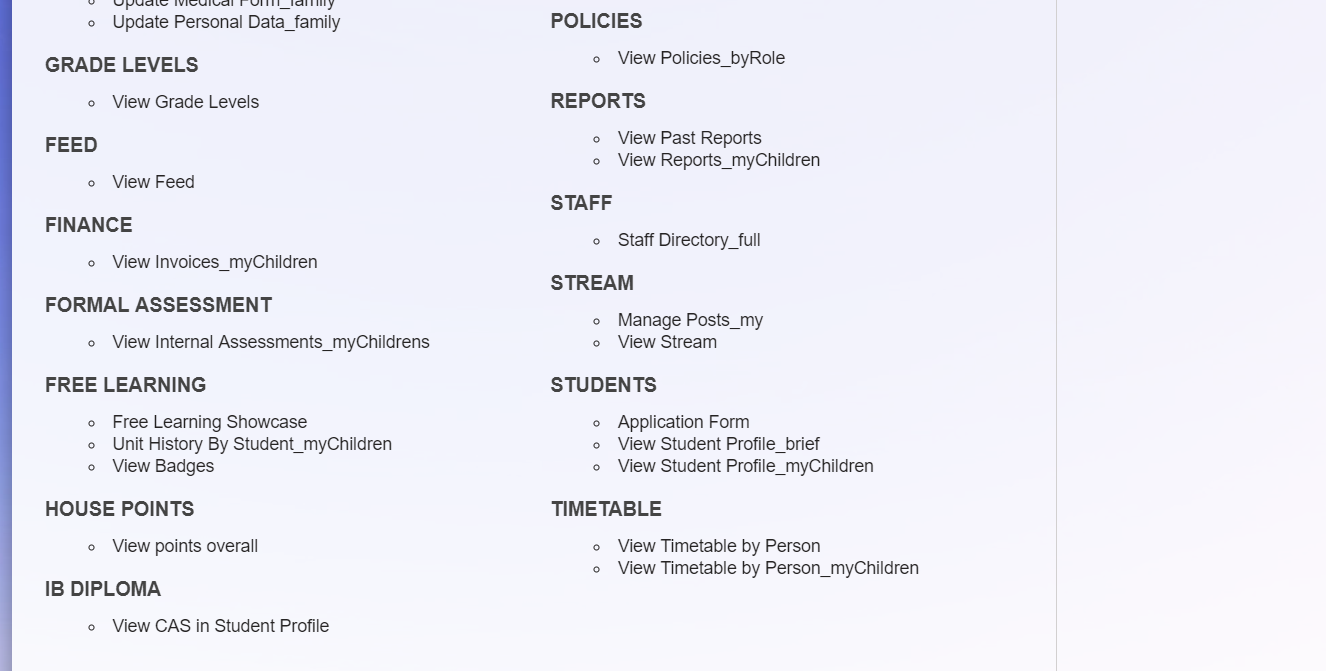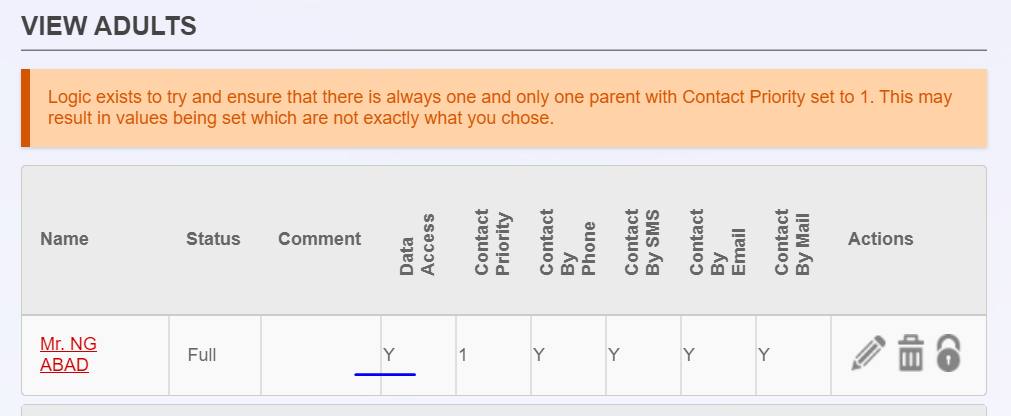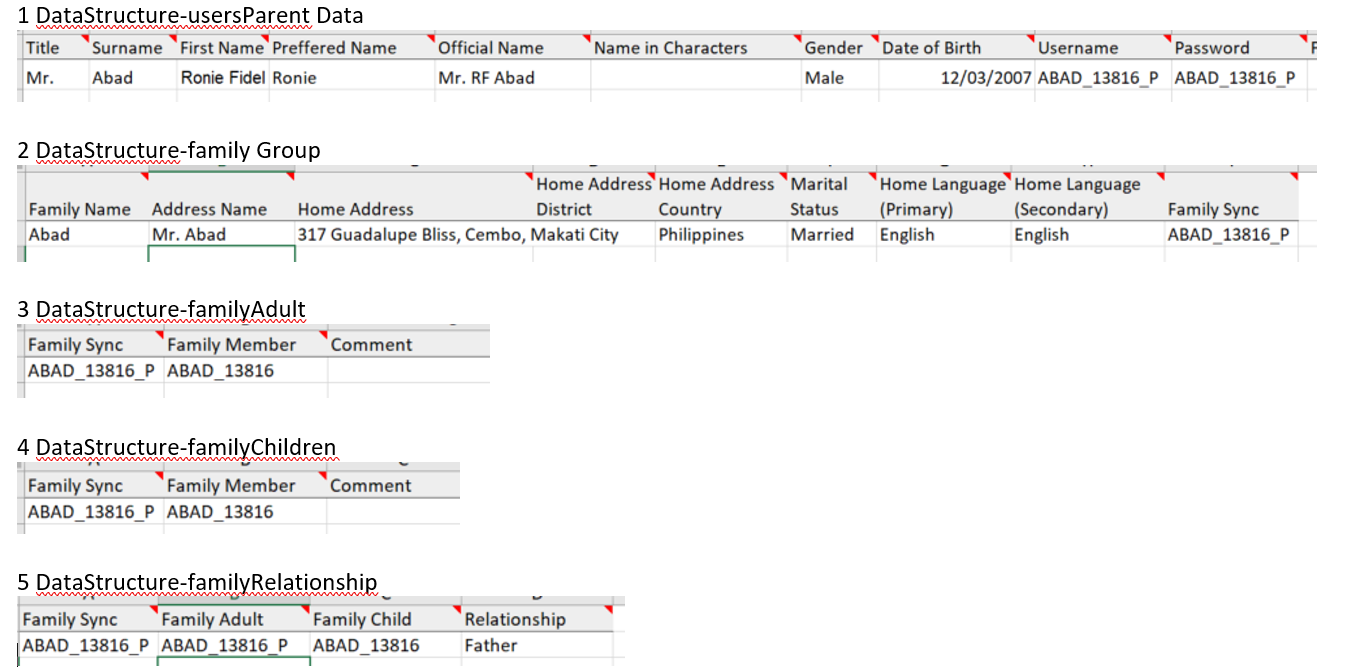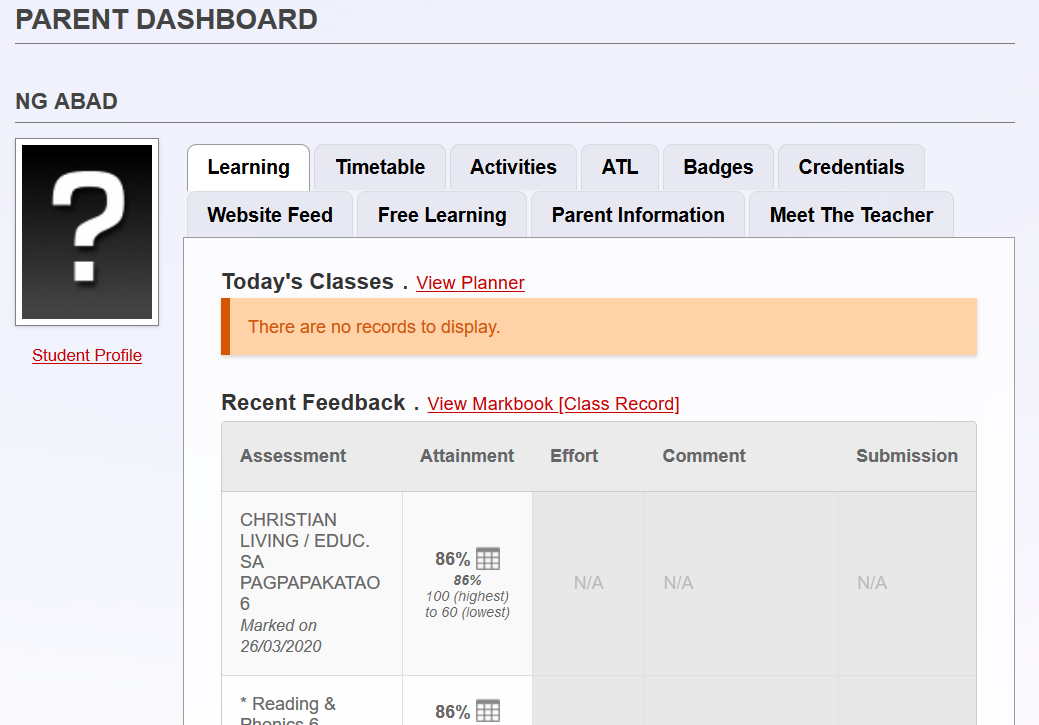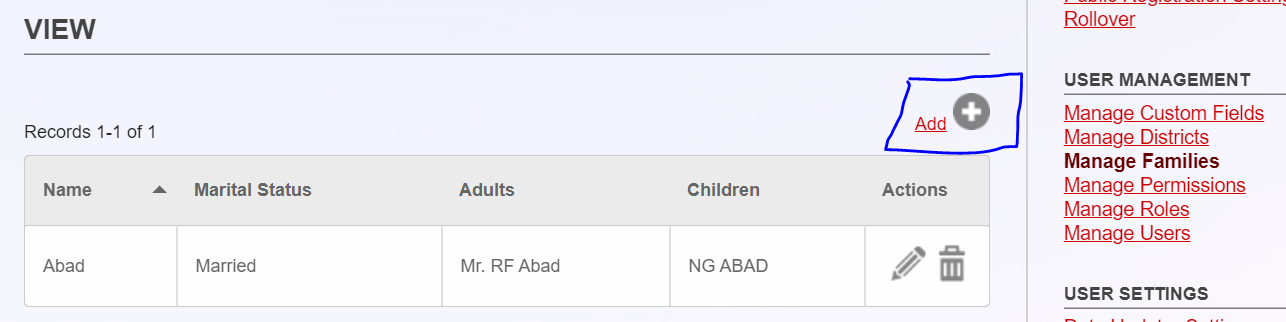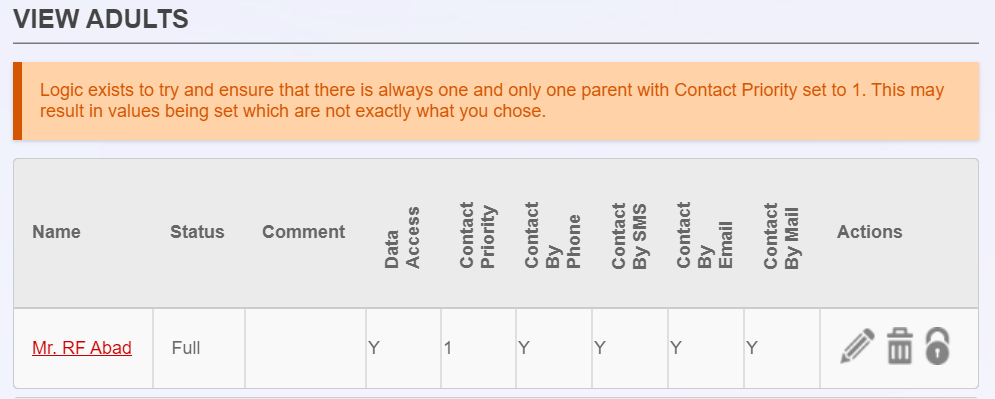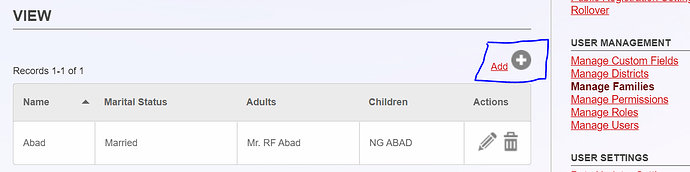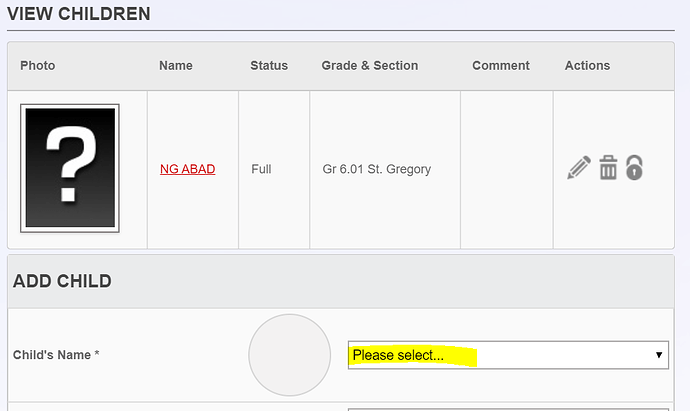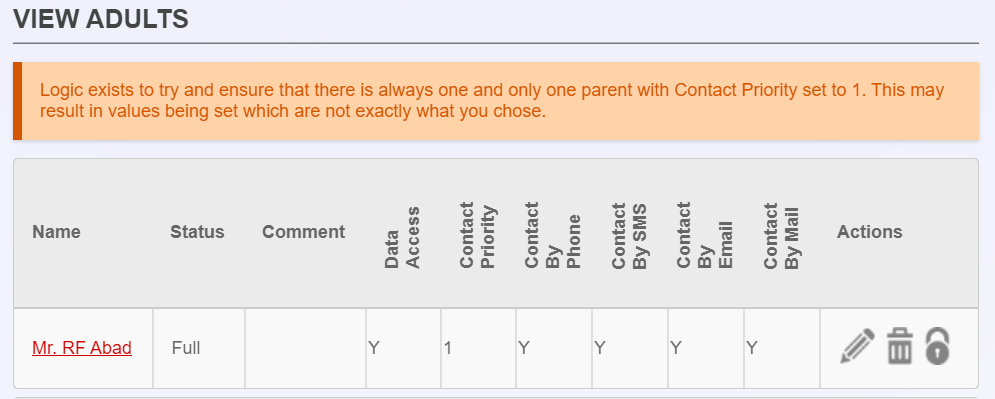Dear Admin,
After importing Parent/Family data, i tested parent log-in. The dashboard id okay and the Markbook is viewable.
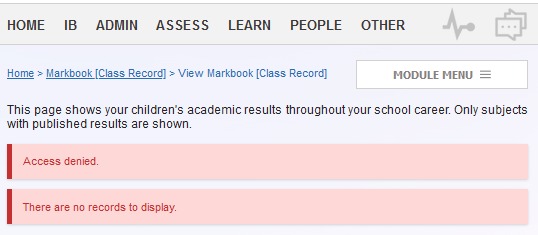
I reviewed parent’s permissions, it appears that needed checkboxes are in place.
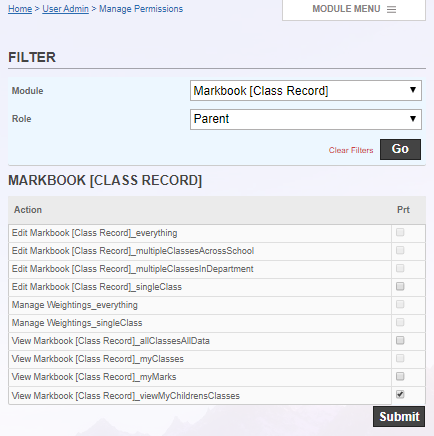
I wonder what have i done, but on my next log-in, the Dashboard is gone, and the Markbook access is denied.
Is there any way to troubleshoot this?
Thanks in advance!
Hi radzjacer,
When you upload Parent Family/Data did you choose “UPDATE only” mode?
Hi radzjacer,
In User Admin > Manage Users check the roles for the users you’ve changed to ensure that they still have the parent role as well. If the role was removed or overwritten this could cause the issue you’re seeing.
@Chellie
I imported with the default Mode : UPDATE & INSERT
@ross
Yes, primary role is Parent.
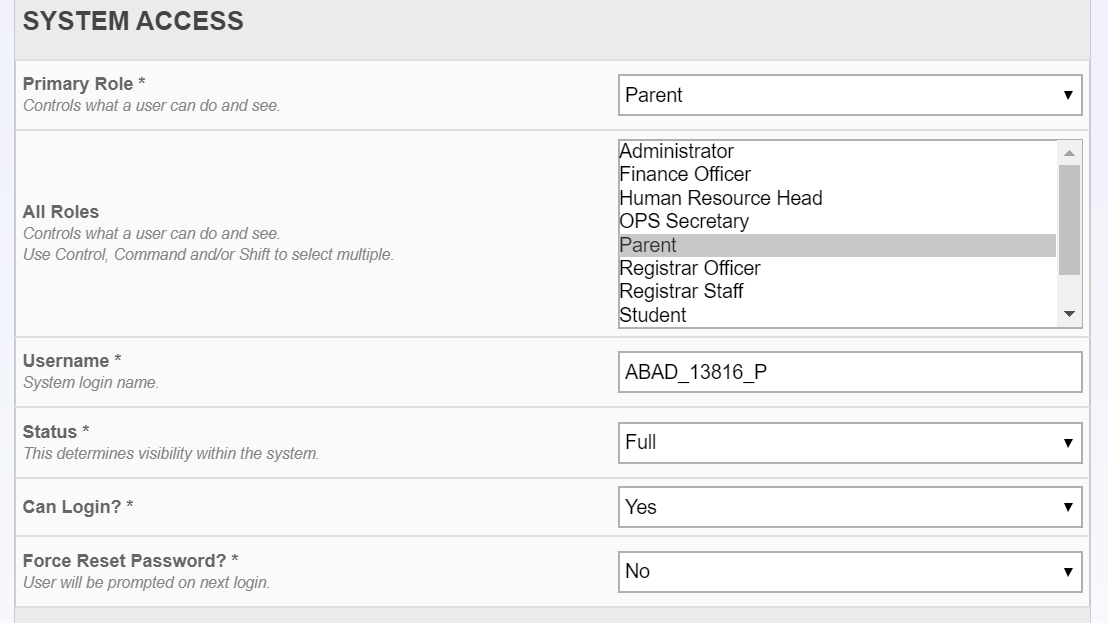
Still the same result.
No Dashboard and Access Denied

@Chellie
I imported with the default Mode : UPDATE & INSERT
Hi @radzjacer can you and check “Manage Role” for parents? can you take a screenshot?
Hello @Chellie
here are the screenshots
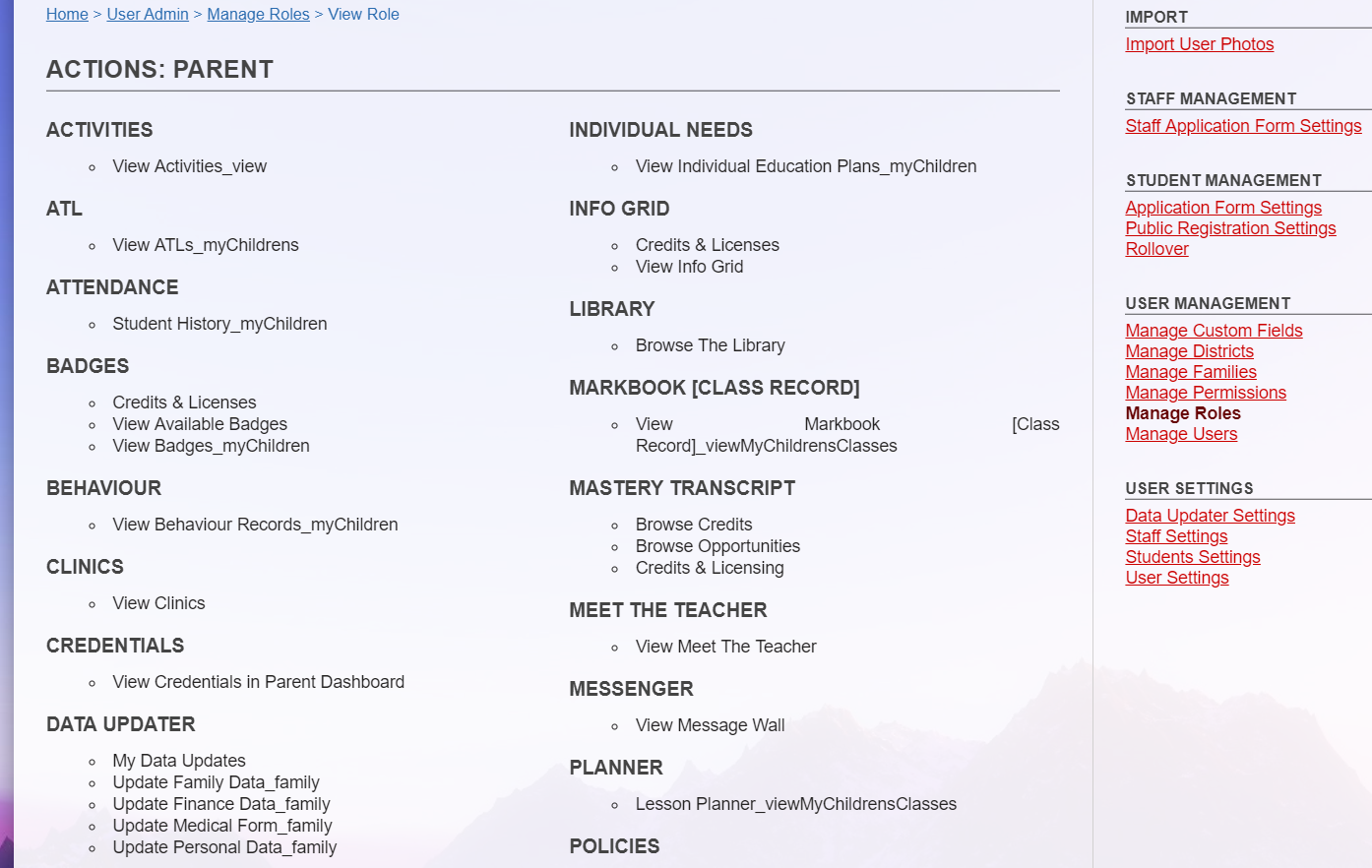
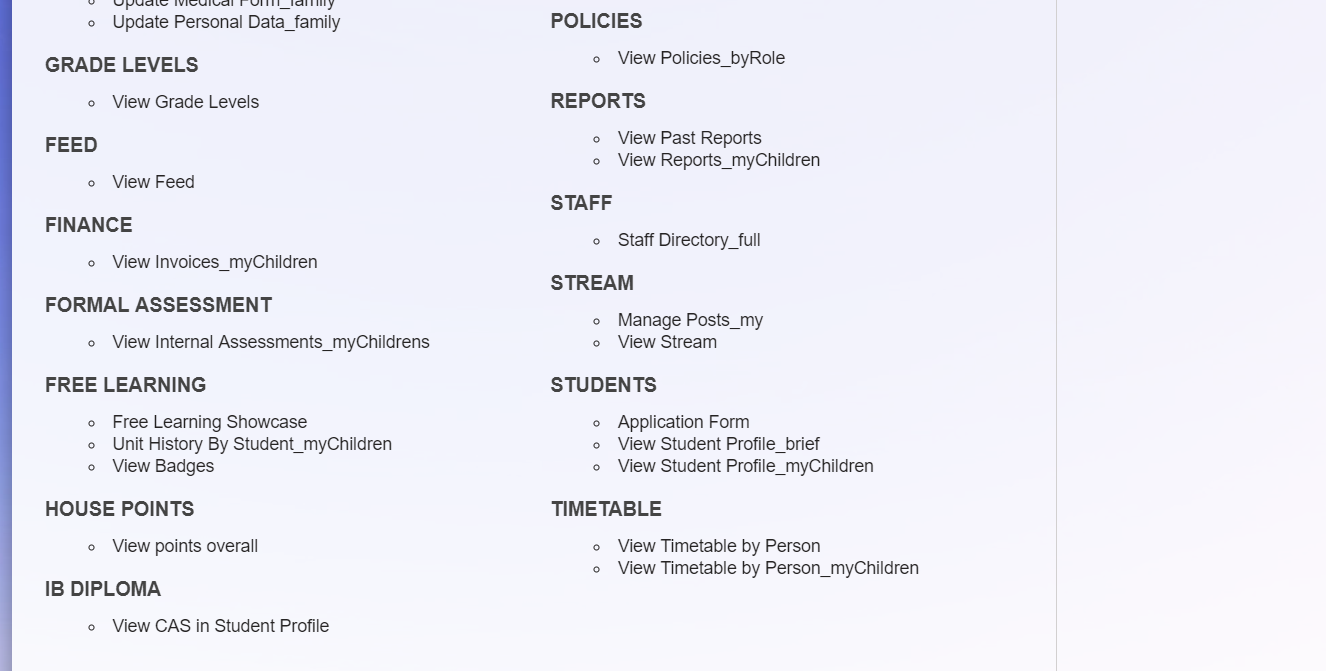
Thanks
Another thing to check: Each parent has a Data Access setting which determines if they can see student data for that family. Check the family in Manage Families and scroll down to the settings for the Adults in the family. Perhaps the data access was accidentally turned off during your upload.
@ross yes you are right! I tried to turn it off and it shows “access denied” on parents dashboad.
@ross and @Chellie
As I reviewed,
Data Access is Y
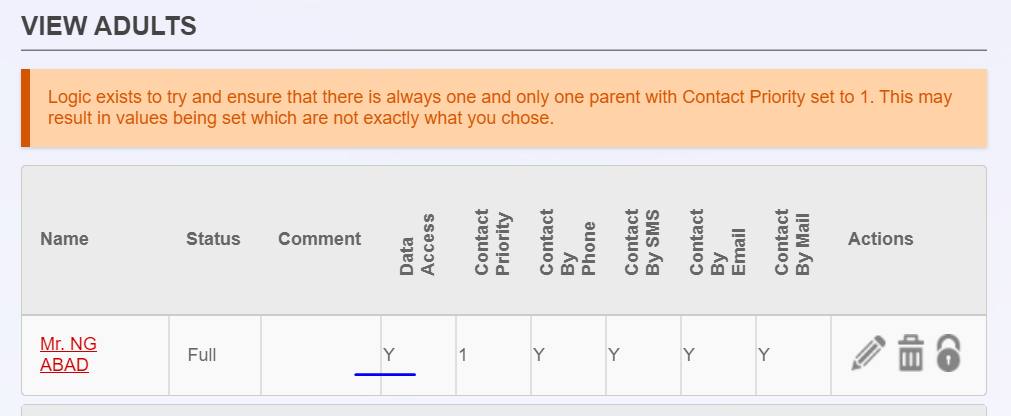
I tried to make it N, Logout, then log in again and turned it to Y.
Still, no Dashboard and no views on Markbook.

This is how i prepared the data prior to import.
Is there any input that are not in synchronize?
Everything is alright now.
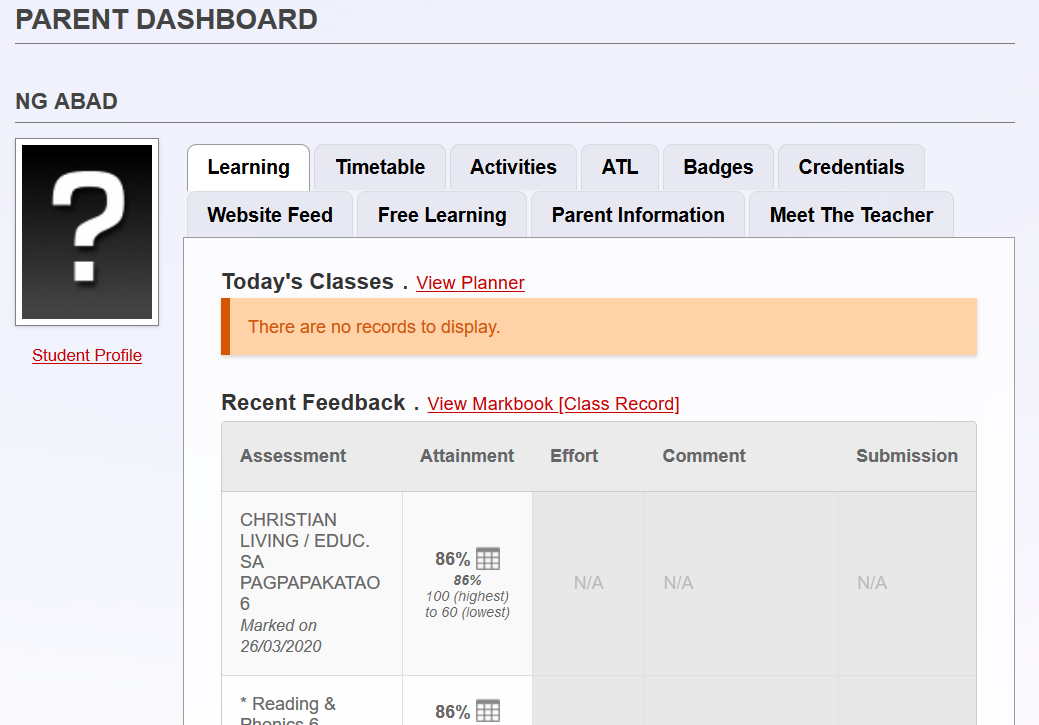
Under Manage Families, I clicked Add
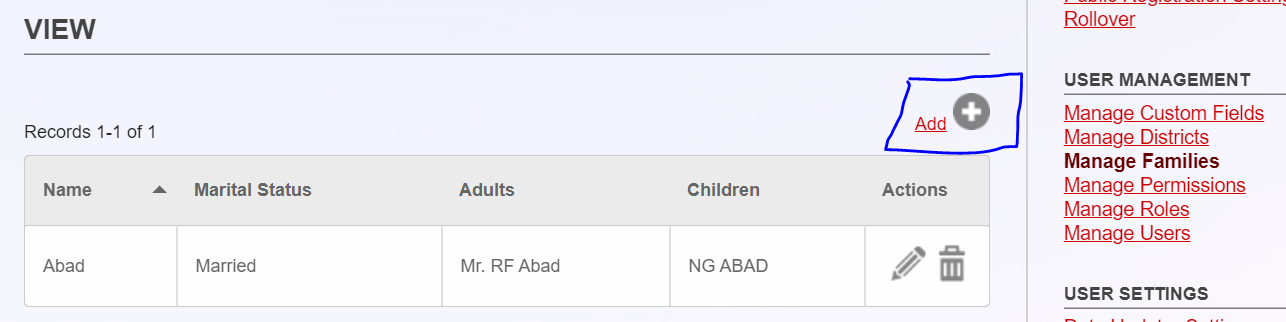
Then, i Add child’s name

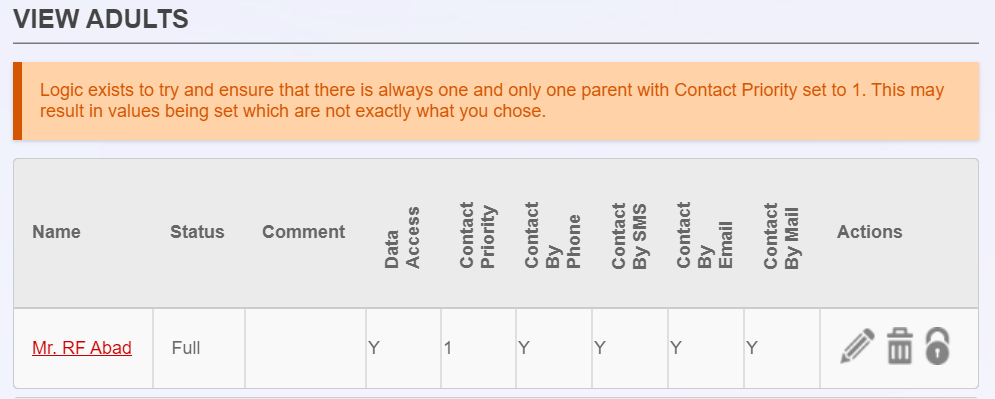
All is well now!
Thanks again for your time @ross and @Chellie