Below is how it looks after the installation, any idea what could be wrong?
Many thanks!
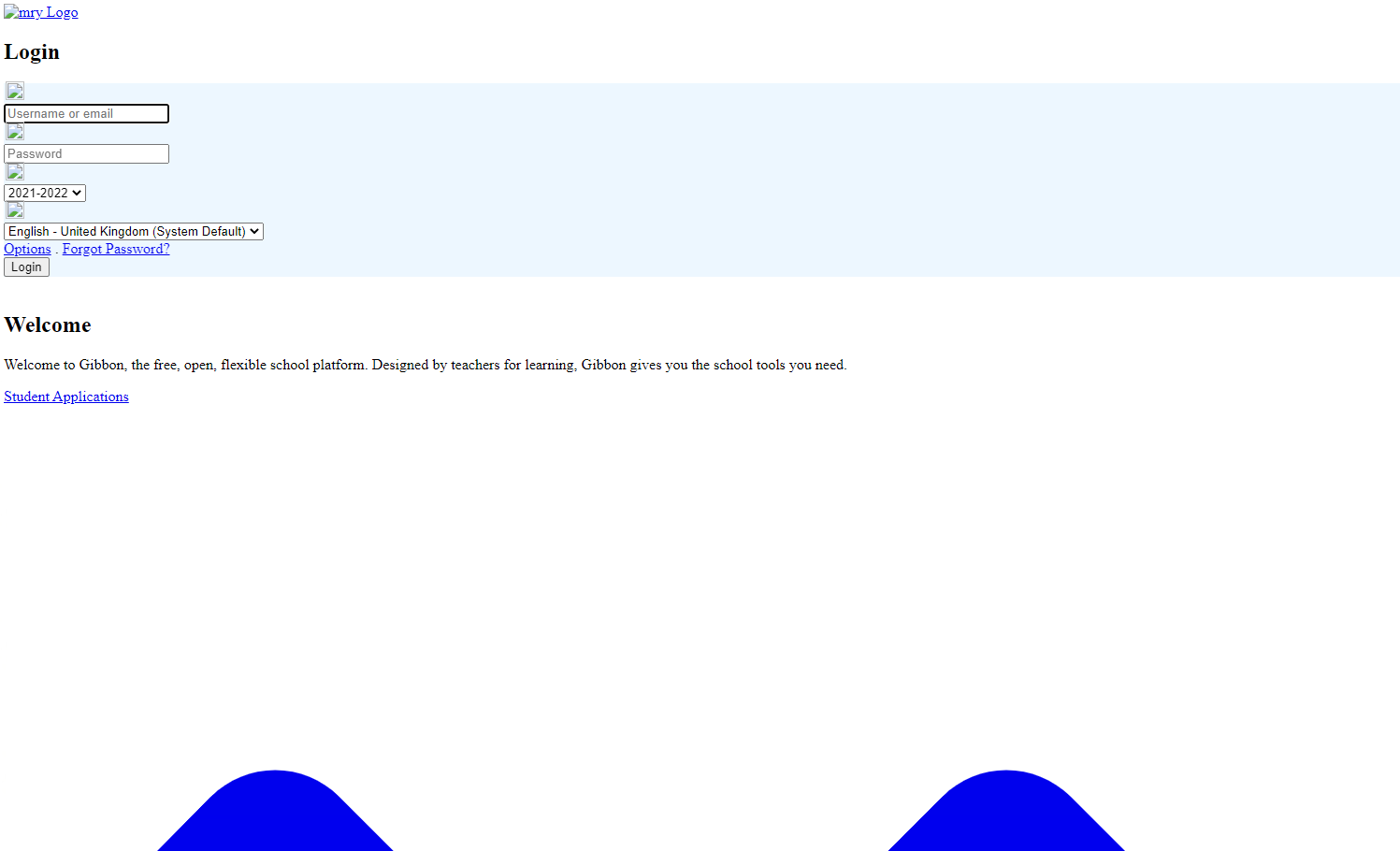
Hi cphyan, this issue usually occurs when the Absolute URL (also called the Base URL) doesn’t match the actual URL of Gibbon, which causes the stylesheet and other url-dependent things to fail to load. If you have database access, check the gibbonSetting table for the absoluteURL setting, and check the URL. Make sure if you’ve enabled https that the url matches this, or not if you haven’t. Hope this helps!
Hi Sandra, Thanks a lot for your input, it helps!
Another question, for an already installed database, how can I configure a out-of-the-box webapp and hook it with this database? Will the one-time installation page, will it reset the database and how to avoid that?
Thanks and best regards
Hi cphyan, this would depend on what type of app you’re looking to add. Gibbon doesn’t have any automatic integrations with out-of-the-box webapps. There have been some external modules created such as the Meet The Teacher module that enable connecting with specific apps.
Adding new apps to the same server shouldn’t reset the database, as the table names will be different, however never hurts to take a backup of your database before making such changes. They won’t automatically connect and talk to each other simply by virtue of being in the same database though.
Thanks Sandra ![]()