Dear Support Team,
In Message wall notification, even if the message is read the numerical red pop up stays as it is. Kindly help.
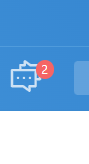
Dear Support Team,
In Message wall notification, even if the message is read the numerical red pop up stays as it is. Kindly help.
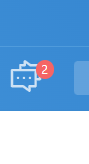
Hi vishalr, the design-in behaviour is that the notification count only decreases once the action link on the notification has been clicked; just loading the notification screen is not enough for it to count as “read”. However, there is a “Delete All Notifications” function at the top right of the notification screens that allows you to clear everything out.
Are you wanting the count to decrease as soon as the notification is seen on screen, before the action link is clicked?
Thanks,
Ross
Thank you Ross,
What you say seems to hold true for the notifications (the bell icon) but doesn’t seem to work in the counter for the message wall. May be I am not doing something correctly. When I have seen the message in the wall (there is no further action to be taken), the counter should perhaps go down.
Thank you,
Hi Vishalr, for the message wall, once viewed the notification changes colour from red to purple, denoting that the messages are read, but still present should they need to be read. Should a new message be posted, the colour will return to red.
Cheers,
Ross