I have a teacher who cannot type in the message field for messenger. Seems to work for everyone else. Any ideas?
Which browser or type of device is the teacher using? The message field in messenger uses rich text editing (visual/HTML) which relies on a javascript library called tinyMCE. If the teacher’s browser has javascript disabled or blocked this could cause the messenger field to be unusable for them. Most browsers will have javascript enabled (much of the internet doesn’t work without it) but sometimes when the browser’s security settings are high certain scripts will be blocked.
Chromebook/Chrome. Will check this tomorrow. Thanks!
Security does not seem to be so strict. Javascript is enabled. Tried on a Mac with Chrome. Same issue.
Hmm, that is odd. Is it still just occurring for the one user when trying on a different machine, or any other users?
Nothing yet. The user is successful on Safari but not Chrome (on two devices)
Huh, that’s somewhat perplexing. If you’re able to find out the Chrome versions I can attempt to reproduce it, but the error sounds oddly user-specific and browser-specific at the same time.
On the Mac OS it’s Version 49.0.2623.112 (64-bit)
Chromebook it’s Version 57.0.2987.146 (64-bit)
More than one user now.
Adam, I wonder if these users still have the cached version of certain pages from v12.0.00, and this is causing issue now that you are using v13.0.01? Can they clear cache and cookies and try again? If this does not work, can they use the Inspect feature, and then Console to see if they are getting any client-side errors in their browser?
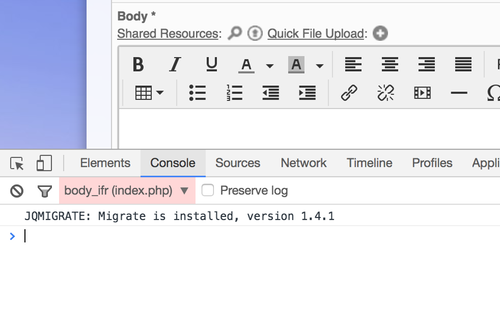
Thanks,
Ross
Cache clearing worked.