Is there a way to weigh grades? For example: Homework = 10% of overall term grade, etc.
@ross has been the most active developer of the Markbook, and has built in weighting features. I’ve tagged her here, and I am sure she will offer some advice shortly.
Hi cswift,
There’s an option to turn on weighting in School Admin > Markbook Settings. Set Enable Column Weighting to yes and save those settings.
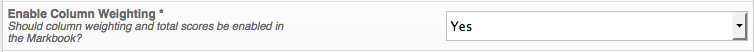
With this enabled, there will be a new Weightings button on the Markbook page (next to the Add button) that lets a teacher setup weightings for their courses by percentage. They can then add weightings for different categories, eg: Homework 10%, Assignments 30%, etc. adding up to 100%. This tool adds a new ‘Cumulative’ column at the end of each markbook that shows a weighted average of the markbook grades.
Hope this helps!
hello. Thank you for the great work!
For some schools the grades for assignments and tests are set at 30% and 70% for exams and not 100% (for all). Can i scale up …can i change the weightings to be 140% and 300% somewhere in the code ,And will this have a negative effect ?
hello. Thank you for the great work! For some schools the grades for assignments and tests are set at 30% and 70% for exams and not 100% (for all). Can i scale up .....can i change the weightings to be 140% and 300% somewhere in the code ,And will this have a negative effect ?
@ross @admin
@ross knows this code better than I, so I’ll let her comment. Sounds like it might backfire though…
Dear @admin @ross please help!!!
I do apologize for my earlier question.
In retrospect , i realize that the cumulative grade will reflect the weightings of each column and not the columns themselves .
My problem however is that no grades show in my cumulative column after setting up each of my columns
Hi Thomascrown,
The first thing to check is likely the Go Live dates on the columns. This is the date set at the bottom of the Enter Data screen for a markbook column, and tells the system that the column is completed marking. In the View Markbook page, you’ll see a green checkmark over the Edit Data icon if a column is considered complete & is counting towards the cumulative total, otherwise you’ll see a red X. If you see an X you can also hover over the icon to see why it’s not counting.

Also, is the grade scale you’re using with your markbook columns percent-based?
Hope this helps!
Thank you for your quick response.
- Yes, i have set the Go Live dates on all the columns
- Yes, the columns are percent based.

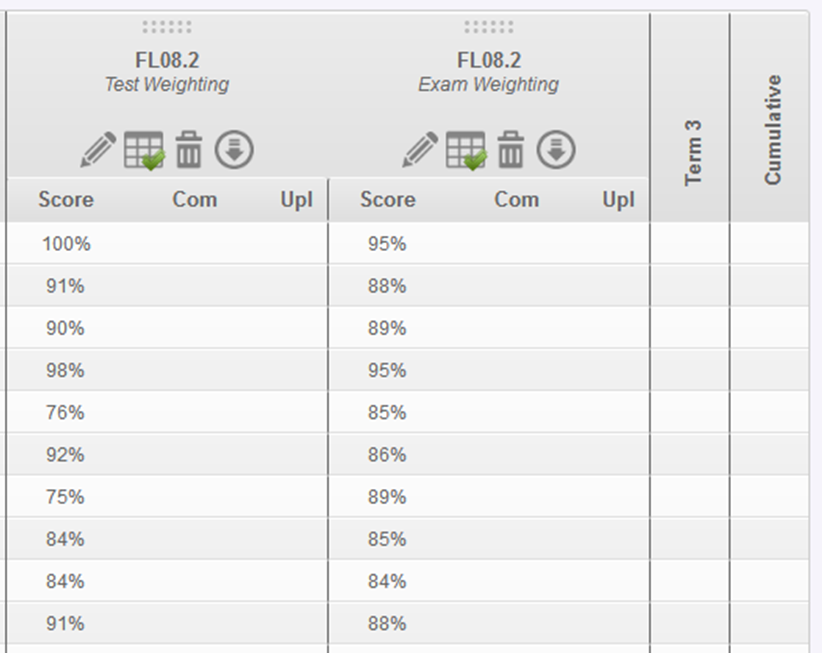
@ross
Hi sandra,
i am using the demo data to test before i actually enter changes on the actual system.Thank you
Hi Thomascrown,
Sorry for the delayed response. I just answered a similar question and it reminded me of your unanswered post.
Thank you its resolve now