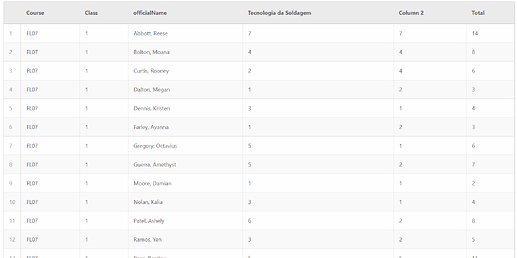I’m from Brazil and Gibbon finally presents itself as the system that will facilitate the academic management of small communities. However, in our evaluation system, Markbook should return in one column only the total value of all evaluations launched without weighting. It is possible? This is what we need to integrate this system and change the reality of many people.
This is possible, maybe not in the Markbook directly but using the Reports module where you can use custom templates and calculations, in your case a simple summation (total) of grades.
Tieku
Hi @tiekubd.
Thank you very much for your feedback. Could you help me on how to do this? I didn’t understand how to generate the report.
Optionally (and maybe easier) we can use Query Builder to get a point in time copy of the Markbook columns with a summation column.
Thanks
Hi @tiekubd.
Could you help me on how to do this?
Thanks
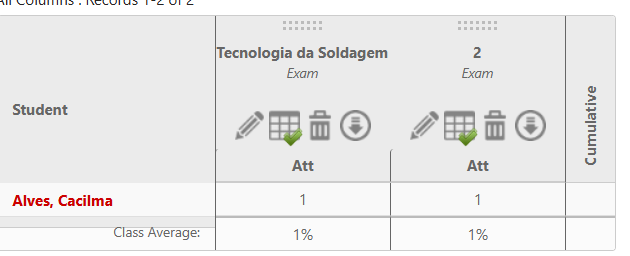
My system is like this. I would only need the sum to be made in this Comulative column. Example: 1+1 = 2. But I didn’t find where to change this in the Markbook code.
Instead of changing the underlying code, I suggest we simulate the markbook using a query and perform the summation there. Send an email to info@highpointedu.com and we can work on it.
Exactly. My fear of using the query is because we need to generate report cards here for the final grade to appear. For example, in the bulletin, it would look like this:
Sciences - 25
Mathematics - 10
And having this function in Markbook would make it much easier since the Construction module is not so friendly to teachers and students.
I, as a general rule, avoid making changes to the core code. The Reports module is flexible so can you produce custom report cards. It involves using custom templates (for the report layout) and code (for calculations etc). I can help with that as well. Can I see what your final report card looks like. Post it here or email to me.
Clear. I just forwarded an email.