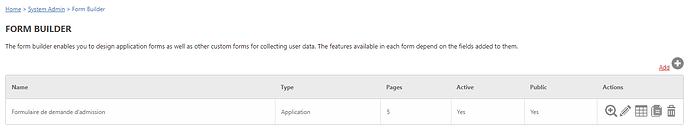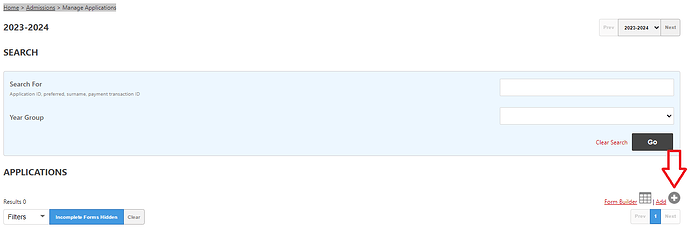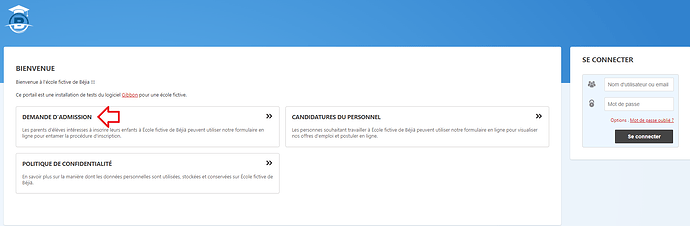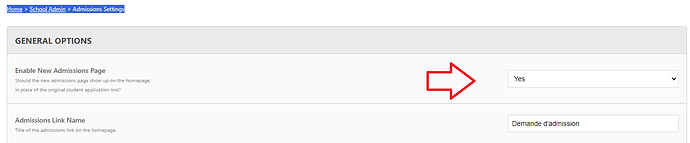admission>Prospective Student>Manage applications
How to fill admission forms in manage Applications section?
Hi @nandininarvekar,
The first thing to do is to create an admission form (Home > System Admin > Form Builder)
It is possible to complete an admission form with the button + (Home > Admissions > Manage Applications)
It is also possible to display the admission form on the login page.
To display the form on the login page (Home > School Admin > Admissions Settings)
I hope my explanations will help you move forward.
Sylvain
Could I manage the admissions for different classes.?
Or can I get the list of students of particular class who got admission in the school?
Hi @nandininarvekar,
The admission form allows you to evaluate student files in order to accept them at your school.
Once a student is accepted, you must register them for classes (course-group or course-section).
In this situation, it is the school that registers the student for classes.
Are you looking for a way to allow a student to register for classes themselves?
Sylvain
Yes I am looking for a way to allow a student to register for classes.
Hi @nandininarvekar Are you looking to use Gibbon for a higher-education institute, such as a college or university? While it has been done before, it helps to keep in mind that Gibbon was designed for K-12 schools, so there are certain assumptions that the system makes about admissions and enrolment (eg: that the student has a parent registering for them). There is a third-party Course Selection module which can be used for student course selection after a student is enrolled in the school, however it is also designed for K-12 schools, so it may be worth testing out to see if it would meet your needs.