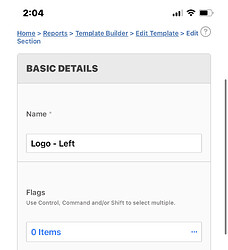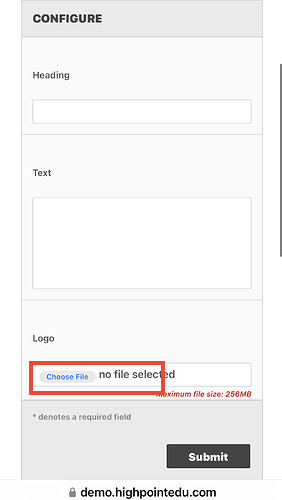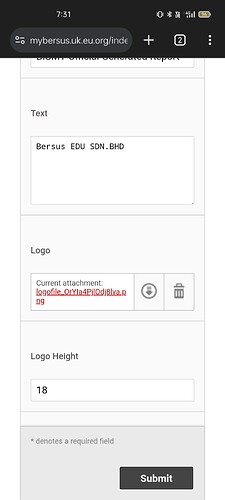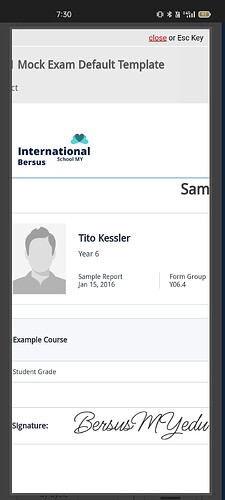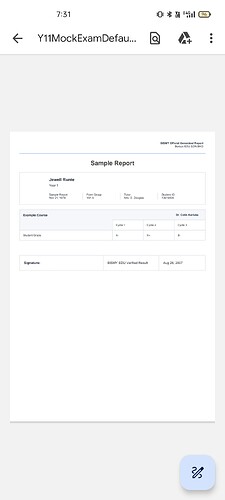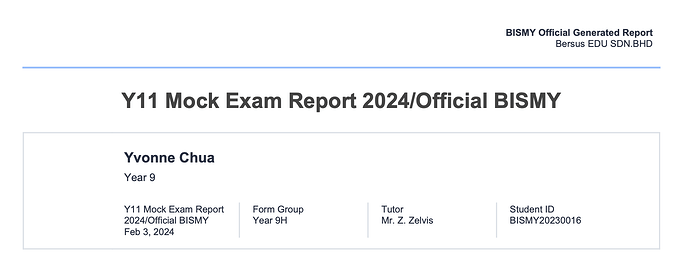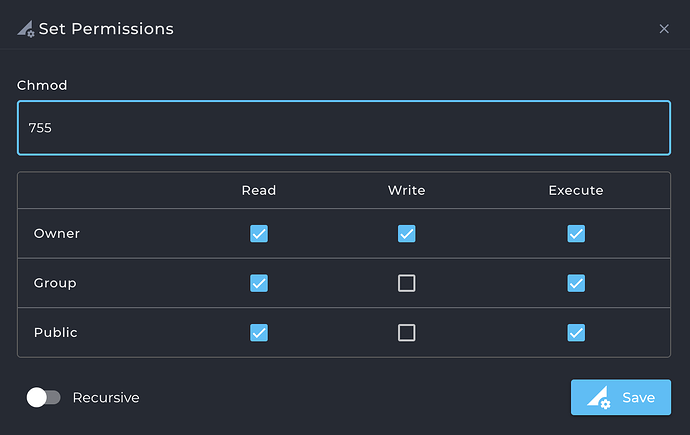I have uploaded the logo in the report template and it works perfectly there but it is not showing up on the report when generated as while as the signature image which i have uploaded.
- Logo- Left
- Student Info (Student photo not showing)
- Signature box
In short, every images uploaded is not showing up in the final generated report but it is showing in the html preview but not the pdf preview. I am using gibbon v26, not sure if it is a bug or what. Please help me to solve this issue. Thanksss!
Yes, I did uploaded all images to the sections.
Here below is the html preview of the template
But the pdf preview is not showing the images as well as the generated reports
Hi @Bersus.School Can you check the file permissions of your Uploads folder? The preview uses HTML, so it likely has different access, but it may be that the PDF generation software doesn’t have access. One thing to check is the System Admin > System Check, which will check the uploads folder access.
Also, the preview files use generic images, so aren’t the best test of the final result. Are you able to create a report in Manage Reports and generate one with actual data from your users? You can create the report as a test using Student Enrolment scope, then delete it later, as needed. As long as a Go Live date is not set, the reports won’t be visible to anyone but admin.