Hi Team,
is there a possibility to change the LOGO and footer.
Hi Raghul, you can change the header log in Admin > System Admin, under the field called Logo.
In terms of the footer this cannot be easily customised, and we would like to request that none of the information contained there is removed, as it is vital for our project as a whole. However, should you wish to add to it, you could do so by editing index.php, but your changes will be overwritten when you upgrade your installation.
Thanks,
Ross
so it’s not a complete customized able script like WordPress or some other free open source scripts at the end .any complete website or project. is monopolized by Gibbon ?
Hi Badar,
You can customise the look and feel as much as you like, but we ask that you don’t edit the contents of the footer, as it is important legal information for our project. “Monopoly” is not a word I would use to describe Gibbon: it is open source, which means you have a wide range of freedoms in using it, including not paying for the software.
Cheers,
Ross
OK TNX
Dear Gibbon Team,
regarding contents of the footer its allow to change font color or font size with keeping the text as it is?
if it is allow please show me how?
Thanks.
because i notes the footer contents font size bit little bit big especially if it is run in mobile.
Hi amged82,
Yes, you can change the font size and colour, as long as it remains legible. To do this check out /resources/templates/index.twig.html. On line 95 (Gibbon v20) you’ll see the start of the footer block. The style is produced using Tailwind utility classes, so you can add, remove and change elements in class=“” as needed.
Please make sure to clear your Gibbon cache (under Admin > System Admin > System Check, at the bottom of the screen) before trying to view any changes.
Good luck!
Ross
Thank you very much Ross
Best Regards,
Hi, I have problem when I change the logo. In desktop my logo is appears, but in mobile view the logo are still Gibbon logo. would you pleased to give me some advice, thank you . .
Hi nugie, this sounds like a caching issue. Have you tried to clear the browser cache on your phone?
You can also got to Admin > System Admin > System Check (v20) or Admin > System Admin > Cache Manager (v21 and above). This is less likely to be the fix than the suggestion above, as you are seeing the right thing on one client, which means the Gibbon cache should be fine. But, might be worth trying if the first fix does not work.
Cheers,
Ross
hi @admin I have an issue related to the logo
after uploading my logo gibbon logo is removed but I can’t see my logo
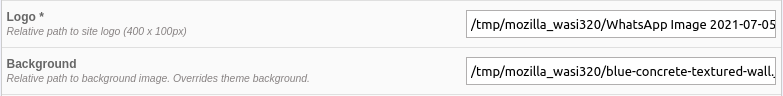
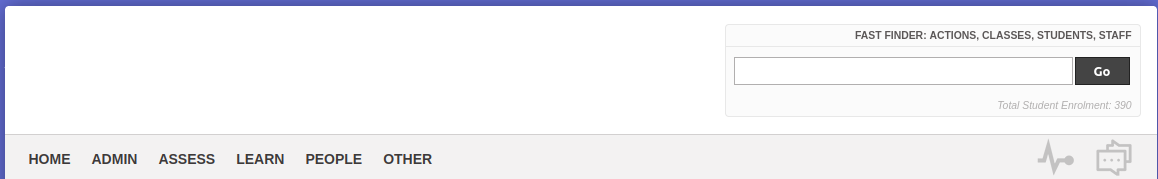
please guide me
Hi Waseem, this appears to be a duplicate of a previous post, which I’ve answered here: https://ask.gibbonedu.org/discussion/3337/cant-see-my-logo#latest
Please try to avoid duplicate posts, as it does slow down our capacity to answer posts, as well as people’s ability to search and find answers in the future. As a note, is it summer holiday here in Hong Kong, while the Gibbon team is working to keep up with forum questions, we’re also spending time offline with friends and family, so your patience is greatly appreciated. Thanks!