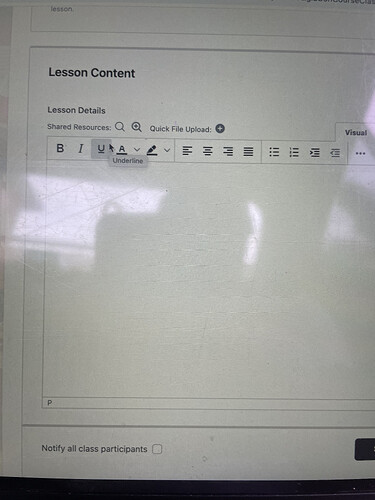Hello, we are using Gibbon in our schools and trying to put up content for the students to see, but apparently, it is only staying up for a short amount of time. How to put up information to it will stay up for the entire term? Thank you!
Hi @blake
Thank you for the question. Could you please share more information on what type of content and where are you trying to display the content? Feel free to add any screenshot if relevant. Thanks.
Thank you for responding! When the teacher puts content in the Lesson Details under Lesson Content. The teachers want to include regular notes for students to refer to throughout the entire term. However, students are saying that it only lasts for the week.
Hi @blake Gibbon was initially designed as a Student Information System, and over time Learning Management System features have found their way into it, but it’s not quite as full-featured as a standalone LMS, as you’re discovering. We do have plans in upcoming versions to refresh the Lesson Planner and Unit Planner areas of Gibbon, to help update the functionality.
One way that teachers can create content that persists from week to week is to use the Smart Block function in the Unit Planner. If they create a smart block with the content they’d like to use, they can deploy that smart block to all of their relevant lessons, and it will show up on every lesson.
Hope this helps! There’s certainly room to improve this area, yet we are a very small team with limited capacity, so it can be tricky to keep up with the demand for new features ![]()
Thank you for the response and solution. Will look into this method and see how it works.