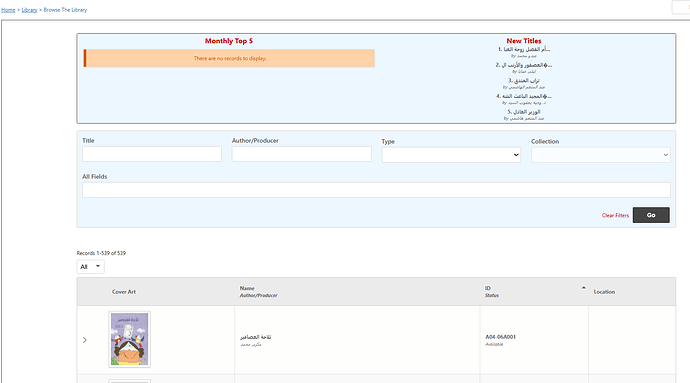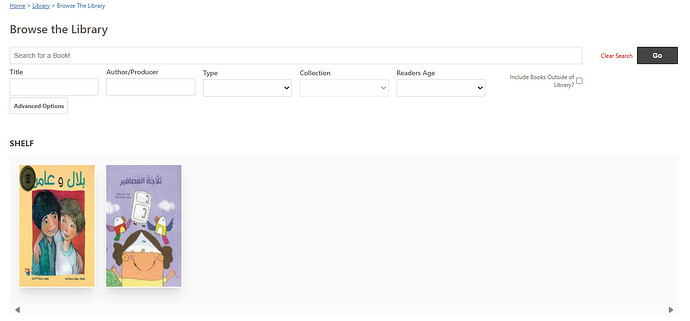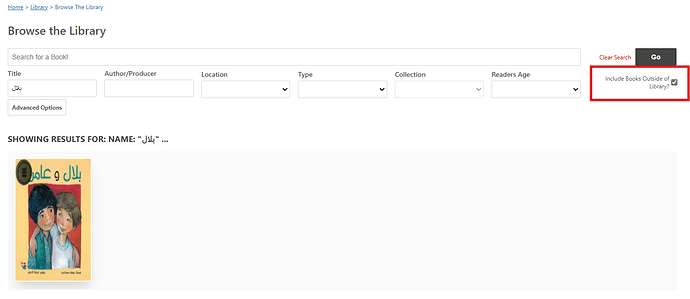Hi Sandra,
here are the old view where 539 books are appeared in the library.
now the new version of the library module it shows only the books with Pictures.
The search is not working in general.
The only two book I can search on is what appear above (the books with picture) but the search works only when I check “Choose Books outside of Library” then the search gives the results.
here are the CSV database extraction for the first few 5 books (the first one with a picture). you can use them as test data.
gibbonLibraryItemID,gibbonLibraryItemIDParent,gibbonLibraryTypeID,id,name,producer,fields,vendor,purchaseDate,invoiceNumber,cost,imageType,imageLocation,comment,gibbonSpaceID,locationDetail,ownershipType,gibbonPersonIDOwnership,gibbonDepartmentID,replacement,replacementCost,gibbonSchoolYearIDReplacement,physicalCondition,bookable,borrowable,status,gibbonPersonIDStatusResponsible,gibbonPersonIDStatusRecorder,timestampStatus,returnExpected,returnAction,gibbonPersonIDReturnAction,gibbonPersonIDCreator,timestampCreator,gibbonPersonIDUpdate,timestampUpdate
574,0,4,A04-06A001,ثلاجة العصافير,"مكرم، محمد","{""Format"":""Book"",""Publisher"":""\u062f\u0627\u0631 \u0627\u0644\u0631\u0628\u064a\u0639 \u0644\u0644\u0646\u0634\u0631"",""Publication Date"":""2011-01-01"",""Country of Publication"":"""",""Edition"":"""",""ISBN10"":""9933161369"",""ISBN13"":""9789933161361"",""Description"":"""",""Subjects"":"""",""Collection"":"""",""Control Number"":""9 789933 161361"",""Cataloging Authority"":"""",""Reader Age (Youngest)"":""4"",""Reader Age (Oldest)"":""6"",""Page Count"":""0"",""Height"":"""",""Width"":"""",""Thickness"":"""",""Language"":""ar"",""Link"":""http:\/\/books.google.de\/books?id=kS44jwEACAAJ&dq=isbn:9933161369&hl=&source=gbs_api""}",,2011-01-01,,0,Link,http://books.google.com/books/content?id=kS44jwEACAAJ&printsec=frontcover&img=1&zoom=1&source=gbs_api,,0,,School,0,0,Y,0,0,,N,Y,Available,0,0,,,,0,0,0000-00-00 00:00:00,1,2024-07-17 12:51:48
575,0,4,A04-06A002,أخي يبكي كثيرا,سيما ربيع,"{""Format"":"""",""Publisher"":""\u062f\u0627\u0631 \u0631\u0628\u064a\u0639 \u0644\u0644\u0646\u0634\u0631"",""Publication Date"":""2011-01-01"",""Country of Publication"":"""",""Edition"":"""",""ISBN10"":"""",""ISBN13"":"""",""Description"":"""",""Subjects"":"""",""Collection"":"""",""Control Number"":"""",""Cataloging Authority"":"""",""Reader Age (Youngest)"":""4"",""Reader Age (Oldest)"":""6"",""Page Count"":""16"",""Height"":"""",""Width"":"""",""Thickness"":"""",""Language"":""\u0627\u0644\u0639\u0631\u0628\u064a\u0629"",""Link"":""""}",,2024-07-17,,0,,,,17,,School,0,0,Y,0,0,,N,Y,Available,0,0,,,,0,0,0000-00-00 00:00:00,1,2024-09-10 17:51:05
576,0,4,A04-06A003,Teeth,Noura,"{""Publisher"":""\u062f\u0627\u0631 \u0631\u0628\u064a\u0639 \u0644\u0644\u0646\u0634\u0631"",""Publication Date"":""2011-01-01"",""Edition"":"""",""ISBN13"":"""",""Description"":"""",""Control Number"":"""",""Reader Age (Youngest)"":""4"",""Reader Age (Oldest)"":""6"",""Page Count"":""16"",""Language"":""\u0627\u0644\u0639\u0631\u0628\u064a\u0629""}",,2024-07-17,,0,,,,0,,School,0,0,Y,0,0,,N,Y,Available,0,0,,,,0,0,0000-00-00 00:00:00,0,
577,0,4,A04-06A004,Farah,Rama,"{""Publisher"":""\u062f\u0627\u0631 \u0631\u0628\u064a\u0639 \u0644\u0644\u0646\u0634\u0631"",""Publication Date"":""2011-01-01"",""Edition"":"""",""ISBN13"":"""",""Description"":"""",""Control Number"":"""",""Reader Age (Youngest)"":""4"",""Reader Age (Oldest)"":""6"",""Page Count"":""16"",""Language"":""\u0627\u0644\u0639\u0631\u0628\u064a\u0629""}",,2024-07-17,,0,,,,0,,School,0,0,Y,0,0,,N,Y,Available,0,0,,,,0,0,0000-00-00 00:00:00,0,
578,0,4,A04-07A005,Big and small Animals,,"{""Publisher"":""WorldBook, Inc"",""Publication Date"":null,""Edition"":""\u0639\u0627\u0644\u0645 \u0627\u0644\u0645\u0639\u0631\u0641\u0629 \u0627\u0644\u0645\u0628\u0643\u0631"",""ISBN13"":"""",""Description"":"""",""Control Number"":"""",""Reader Age (Youngest)"":""4"",""Reader Age (Oldest)"":""7"",""Page Count"":""10"",""Language"":""\u0627\u0644\u0639\u0631\u0628\u064a\u0629""}",,,,0,,,,0,,School,0,0,Y,0,0,,N,Y,Available,0,0,,,,0,0,0000-00-00 00:00:00,0,