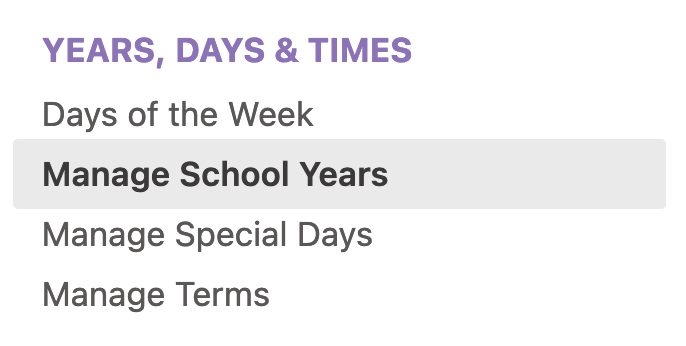I’ve scoured my entire Gibbon instance, and I cannot not figure out why my Lesson Planner is showing dates for as far back as June in the yearly overview.
It is beginning the lesson numbering at a date that doesn’t even fall within any of the define terms in the system. Any thoughts?
This is what I’m seeing, and I’m not understanding why anything that falls outside of the start of the year and first quarter is showing up? I want lesson 1 to be my actual lesson 1, not lesson 20.

Hello, friend! Are you using the demo data that comes with fresh installations as a baseline? Since version 22 was released in June, the demo data starts then. Once we know this, we can figure out how to help you. Thanks!
I am not using the demo data. I’m using a Testing instance that I started last year.
Interesting! Have a look in Years, Days and Times under School Admin.
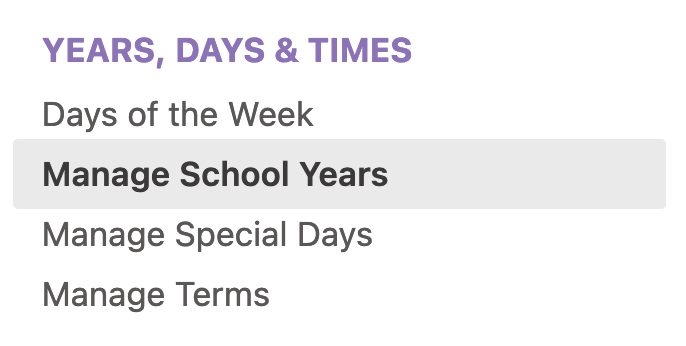
Here, you should be able to check the start dates of your school year and terms in the system, and see if these line up with your Planner lessons. Hope this helps!
So I checked there first. The dates showing in my lesson plans are earlier than the start date for this year.
Having said that, the start date has changed a few times. I think the lesson plans aren’t updating when the date is changed
The lesson plans do not automatically update when you change the start date, but you can use the Bump button (the right-facing arrow) in the lesson planner to move lessons up and down through the slots. Bumping one lesson forward will automatically move all the ones after it forward as well. Hope this helps!

That’s not the problem. The problem is that my term start date is actually the 23rd, but the lesson planner has Lesson 1 starting on a date that I used in testing the system earlier this summer. I’ve adjusted all the parameters in the Gibbon system that I could find, including school start date and term start date. The Lesson Plans still all appear to start in June.
After looking at the database, I figured out what the problem is. When you Tie Days to Dates, those dates and not discarded if the Term Start Date is altered. When I moved my new start date to a different date, the previous Days tied to Dates remained. Removing those ties removes them from the lesson planner.
Hello! I have created a fix for this that deletes any school days that exist between the old and new start dates when the date is moved forward. You can find the pull request here https://github.com/GibbonEdu/core/pull/1402
This will hopefully be reviewed soon by Sandra, our maintainer, and merged into v23 of Gibbon. I hope this helps!