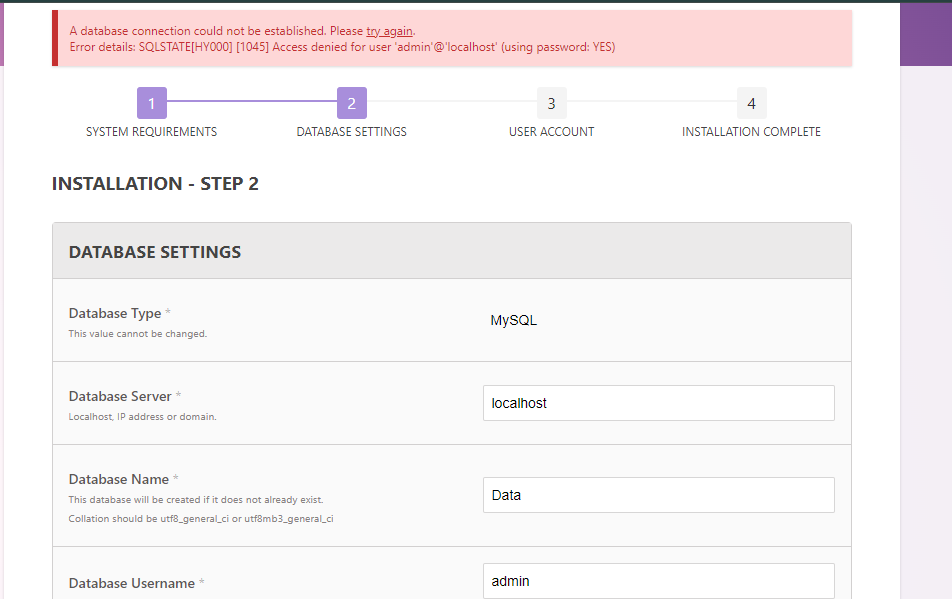Can anyone help with this error: Installation step 2 error - A database connection could not be established. Please try again. Error details: SQLSTATE[HY000] [2006] MySQL server has gone away
Hi @rfrancois This is unusual, can you share more information about the versions of Gibbon, PHP and MySQL you are running, and what type of server you are using. This type of error isn’t from Gibbon itself, but suggests that something has interrupted the MySQL server, either a connection issue or perhaps memory issue.
Im using the following setup:
Windows 11 - test environment
Xampp x64 8.2.12-0-VS16
Gibbon - v27.0.01
I have a windows server 2012 that I am also trying to install Gibbon on I had the older version with an Older version of Xampp worked but Server crashed and now that I am trying to reinstall I am getting this same error.
I realise Xampp is using MariaDB and not MySQL I am not sure if that can be the problem
Hi rfrancois
Are you sure you have correct MySQL username, password and database?
Im not using an existing Database. I’m placing the name I want for the database and login information and have Gibbon create it for me. Do I need to create a new Database and if I do what are the minimum tables I should have for it to work.
I am not familiar the way you traying to install gibbon. I never use Windows server or Xampp.
But before you install Gibbon you need to create MySQL database and user
and use those credentials to install Gibbon.
Hi @rfrancois The error message “access denied” does indicate that it is an invalid username and password. Be sure to double check these credentials, and perhaps try to login to your mysql server via the command line to test them to make sure they are correct.
Good Day
The problem was on my part. I didn’t know i was supposed to create an empty database for gibbon to populate and I didn’t create a username and login with a password for it to access. Thank you for the support cause I was truly lost. Plus not into SQL as before so this really put me off.
thank you @sandra and @calx
Hi @rfrancois Glad to hear you got it working!