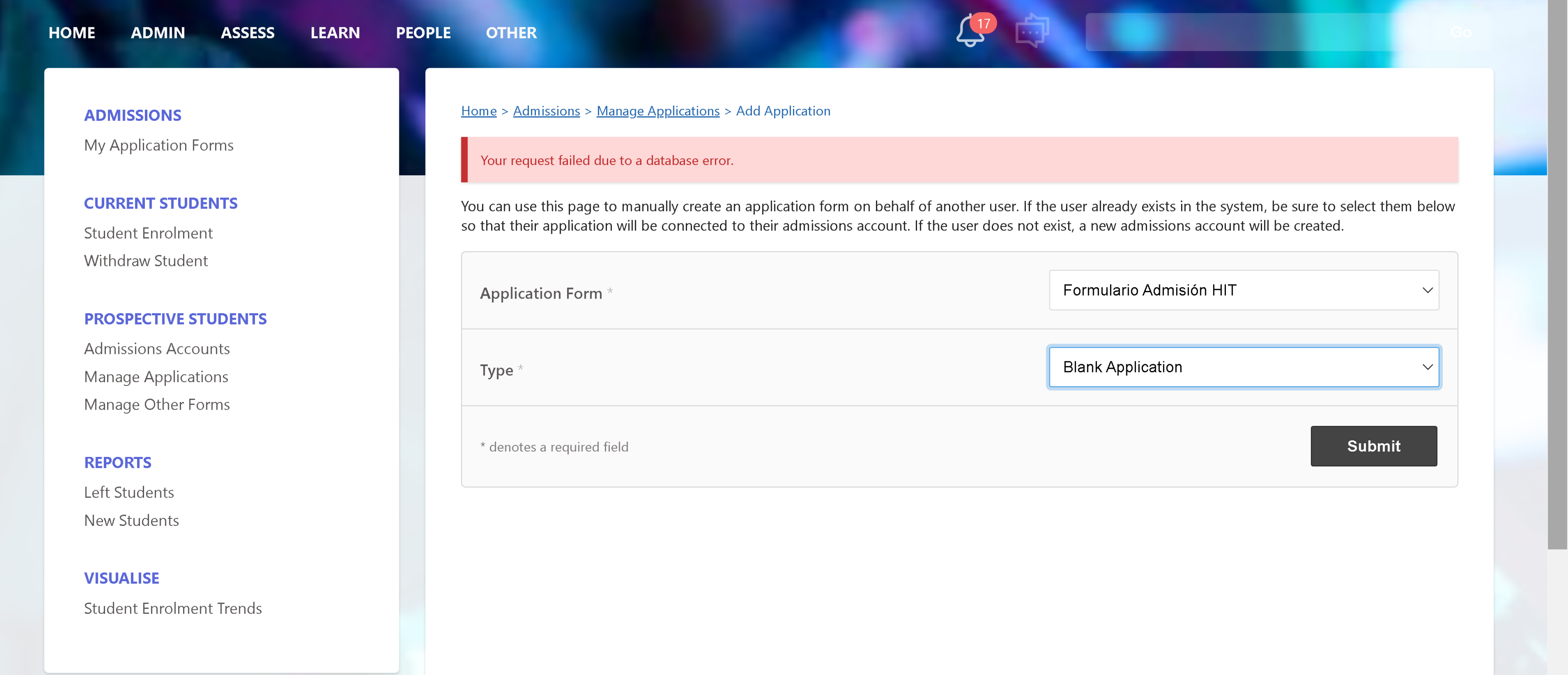Hi,
I’m configuring permissions for a role and I found the following:
If I grant Admissions/Manage Applications permission, it shows a menu item under people/Admissions/Prospective Students/Manage Applications.
No records shown here.
While if I grant Students/Manage Applications_edit permission, I have a menu item under People/Students/Manage Applications, and
here there is a listing of applications currently in the system (in this case already accepted)
If I see the same menu name I assume the same functionality. Both screens look the same.
Not sure if this is a bug or a data problem.
Please let me know if you can reproduce the inconsistency.
When in Admissions/Prospective Students/Manage Applications under Admissions if I try to add an application it shows two list boxes and allows me to select from Application Form (the custom form I created) and the Type.
If I select my custom form and Type= Blank Application, it returns an error.
Your request failed due to a database error.`
If instead of Blank Application I select Current User, it displays an additional list box which shows a list of all users except the students
Pretty confusing, at least to me. I would really appreciate clarification of how this works (unless it is a bug)
If under the same menu I select Admissions/My Application Forms, it shows me only the custom Form I built, but this time as a radio button instead of a dropdown list, and no Type option; but it displays the custom form with no error.
The problem here is that the form is prefilled with some information that cannot be changed.
I don’t know if “My Application Forms” is supposed to be my personal application to the school (in case I’m a student besides being the administrator) or if it is referring to my custom Application Form (the one I created)
Finally, if I go to the Manage Applications under the Students menu, it only shows me the Type and displays the default form.
In summary, I cannot enable all the paths to the Application Form, because I think it will be very confusing to end users.
So I will appreciate your words of wisdom on what would be the best option until the next version of the application is released and things are consolidated into a single functionality.
Thank you!!!
Ricardo