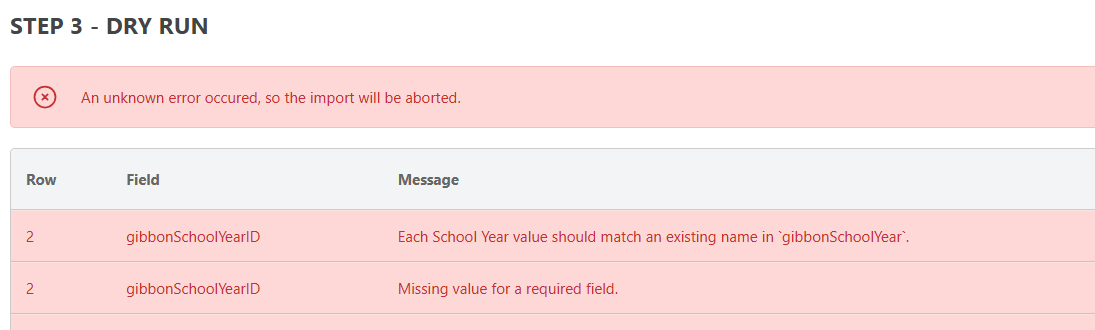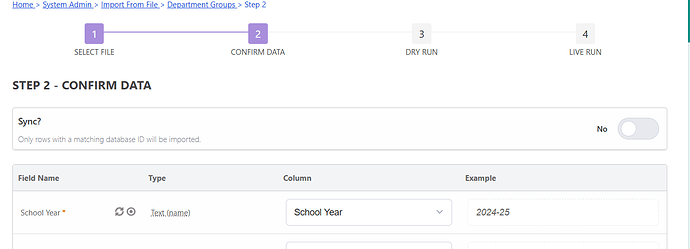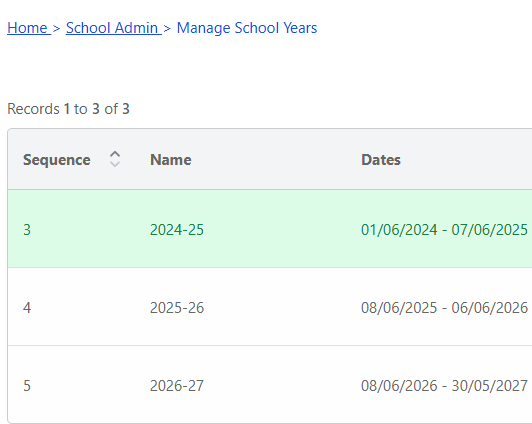Hello,
I’m in the process of setting up Gibbon for the first time. Mostly I am finding my way through OK. I’ve hit a snag while doing the data import for ‘DataStructure-formGroups’. I have checked and re-checked that I am entering ‘School Year’ the same as in the system, i.e. 2024-25, but I am repeatedly getting an error. I’ve checked for blank spaces and whatnot… can you offer some advice?
Hi @StJ_Peter Are you able to double-check your School Year Name, as by default Gibbon uses full year names like 2024-2025, so the short form of 2024-25 would likely not register as an existing school year name.
Yes, Originally I had it set like you suggest with the full names, but when I first had the issue I tried changing them to a shortened version and tried again in the hope that overwriting and re-saving might kinda reset the system but the same error presented.
Am I looking at the correct thing here? School admin/manage school years/ edit and set name…
I even went to the extent of copying the ‘2024-25’ from that screen, pasting into the CSV and then uploading, just in case there was something weird going on with symbols… i dunno… I’m confused.
That is odd. I’ve tested it out and was able to reproduce the issue, only with short-form school year names. In checking the code, it looks like there was an older part of the data filters that was trying to enforce full school year names. I’ve removed this in a fix for v29, so now either long or short names should work. You could apply this fix to your system, or change both your school years and data to use 2024-2025, and it should work.
Hi @sandra
I was able to reproduce this issue.
What if I want my school years to be formatted as, for example, 2025, 2026 or something different? What school year formats does the importer allow?
Thanks!
Thanks… I reverted to 2024-2025 for now and it seems to be working. I thought I had tried that already! A different, similar looking error came up first time but it seemed that maybe there was some artefact somewhere since the error was related to an empty row. I deleted a few apparently blank rows from the spreadsheet and finally achieved success! Thanks for your help.