Adolfo, thanks for the update. I don’t believe you will run into any problems with the way you are proposing to do it, as I think I am using Filezilla without any special settings. I’d suggest you do a test on your server first though, to make 100% sure for your setting. Create a folder, put some files in it, upload a folder with the same name but different files in it, and see if it overwrites the contents or merges them. I would expect a merge…Ross
Thanks Ross, I got this message after updloading:
Version check successful. Your Gibbon installation is up to date at 13.0.01. If you have recently updated your system files, please check that your database is up to date in Updates.
…and by the way, when FileZilla asked me to replace existing files I answered yes for ALL the files and floders. ![]()
Nest step was to update the database, I clicked on “Submit” and I got this messages:
Su petición se ha completado correctamente.
Esta página le permite actualizar su instalación de Gibbon de forma semiautomática a una nueva versión. Usted necesita de los archivos de actualizaciones, y en base a los nuevos archivos, Gibbon hará las actualizaciones de base de datos.
Comprobación de la versión exitosa. Su instalación de Gibbon está actualizada a 13.0.01 . Si ha actualizado recientemente sus archivos de sistema, compruebe que la base de datos se encuentra al corriente en Actualizaciones .
![]()
Why in spanish, I suppose the new version installed detected my language… ![]()
Sounds like everything was successful. So, are you running Gibbon in Spanish or English?
Ross
The upgrading process was ok, menus, options, dialog boxes were in english, buuut the search box in the upper right coner only permitted to type words in spanish!!! (if not a “not found” message appears for any word in english), I switched the language to “English - United States”, I logged out the logged in again and now everything is in english. ![]()
Interesting. Had you previously had Spanish set as a language, either a personal Preferences setting or in the System (maybe it picked up on a previous cookie). Or did it go into Spanish language randomly?
Mmmmmm…To be honest, I don´t remember if I changed the language on any of both settings, I just know before upgrading everything was in english and working fine. About the last question seems to be the system did it randomly, but I´m not sure why the upgrading process modified that setting.
Okay thanks! we’ll keep an eye out for that one
Adolfo, I can’t think of anything in the code that code do this, especially not for Spanish, which has been an active language in the system for ages. Have you managed to restore things to the correct language? With only one case to go on, I think we will, as Sandra said, keep an eye out for this one to see if we can gather more evidence. Ross.
Thanks for your guide Ross, I believe this is one one way I´m contributing. Right nowis in english, if I switch it to spanish just the right pannel changes, the main menu is still in english…and, if I logout and then loggin again the system returns automatically to english !!!, Obviously this not a right behavior. Am I doing smoething wrong ??
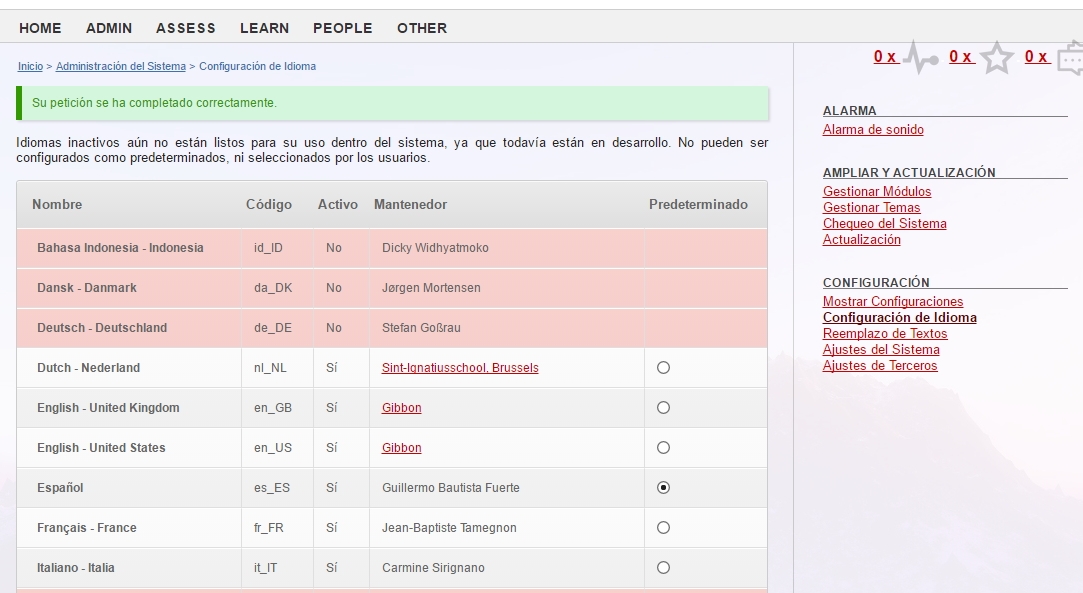
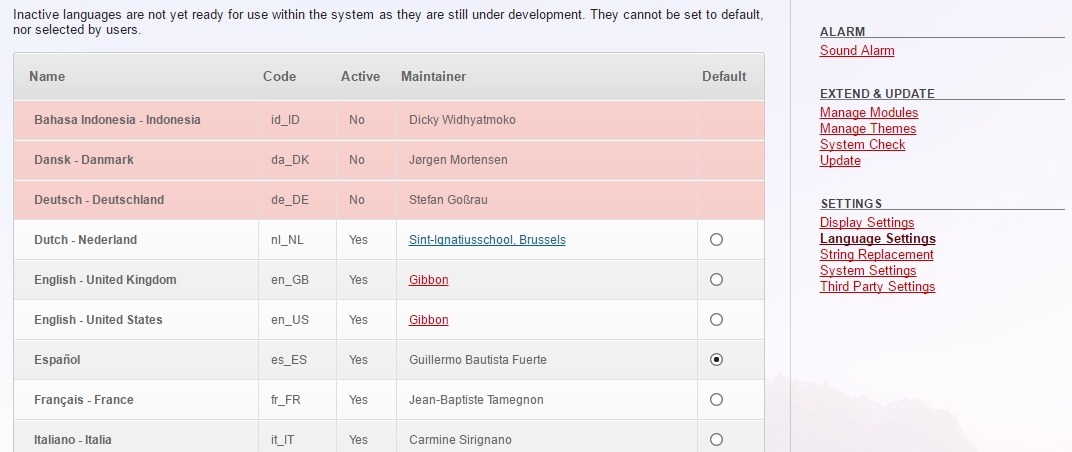
Adolfo, that is strange behaviour. The screenshots show that on the second login, the system language is still set to Spanish. I guess this is being overridden either by a personal language preference you have set (in Preferences), or, more likely, the language preference on login. My suspicion is that the login language preference, which should be the same as the system preference, is somehow being cached, and so is still in English. Can you go to the login screen, and check the value of the language field under the Options section. Then, clear your cache, reload the page, and try again. Has the value updated?
In terms of the main menu not updating, this is odd, as I am not seeing that in my install. The main menu is cached, but should be reloaded when you change the system login (which is the behviour I am seeing). That is not happening on your install, but if we can solve the issue above, then on next login it should be fixed.
Let me know what you discover…and keep on contributing to our learning!
Ross
Thanks Ross, I decided to set everything in english, and now is working right, I decided everything in english because the gibbon forum is everything in english also, so if I read or ask something, answers are going to be in english, if I have gibbon in spanish it will be a problem due to explanations are in english and system in spanish. Once I have everything working right I´m gonna set it in spanish for final users, and I´m gonna report you if I have problems again. Thanks Ross