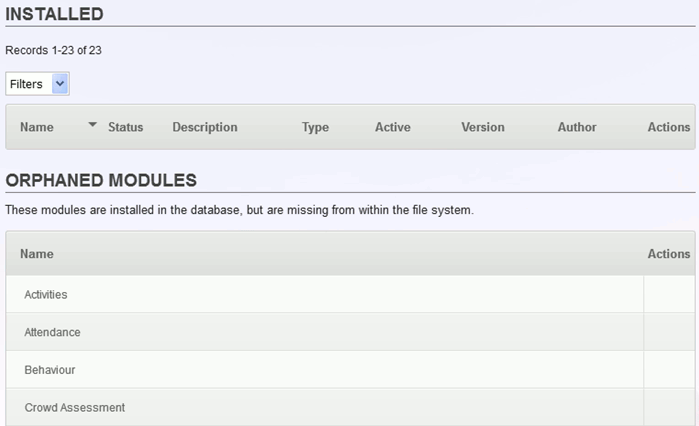Hi folks,
I tried to install the latest version of “Query Builder”, which is v1.5.03 on Gibbon v17.
I put the module folder “Query Builder” as usual in the modules folder but nothing shows up in “Manage Modules”.
Could it be that it is no longer compatible?
How can I fix this?
Kind regards,
ross
February 9, 2019, 12:11pm
2
Hi Roman,
In recent versions uninstalled modules show up in a separate table, under the installed modules. Have you tried scrolling right down to the end of the page?
Thanks,
Ross
Hi Ross,
Yeah, I figured that. Could it be a problem related to Gibbon v17? Maybe a bug?
In my setup all modules are listed under “orphaned modules” and none under “installed”.
I have attached a screenshot.
Kind regards,
sandra
February 10, 2019, 8:22am
4
Hmm, this is unusual. It looks like it’s seeing the modules in your database but isn’t reading them in the modules folder. Perhaps check the file permissions of those folders?
Hi Sandra,
Your hint helped me to fix the issue!
Apparently it was related to my Installation on Windows specifically Wamp.
The problem was related to the field absolutePath in table gibbonSetting.
I was using value “C:\wamp\www\core-17.0.00”, which was set when installing Gibbon v17.
Unfortunately this resulted in an empty array $moduleFolders in file “module/systemAdmin/module_manage.php” causing the problem.
With a little tweaking in my virtualBox setup I was able to make it work using value “//vboxsrv/virtualboxshared/core-17.0.00”.
Thanks for your support!
Kind regards
sandra
February 11, 2019, 2:30am
6
Glad to hear you got it working! I wonder if this would affect all wamp users, or just something unique to your setup.