I am trying to find a way to add the lesson planner “+” button to the periods displayed on the timeline How does one go about doing that (see the image attached )
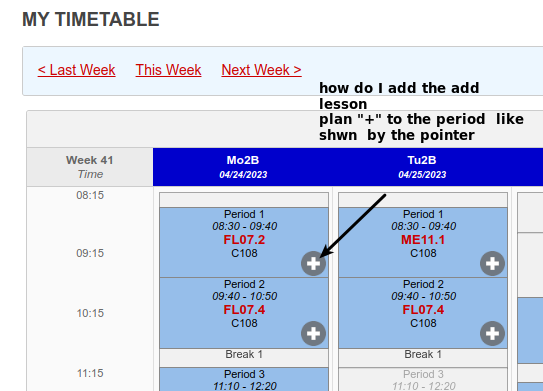
I am trying to find a way to add the lesson planner “+” button to the periods displayed on the timeline How does one go about doing that (see the image attached )
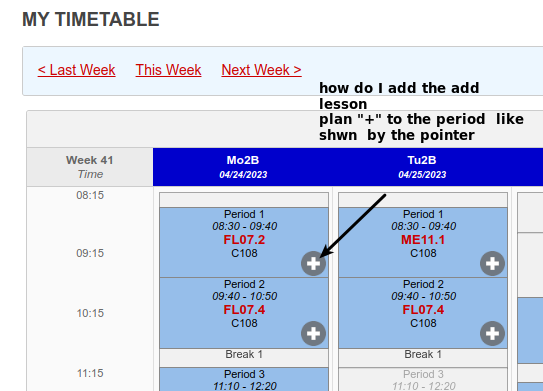
This shows once you have fully set the timetable:
timetable structure[] ~> attaching classes[subjects] to timetable sloted periods [under timetable admin edit classes by period].
how?
simply search: “edit timetable by class” on the global search box then add the classes.
cheers
Hi John, it looks like you’ve setup your system using Activities rather than timetabled Courses & Classes. Only courses and classes will be associated with lesson plans in the Planner, which is what the + icon you’re seeing is related to. Hope this helps! There are many ways to setup the system for many different purposes, but if you are working with groups of students and lesson content, I recommend using the timetable + courses and classes rather than activities.
Thanks for the responses since this is a pilot system I will be using it for my personal classes being taught but I was able to find the other method as well and will experiment with both methods to see which works best for our situation