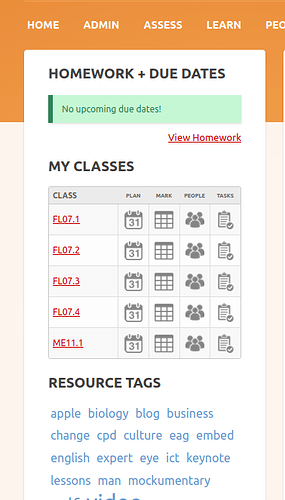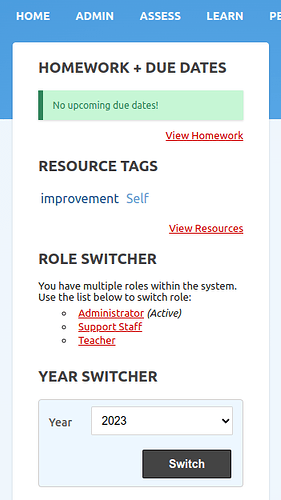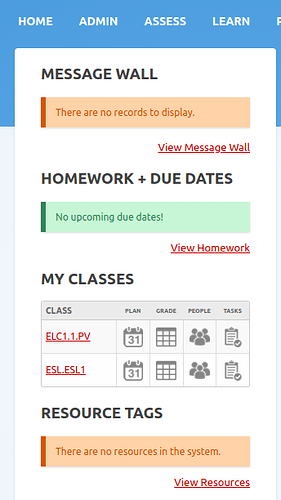I want to put a list of classes on my home page like shown here but can’t seem to figure out how to do it do I need to uninstall and re-install are there some code difference from the softaculous version to the manual upload version that do this
Hi john811c, welcome to the Gibbon community.
The My Classes list will show classes that a teacher has been added to via the timetable. To add yourself to classes, go into Timetable Admin and choose either Course Enrolment by Class or Course Enrolment by Person and add yourself as a teacher or assistant of the class. Hope this helps!