Dear Support Team,
please guide me on how to solve this error.
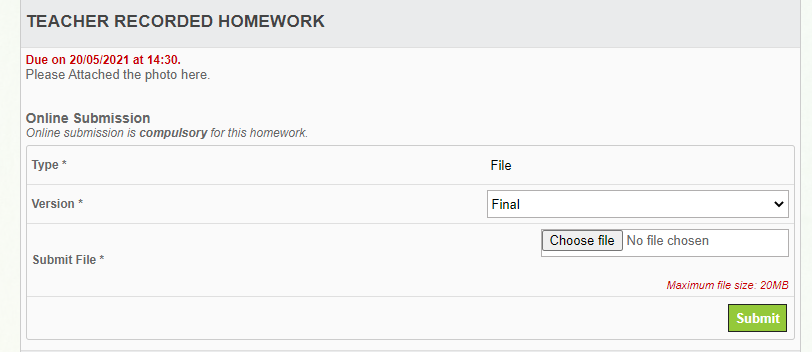
when students upload homework that time getting this error “Your request was successful, but some data was not properly saved.”
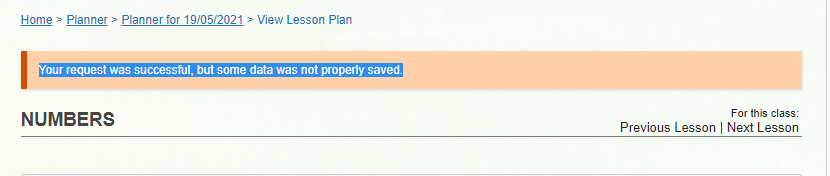
Dear Support Team,
please guide me on how to solve this error.
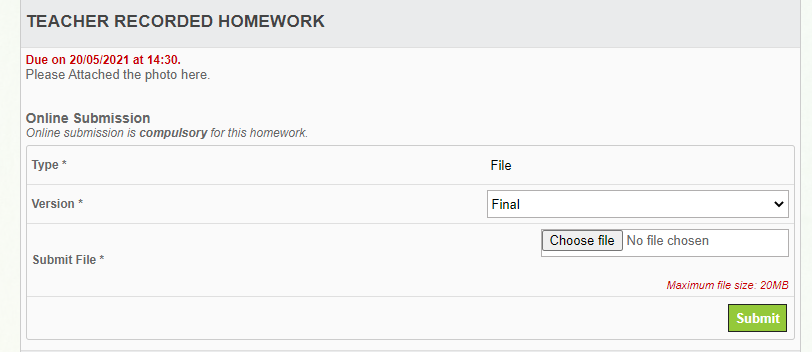
when students upload homework that time getting this error “Your request was successful, but some data was not properly saved.”
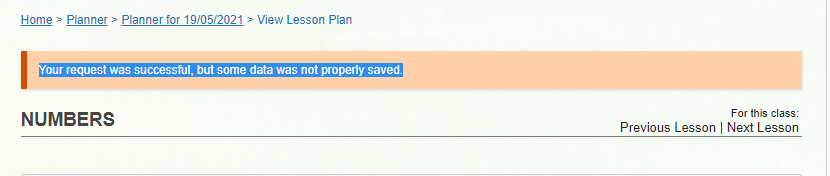
@admin please reply it is urgent.
Hi Vishalr, this this happening for all students, with all work, or just some of the time? I notice that your max file upload is set to 20MB, and so wonder if this is a case of someone uploading a file that is too big?
In future, please avoid bumping posts like this, as it creates more notifications, and thus takes more time. I am notified of all new posts, but we can’t always answer straight away. We do our best!
Cheers,
Ross
No, this happening for all students at uploading homework, in the teacher account upload working is fine.
this happening for all students at uploading homework, in the teacher account upload working is fine.
OK, that is interesting. When a student lands on the page with the error, what is the return code in the URL. It will look something like this:
return=error2
Thanks,
Ross
planner_view_full.php&gibbonPlannerEntryID=18748&viewBy=class&gibbonCourseClassID=461&return=warning1
return=warning1
The process script responsible for saving student submitted homework is /modules/Planner/planner_view_full_submitProcess.php, but as of v22 I can’t see any warning1 returns in that script. What version of Gibbon are you using?
V20 version
Hi Vishalr,
I’ve checked that version of planner_view_full_submitProcess.php and it appears the only case where a warning1 will be returned is if school is closed on the date of the planner entry. Can you check your dates in the planner and in School Admin > Manage Special Dates.