I have generated my final reports.
What could be the cause of Home > Reports > Send Reports page being empty?
I have generated my final reports.
What could be the cause of Home > Reports > Send Reports page being empty?
Hi Tieku, do you mean empty as in totally blank (an entirely what screen) or empty as in “no records to show”? If the former, is there anything in your PHP error logs? If the latter, perhaps check the parent/student access rights of the archive that the report is using, under Assess > Reports > Manage Archives. Let us know! Ross.
Hello Ross,
It is the latter. I have one archive, Default Archive.
I am logged in as administrator and do not see any records. What am I supposed to see as a teacher, administrator with assess rights?
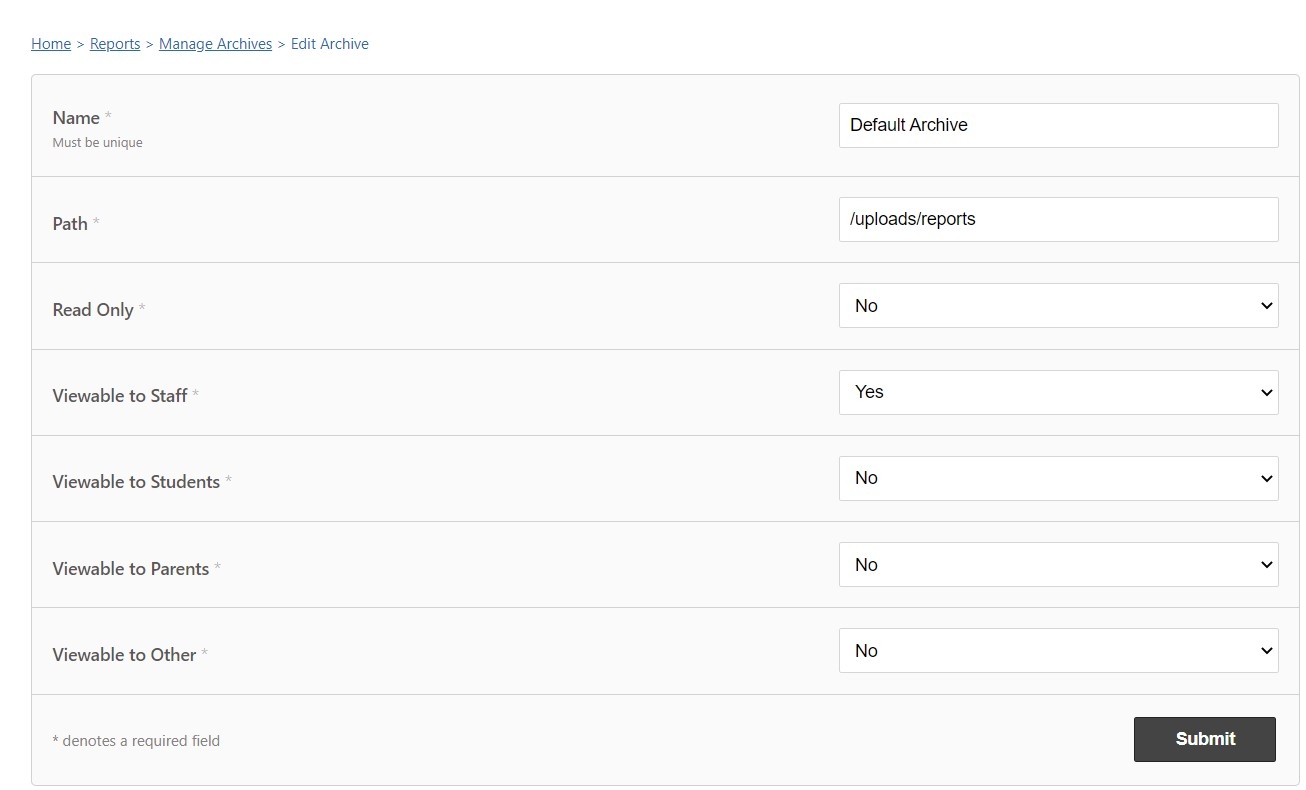
Hi Tieku,
You should see something like the screenshot below, but I believe you’ll need to set the archive viewability to Yes for Students and Parents.

Cheers,
Ross
Hi Tieku, also be sure to check that the reports have been generated as Final, and they have reached the go-live date, and parents have access to the archive that they are saved in, then they should be send-able. I see in your screenshot above that Parent is set to No, which may be a cause of the reports not showing up in the list.
And can I use the Reports module to send out reports by year group/from group for reports I uploaded?
@ross
At this time no, they would need to have been generated by the Reports system to use the Send Reports option. However uploaded reports can still be accessed through the Reports section of the Student Profile once a user has logged in.