Hi all I have just moved over to version 18 and my font colours are a problem with the red on a dark grey backdrop please see image below where can i find the code to change the font colour scheme I am using the default theme by Ross.
Thanks Orlando
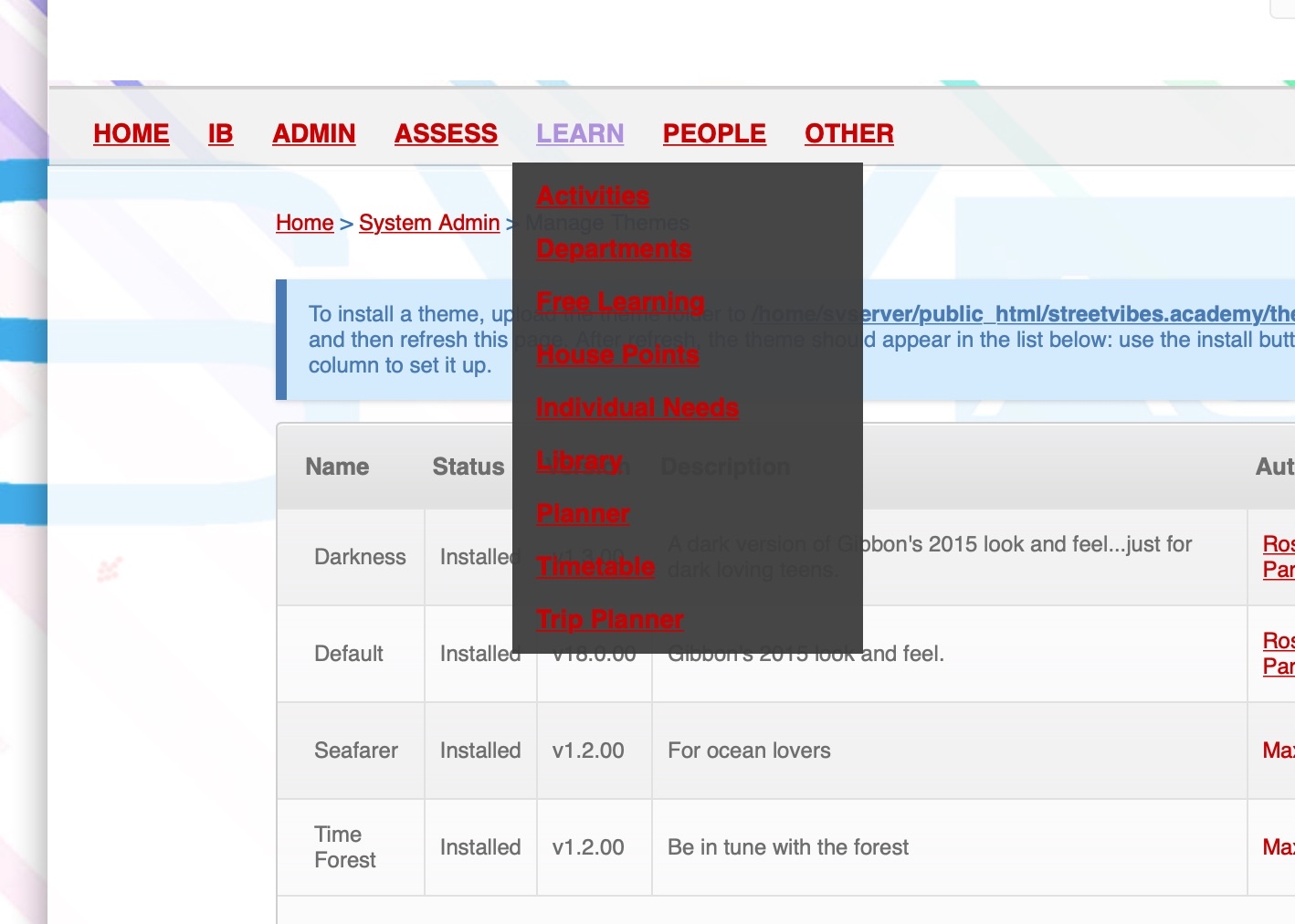
Or the code to change the backdrop from grey to white so the red font would show better
Have you changed colors? I have attached a pic so you see how v18 is supposed to look like by default.
Hi Meierrom no i did not change the colors I did update from V17 to 18 not sure if the problem i have might have happened during the update ?
Ah, ok. Seems to be a browser cache problem. Normally refreshing the page should be enough. If this doesn’t help then try to empty the browser cache.
Thanks that worked and sorry for the late reply ![]()