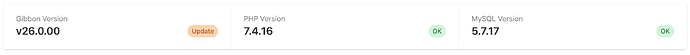Good afternoon, everyone,
This is my first message on this forum, so apologies if I am using the wrong section or addressing it to the wrong group.
I have recently started working at a small academic institution and they are considering managing the information of students and lecturers on Gibbon.
We are currently using a test environment to assess the different tools that Gibon offers. One of the key points to use Gibbon is being able to acess students’ information and make searches activating filters (for instance, search students by country, academic program, academic year, and so on).
I have seen that Gibbon allows you to create Custom fields according to our needs, which is something very useful. However, it was my understanding that on the “People > Students > View Students Profile” section, you could also filter the information using those custom fields. The problem is that, currently, the interface doesn’t show the settings to do so.
I read somewhere that in order for that setting to show, when creating the Custom field, you must activate the “Searchable” box. However, that field doesn’t appear neither when we try to create a Custom field in “Admin > System Admin > Custom fields”.
I was wondering if maybe all this has something to do with the Gibbon version that is currently installed:
The options to make Custom fields searchable and make searches on the Student profile section would show if we update the version? Any ideas on how to solve this?
Thank you very much in advance.
Best wishes,