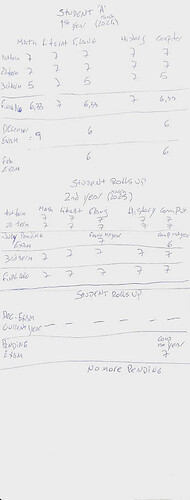Can I see what this info at a glance looks like on a piece of paper, and we can try to reproduce it.
This is what happens…
The year marks can be on the markbook, but as you can see on the first year the student failed on 3 subjects,( up to that point the student can’t be promoted to the next year) so In december the student has to take an exam on each of the failed ones. the student approves one, so that granted the promotion to the next year but still having 2 subjects pending to pass. On february none is passed. so they stay pending.
The 2nd year starts, nothing happens with the pending until july when there’s a new chance to pass them. In the sample, one is passed , the other it’s not.
The student passed all the second year subjects so the only subject to be tested again is computer from the 1st year… this time passing it so no more pending.
If the student failed some (let’s say 2) of the year subjects, the pending one counts towards the allowed pendings (2 in Argentina) , so having only two of the current year, in this case the promotion wasn’t granted till at least one of the now three subject is passed.
This is how Argentina secundary school works. So we need to keep track of this, parents should be able to see this is happening with kids, so there’s no surprises…and kids need to know it too.
Exams on december , february and July works with the same marks.
Usually dates does not overlaps with terms, there’s special dates or weeks where this happens.
Please ask me whatever doubt you may have. ANd THanks
Hi @slipperyman
As Sandra mentioned in an earlier post, Gibbon does not automatically make any determinations like who passes or not or what the criteria are, because they are so vastly different depending on the school, it would be unfeasible to try and program an automated system.
That said, what you want to do should be possible with the Reports module and the logic will most certainly require some coding and custom templates. I know someone you can hire to do this.
As a way of keeping track of student progress, the Reports module lets the Parents and Students access any generated reports.
Regards,