Thanks @meierrom
Hi @dcowens76 ,
In this thread you were talking about program registration module
I want to know it’s progress and is it available now.
Looking forward,
Ghulam Abbas
Are you referring to students having the possibility to register courses on their own?
No, I am referring to module for credit hours, GPA , earned credits , Etc support
Hi @dcowens76. May I inquire on your (college-level or higher) system that’s provided by @andystat:
- Are students assigned to Year Groups, or all students are assigned to one year group and are not rolled over?
- For Transcript purposes, are the students’ final grade in a class encoded in Internal Assessment column, or encoded in Assess > Reports?
Thanks in advance
- Yes, all students are assigned to year groups. They go through the program together as a cohort (roll group) in a 4 or 5 year progression. Each year with the rollover they are bumped up to a new year group: BTh - Year 1, BTh - Year 2, etc. This felt awkward at first because it wasn’t really how we conceive of things. But we’ve used Gibbon for maybe 5 years now, and it hasn’t really proven to be a problem.
- Using Data Admin, we import grades into the Markbook (teachers submit Excel sheets with grades). Then we go to Assess > Reporting and using Reports - Subject import the Markbook grade into Reporting.
Since the module from @andystat works great for us (including the option to send out grade reports via email), I’ve not wrapped my mind around the new Reports area in Gibbon. It looks promising, but after a quick attempt/failure to make it work for us, I retreated to what already worked. I really did not spend much energy there.
Thanks for prompt reply. May I ask for follow-on questions:
-
In your setup, what actions are done if a student failed 1 course out of 8 courses for that term? (The student needs to retake the course but is still in the program). Is that student rolled-over to the next year group or retained in the current year group?
-
I will look into Markbook. I bypassed it when I thought the solution lay in Internal Assessment
 I’ll also read up on Reporting. After the Markbook entries are imported into Reporting, are the succeeding steps the ones customized by Andy to move data into the Transcript of Records?
I’ll also read up on Reporting. After the Markbook entries are imported into Reporting, are the succeeding steps the ones customized by Andy to move data into the Transcript of Records?
Forgot to tag @dcowens76
- He or she is rolled over to the next year group. However, that student will not be able to graduate until that requirement is satisfied, so when that group graduates, we move them to the next roll group. I hope that makes sense.
- I think Andy created the system that imports into Reporting. You can get a vanilla Reporting module, but he developed a custom Reporting module that suits our needs exactly. It was well worth it.
Thank you very much @dcowens76 things are now clearer ![]()
Hello, we are from Argentina and we are testing Gibbon V24 to see if we can use it with our grading system. We have the following situation:
Our School uses a numerical grading system, usually 1 to 10, in which, the final grade of each subject/class is the average of all the grades obtained by the student in the school year.
The grades are divided into periods, these periods can be 2, 3, or 4-month periods depending on the subject.
We can’t find a way to register each grade for the students and have Gibbon calculate the final grade (average) and the final result, that is if the student approved or failed the class depending on that final grade, for example, if the grade is above 7 the student passed the class.
Now, if the student failed a class, then they get 2 extra instances in which they take an exam and try and approve it. If they fail to approve it they can have up to two “pending” classes per school year, if they have more than 2 pending classes they fail to pass the school year and they will have to take all the classes again, even the ones that they passed.
Is there a way to recreate this on Gibbon?
Hi nvidela,
Yes, this is possible with the Markbook module and a custom grade scale.
- In School Admin > Manage Grade Scales, create a new grade scale that has 1 to 10 values, and be sure to set Numerical to Yes.
- In School Admin > Markbook Settings, turn on the Enable Column Weighting and Enable Display Cumulative Marks options.
- In System Admin > System Settings, scroll to the very bottom and change the Default Assessment Scale to the new grade scale that you have created.
- When your teachers are creating markbook columns, be sure to use this new grade scale for the Attainment scale. Then, enter data for the student.
You can see an example below of a 1-7 grade scale with cumulative values calculated. If you setup the weightings for a class, you can create groupings to calculate different “periods” of time, as well as calculate a final total average. Hovering over the whole-number value will show the fractional values. These can all be exported to spreadsheet with the Export to Excel option.
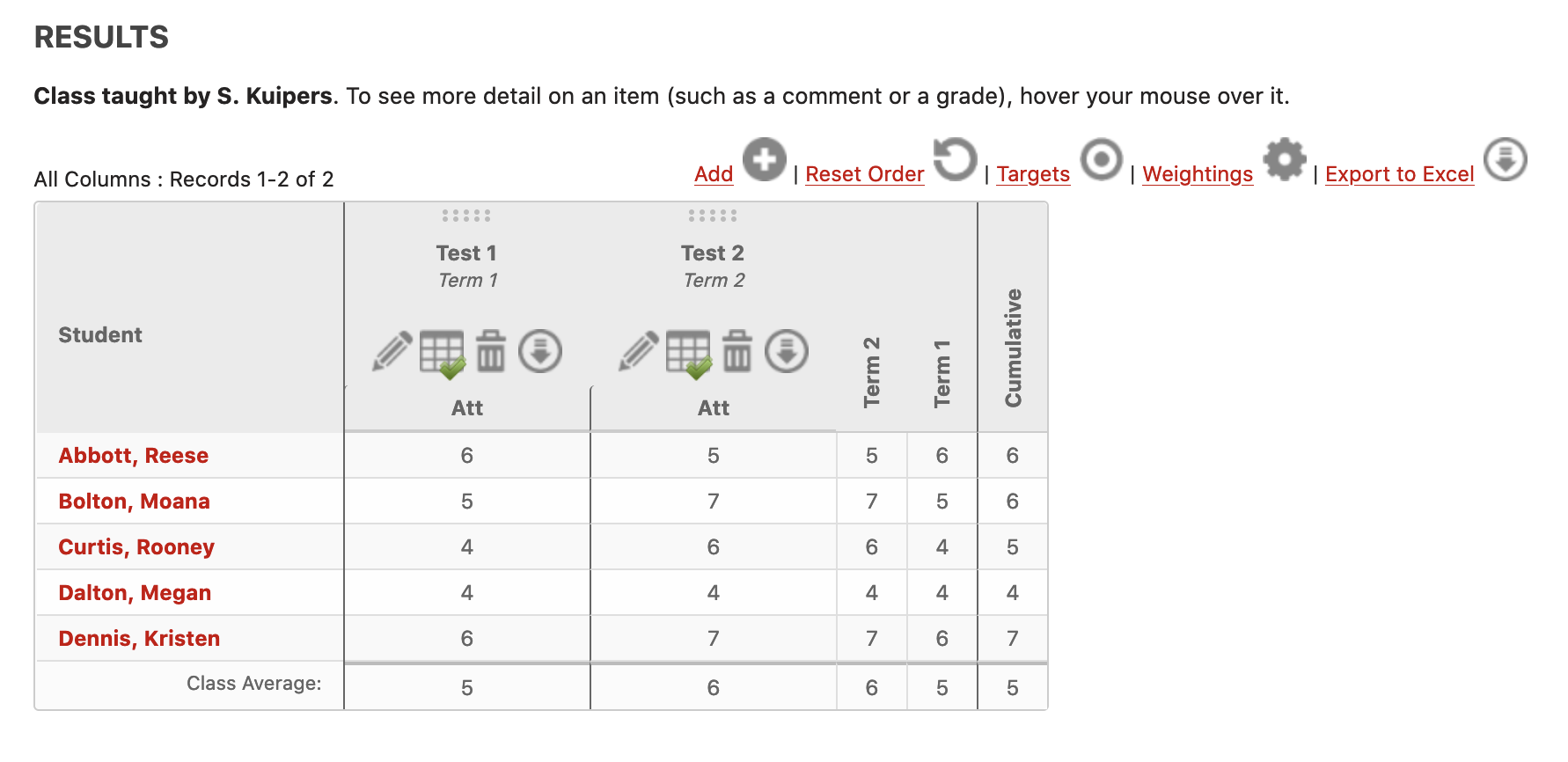
Hi sandra, thanks for your response. What you told us we were able to solve. The problem is that once qualified, Gibbon doesn’t tell me if the student passed the subject or not. I have to deduct that with the average of the grade book or is there an automatic way?
In the event that the student gets a grade lower than 7, he has two exam instances to take. How could I model this in Gibbon?
Thank you!
Hi Sandra, have you been able to see my message?
Thank you!
Hi nvidela, there isn’t an automatic way, and in many cases schools have a wide variety of factors that contribute to passing a course, so it’s not something that Gibbon will attempt to ascertain automatically. In your custom grade scale you can set the “Lowest Acceptable” value, and anything below this will be visually highlighted on the markbook. Another option is to create a pass/fail grade scale, and have your teachers add a final markbook entry using this scale, which indicates whether the student has passed or failed.
Hi Sandra, thanks for your answers. I ask you another question. In the event that the student obtains an average lower than 7, he must take an exam to pass the subject. If he fails again, he has one more exam instance. In case of disapproving this last instance, the student promotes the year, but that subject remains pending to render in the next year. Can this be modeled in Gibbon?
and another question: I saw that there is an operation to promove students from year to year. Does this operation take into account any criteria? (for example: number of subjects approved in the year).
thanks again!!
Hi nvidela, in this case Gibbon does not automatically make any determinations like who passes or not or what the criteria are, because they are so vastly different depending on the school, it would be unfeasible to try and program an automated system. Gibbon’s ethos is also based on educational practices that are not highly grades based or punitive, so you will find that Gibbon will not tend to have a large suite of tools like this.
Using a markbook column with a custom grade scale or comment would be one way for teachers to indicate and track this data, but there would still need to be some manual part of the process. Markbook data can be exported as a spreadsheet, if that helps.
The rollover tool doesn’t use any criteria to decide which students move from year to year. However, you can import enrolments prior to the rollover, so if you used a spreadsheet to set which students go to which year/form groups, you could then use this at rollover time to ensure they either progress or don’t progress.
Hi, I know this is old and some versions has passed, but I’m Facing this same scenario.
I see that the rollover is manual and I can promote the student even if two Subjects weren’t approved BUT where do we keep record that the student still has to approve that subject?
This is how secondary level Argentine schools works:
You have as @nvidela said 3 or 4 terms during the year, Whatever number of subjects (Math, Language, History, etc) the student doesn’t approve can try to approve in a December exam for each subject. Whatever failed, can have a nw chance in March. If after March , The student has more than 2 subjects not passed, the student has to take the same level with all tracks again, approved or not.
If the student does not approve UP to 2 subjects can roll up to the next level BUT those subjects still has to be approved. and this hapens in July and if it’s still a fail , again in december, adding up to the ones that hasn’t been approved during this new year. (and suppose that never again has a failed subject but those ones, the student can carry them till the last year and beyond -of course this prevent to finish and get the degree-)
But we need to keep track of this because we need to evaluate the student on all the instances…and prepare a test/teacher to conduct those evaluations.
Hoping an answer for this… my regards…
Fernando
Hi @slipperyman
You might be able to find creative ways to use the markbook to store and keep track of this information since you can use a combination of custom grade scales for attainment marks, comments and uploaded responses (attachments).
Tieku
Hi. Thanks for your answer. But it’s just the reason I’ve asked and bumped this… I just run out of ideas without needing to go studen by student to see what happened…
Teachers or supervisors should have a way to quickly get this info at a glance.
For example, they need to know for what subjects they should summon examiner teachers and who the students are (december , february/march and july examination happens out of school terms)