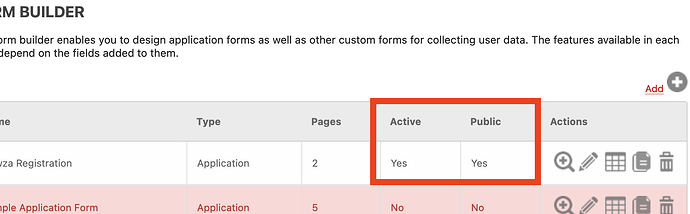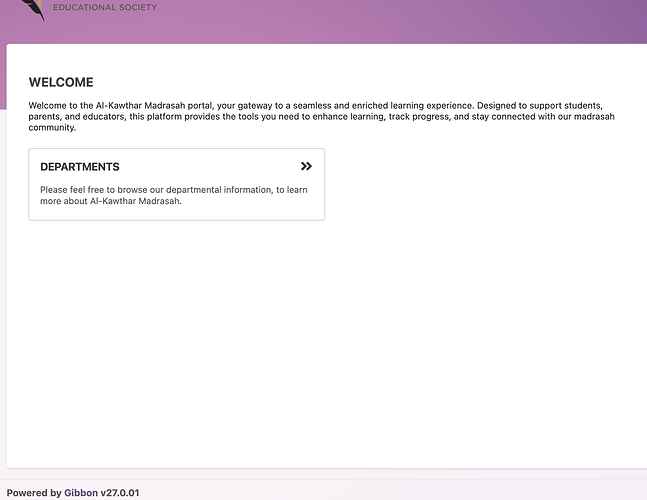Hi everyone,
I’ve set up an application form using the form builder and would like to have it exposed on the login page, but can’t seem to find a way to do that.
As you can see in the screenshot below, I’ve made the form public and set it to active:
But the application form still doesn’t show up on the login page:
I assumed this would have worked based on the docs I read here, but I guess things may have changed: Student Enrolment | Gibbon Documentation
I’ve also tried enabling it on the login page by toggling the below settings:
- ADMIN → USER ADMIN → PUBLIC REGISTRATION SETTINGS → ENABLE PUBLIC REGISTRATION → YES
- ADMIN → USER ADMIN → APPLICATION FORM SETTINGS → PUBLIC APPLICATIONS → YES
But neither of these settings seem to do what I’m looking for. The first enables users to create accounts, and the second enables a pre-defined application form which I don’t want to use.
Does anyone know the right way to get a form I’ve built with the form builder on the login page?
Thanks in advance for the help!