I am editing modules/Reports/templates/reports/internalAssessmentByCourse.twig.html in order to change some of the text in my report using the Internal Assessment by Course section. But the changes do not reflect. For example, I changed Courses to CoursesX (as a test), and regenerated the report, but no change. You can also see I am trying to replace the word Attainment with a dot.
What determines the order in which the columns are displayed? In my case Class, Exams, Total, Position, Grade, Remarks? The order in which they were created? Can I change the order?
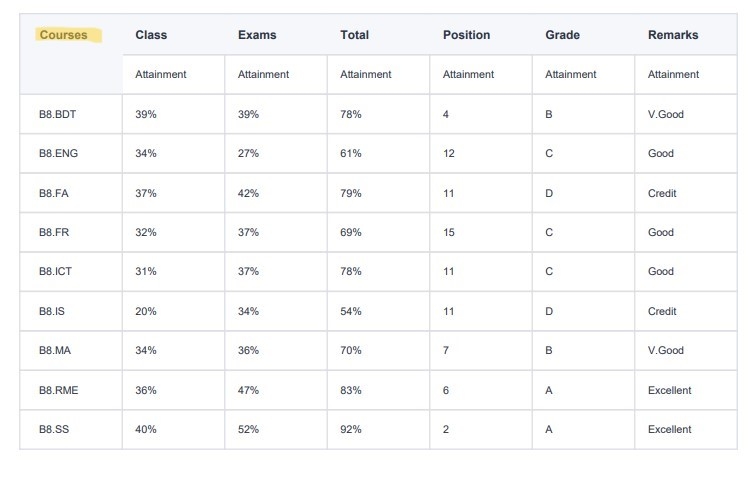
++++++++++++++++++++++++++++++++++++++++
