Hello,
How do I edit/remove fields from the student application form? I tried from the user admin but unable to find full edit options.
Hi Mohit, welcome to the Gibbon community!
Many of the options for the application form can be found in User Admin > Application Form Settings, as well as Manage User Settings/Custom Fields for adjusting some of the language, residency and privacy options. There isn’t an option to edit every single application form field, but there are various toggles to turn things off and add fields. Otherwise, what kinds of fields on the application were you looking to edit or remove?
Thanks Sandra.
I am new to the Gibbon platform. Just installed yesterday and have been watching all the videos and have read up almost all the documentation and forums. Yes I did try User Admin > Application Form Settings. I wanted to hide a few fields such as the following:
- Preferred name and official name (First and Surname would suffice)
- Name in Characters
- India Residency/Visa Type
- India Visa Expiry Date
I read in one of your replies from November, that I might need to hide them from CSS.
Hello Everyone.
I’m new here, and trying joining this topic.
I’m a Teacher in a Gifted School, in Israel, and for that reasons, our requirements from the Application form are mostly different.
I tried to delete fields from - ‘modules\Students\applicationForm.php’ and after i failed to do it to a ‘Required fields’, i understood i need the change the database - or something like that.
Maybe it’s the wrong category to ask this question, if so, please call it, and i will post a new topic.
My request is in guidance how to change or delete ‘Required fields’.
Thanks in advanced
Yoni
Hi Yoni, welcome to the Gibbon community ![]()
In User Admin > Application Form Settings you’ll find a number of settings for disabling various fields, this doesn’t cover all the fields as you’ve likely discovered, but its the best place to start.
From there, if you’re keen to dive into the code to edit the application form, here’s a few pointers:
- After the application on ‘modules\Students\applicationForm.php’ is submitted, it goes to an ‘applicationFormProcess.php’ page. If you’re deleting fields from the form, it’s likely to cause problems in this process page.
- Rather than deleting (or un-requiring) a field, you can replace it with a hidden field that fills something like ‘N/A’ into the field in the background. This could let you remove and tweak the front-end of the application without breaking the back-end.
- For example, if I wanted to remove the following required field:
`$row = $form->addRow();
$row->addLabel('countryOfBirth', __('Country of Birth'));
$row->addSelectCountry('countryOfBirth')->isRequired();`
```
I could try replacing it with a hidden field of the same name and a generic value:
`$form->addHiddenValue('countryOfBirth', 'N/A');`
```
- If you're familiar with GitHub, it helps to fork the Gibbon core repository so that you can track your changes in your own branch and merge them back in after a new version is released. Otherwise, be sure to keep track of any files you change as they will be overwritten when updating Gibbon.
Hope this helps! Give a shout with any questions. The application form is certainly one of the most complicated forms in Gibbon as well, so if you're keen to make changes it helps to make one small change at a time and test it after each change.
Hello Gibbon-Team, Gibbon-Commuinty,
Happy new Year! ![]()
I could need some assistance.
I have created a new field in the student application form but cant create a Student with it. I always get the same error message: “Your request failes due to a database error.”
First, i created the field “test” in applicationForm:
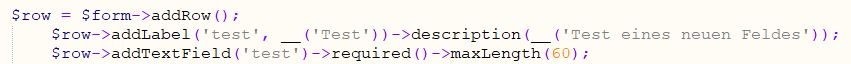
Then i edited applicationFormProcess:
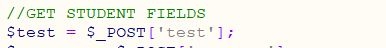
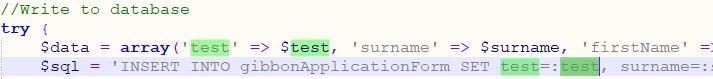
I created “test” in the table gibbonPerson:

Did i miss something?
Thanks!
Hi ub123,
The fields for an application are first saved in the gibbonApplicationForm table, so be sure to add your field to this table, then you’d need to update the Edit Application Form page to also add this field, and the Accept Application Form action to convert the gibbonApplicationForm field into a gibbonPerson field.
This can be a bit tricky to edit, and each time you update Gibbon your changes will be overwritten. Luckily Gibbon does come with a Custom Field option to add your own fields to the user and application data without needing to edit the code. This can be found in User Admin > Manage Custom Fields.
Hope this helps!
Everything is working now - Thank you Sandra!
Hello Team,
I know this is an old post but one quick question, does the above edit allow changing all fields in the Application form. Because I have done several changes and it looks pretty fine from the front end but submitting the form shows invalid inputs. I suspect the entry ‘N/A’ in $form–>addHiddenValue(‘…’, ‘N/A’); does not apply to some fields but couldn’t figure out.
or is there restriction to specific entries.
Kindly help.
Hi Kelvin,
any examples which fields / values you mean? ![]()
Hi @ub123
I managed to edit as below and the fields are hidden very well though invalid input in submission and the form does not show where validation was wrong.
for basic info: Surname and official name
>>everything else hidden,
for for details about language preference >>hidden
for details about passport/visa and citizenship >> hidden
the rest of the info is needed
I understand some of these details are very important to some institution but also not necessary to other institutions.
Thanks.
Hi Kelvin, we’ve recently been discussing a flexible field system for the student application form, and although it might not arrive until v23, we hope that it will address this long-standing question! Cheers, Ross.
Hi Kelvin,
i used “N/A” for the most fields with a few exceptions:
languagefields → used default language
datefields → yyyy-mm-dd format default value
sen → Y or N default value
Hope this is helpful.
Hi Yoni, welcome to the Gibbon community :smiley:Thank you this is such great support . Thanks @rossIn User Admin > Application Form Settings you’ll find a number of settings for disabling various fields, this doesn’t cover all the fields as you’ve likely discovered, but its the best place to start.
From there, if you’re keen to dive into the code to edit the application form, here’s a few pointers:
- After the application on ‘modules\Students\applicationForm.php’ is submitted, it goes to an ‘applicationFormProcess.php’ page. If you’re deleting fields from the form, it’s likely to cause problems in this process page.
- Rather than deleting (or un-requiring) a field, you can replace it with a hidden field that fills something like ‘N/A’ into the field in the background. This could let you remove and tweak the front-end of the application without breaking the back-end.
- For example, if I wanted to remove the following required field:
`$row = $form->addRow(); $row->addLabel('countryOfBirth', __('Country of Birth')); $row->addSelectCountry('countryOfBirth')->isRequired();` ``` I could try replacing it with a hidden field of the same name and a generic value:`$form->addHiddenValue('countryOfBirth', 'N/A');` ``` - If you're familiar with GitHub, it helps to fork the Gibbon core repository so that you can track your changes in your own branch and merge them back in after a new version is released. Otherwise, be sure to keep track of any files you change as they will be overwritten when updating Gibbon. Hope this helps! Give a shout with any questions. The application form is certainly one of the most complicated forms in Gibbon as well, so if you're keen to make changes it helps to make one small change at a time and test it after each change.
Hi All,
Can I please get some help on forms - my issue is simple but could not figure it out.
I need to add Australia Area Code in the Application form - Phone Number section.
Thank you,
No coding knowledge required: to add a custom field in the application form (or other forms within the website), navigate to Admin->School Admin->Custom Fields. For the application form, Select “User” as the context and fill in the other fields. Simple!
Hi All,Can I please get some help on forms - my issue is simple but could not figure it out.
I need to add Australia Area Code in the Application form - Phone Number section.
Thank you,
It will need a slight update in the database that has to be done by @ross on the changedb.php file, and it will only show up on the next version release, but for the current time go to your PHP my admin, and run the following command:
UPDATE gibbonCountry SET printable_name = ‘Libya’, iddCountryCode = ‘00218’ WHERE gibbonCountry.printable_name LIKE ‘%Libya%’;
`
change the country name and code as you wish
Hello,
i’m having issues figuring out with 2 things
i cant seem to figure out how to activate the student application that i spent time editing, in Admin>system Admin>Form Builder does anyone know how to get the new edited application onto the login landing page instead of the default application form?
also is there a way to get rid of the gender field requirement? its for an all boys school, so its funny to have it on our application
thanks
Hi Joe,
For your first question, head to Admin > School Admin > Admissions Settings and switch the Enable New Admissions Page setting from No to Yes. With this new feature still being in beta, it is not activated by default. It will be for new installations of v25, as by then it should be refined.
I don’t believe there is a way to remove the gender requirement, but let’s check in with @ross (who is on leave and may take a few weeks to reply) to see what she says.
Cheers,
Ross
Hi Joe,
As of v24, since this is a brand new feature set, it’s currently not possible to remove the gender field entirly since it’s considered a required field (something we can work to improve for future versions). One option for now is to set this field as Office Only and change Required to No, this should satisfy the script that checks to see whether required fields are present, and the field will not show up to your front-end users. Hope this helps!